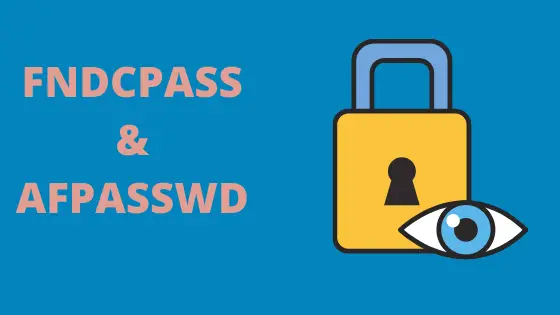
FNDCPASS
FNDCPASS is an important utility in the Oracle EBS application and it is located in $FND_TOP/bin. It is used to change passwords for apps schema, oracle EBS schema password, and application user password change.
$FNDCPASS FNDCPASS apps/apps 0 Y system/manager SYSTEM APPLSYS FNDCPASS apps/apps 0 Y system/manager ORACLE FNDCPASS apps/apps 0 Y system/manager USER
When you execute FNDCPASS, it creates a log file and one output file. These log and out files are created in the same directory from which FNDCPASS is executed. If the command is completed successful, the log file will have a completion message else it will contain the error message for the password change
Change APPS/APPLSYS Passwords
FNDCPASS apps/apps 0 Y system/manager SYSTEM APPLSYS <new pass> Note: AutoConfig must be run and all application tier services restarted after changing the APPS password.
Following things happen as part of this command
(1) applsys validation. (make sure APPLSYS name is correct)
(2) re-encrypt all passwords in FND_USER
(3) re-encrypt all passwords in FND_ORACLE_USERID
(4) update applsys’s password in the FND_ORACLE_USERID table.
(5) Update apps password in the FND_ORACLE_USERID table. Also, changes are made in the DBA_USERS table.
If any issues with any of these steps, You will get those reported in FNDCPASS logs
Change Oracle EBS Schema Password (e.g., GL, FA, AR, etc.)
Here is the command to change the password for GL schema
FNDCPASS apps/apps 0 Y system/manager ORACLE GL <new pass>
Following things happen as part of this command
(1) re-encrypt the password in FND_ORACLE_USERID
(2) changes are made in the DBA_USERS table.
Change All Oracle EBS Schema Passwords (e.g., GL, FA, AR, etc.) in one command using ALLORACLE
FNDCPASS apps/apps 0 Y system/manager ALLORACLE <new pass>
Change Oracle EBS Application User Password
General syntax is
FNDCPASS apps/apps 0 Y system/manager USER <username> <new pass>
Here is an example for changing TEST application user
FNDCPASS apps/apps 0 Y system/manager USER TEST <new pass>
The user password is re-encrypted with APPLSYS password and updated in the FND_USERS table
AFPASSWD
AFPASSWD is an enhanced version of FNDCPASS, and includes the following features:
(1)AFPASSWD only prompts for passwords required for the current operation, allowing separation of duties between applications administrators and database administrators.
This also improves interoperability with Oracle Database Vault. In contrast, the FNDCPASS utility currently requires the specification of the APPS and the SYSTEM usernames and corresponding passwords, preventing the separation of duties between applications administrators and database administrators.
(2)When changing a password with AFPASSWD, the user is prompted to enter the new password twice to confirm.
(3)AFPASSWD can be run from the database tier as well as the application tier. In contrast, FNDCPASS can only be run from the application tier
AFPASSWD [-c <APPSUSER>[@<TWO_TASK>]] [-f <FNDUSER>] AFPASSWD [-c <APPSUSER>[@<TWO_TASK>]] [-o <DBUSER>] AFPASSWD [-c <APPSUSER>[@<TWO_TASK>]] [-a] AFPASSWD [-c <APPSUSER>[@<TWO_TASK>]] [-l <ORACLEUSER> [<TRUE>] | [<FALSE>]] AFPASSWD [-c <APPSUSER>[@<TWO_TASK>]] [-L [<TRUE>] | [<FALSE>]] AFPASSWD [-c <APPSUSER>[@<TWO_TASK>]] [-s] <APPLSYS>
Lock All Oracle EBS Schema Accounts (R12.1+)
AFPASSWD apps/apps@ -L TRUE
Related Articles
Oracle documentation on Password change in Apps
log file location in oracle apps r12
Oracle concurrent Manager
Output post Processor
patch wizard
XMLImporter