VirtualBox is a powerful x86 and AMD64/Intel64 virtualization product for enterprise as well as home use
VirtualBox runs on Windows, Linux, Macintosh, and Solaris hosts and supports a large number of guest operating systems including but not limited to Windows (NT 4.0, 2000, XP, Server 2003, Vista, Windows 7, Windows 8, Windows 10), DOS/Windows 3. x, Linux (2.4, 2.6, 3. x and 4. x), Solaris and OpenSolaris, OS/2, and OpenBSD.
The latest release is version 7.0.14
VirtualBox 7.0.14 platform packages can be downloaded from the Virtual Box official site
Windows hosts
MAC OS X
Solaris Hosts
Oracle Linux 9
Oracle Linux 8
VirtualBox 5.2.8 platform packages can be downloaded from the Virtual Box official site
Windows hosts
OS X hosts
Linux distributions
Solaris hosts
Now let’s see the steps for the installation of VirtualBox 5.2.8 on Windows. Similar steps would be present for the Latest version also
- Download the exe from the link and log in to your PC as a user with Administrator privileges and launch the exe file
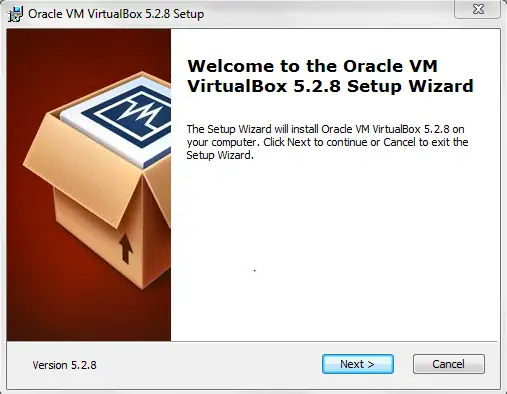
- click Next
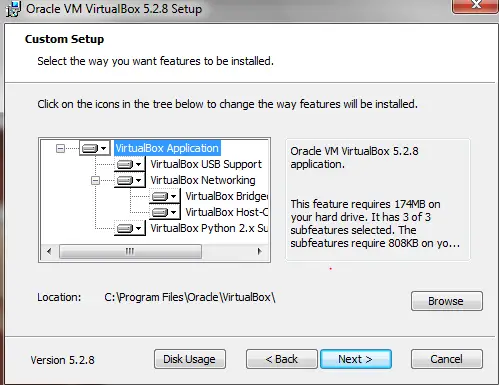
- Click Next
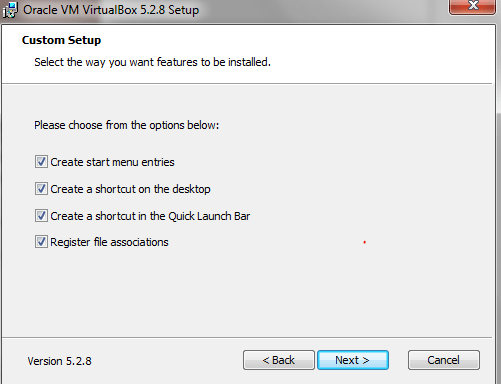
- Click Next
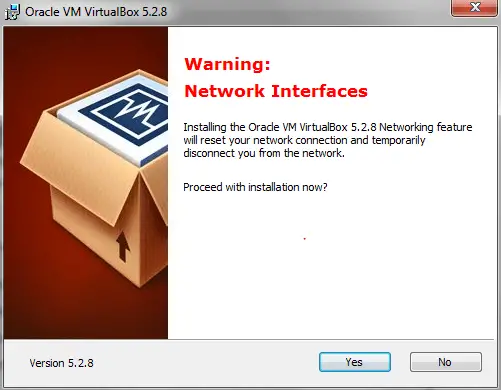
- Click Yes
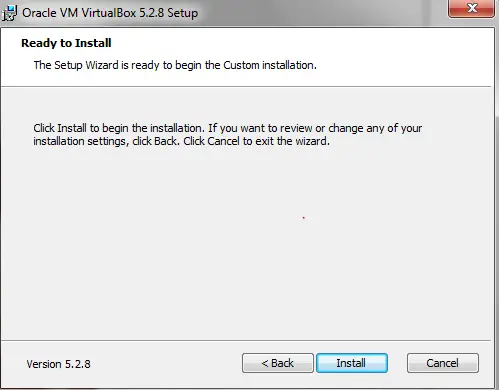
- Click Install to start the Virtual Box installation
- Window security pops might come, please choose
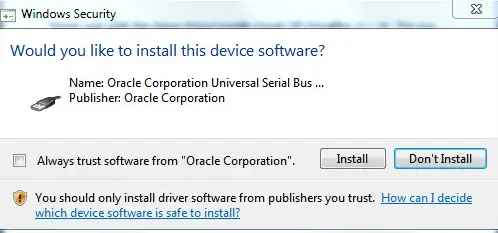
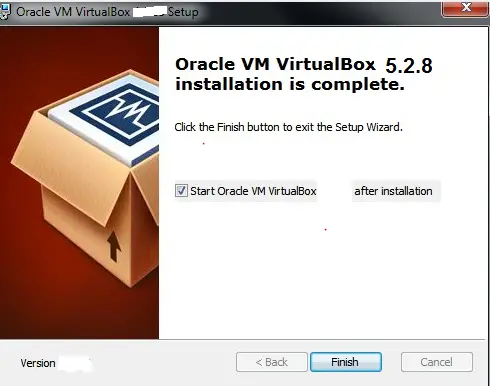
- Click Finish to start the VirtualBox
Below Virtual Box window will open
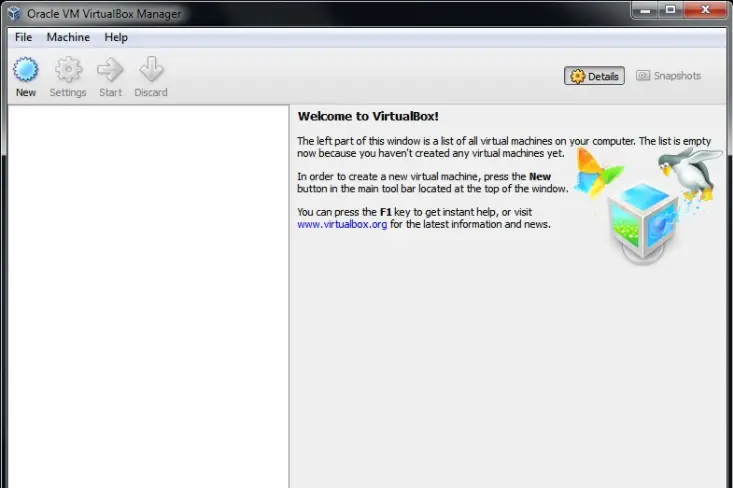
Now you can create a Virtual Machine and install the OS on it or use a VM template to get the VM running. Oracle provides VM templates for the following products
| Name | Contents | Links |
|---|---|---|
| Oracle WebCenter Portal VM | Oracle Database 12c R1 Enterprise Edition Release 12.1.0.2.0 Oracle WebLogic Server 12.2.1 Oracle Fusion Middleware Web Tier Utilities 12.2.1 Oracle WebCenter Content 12.2.1 Oracle WebCenter Portal 12.2.1 Oracle JDeveloper 12.2.1 WebCenter Extensions for JDeveloper 12.2.1 | Downloads and Instructions |
| Oracle Big Data Lite VM | Oracle Linux Oracle Database 12c Release 1 Enterprise Edition Cloudera’s Distribution including Apache Hadoop Cloudera Manager Oracle Big Data Connectors Oracle NoSQL Database Enterprise Edition 12cR1 Oracle Data Integrator 12cR1… and more | Downloads and Instructions |
| Database App Development VM | Oracle Linux 8.8 Oracle Database 23.3 Free Oracle REST Data Services 23.3 Oracle SQLcl 23.3 Oracle APEX 22.2 | Downloads and Instructions |
| Oracle Solaris 11.4 Admin VM | A default desktop installation of Oracle Solaris 11.4 | Downloads see README on above page for instructions |
| Oracle Solaris 10 1/13 Admin VM | A default desktop installation of Oracle Solaris 10 1/13 | Downloads see README on above page for instructions |
Related Links
Pre-Built Oracle database for learning and testing using Oracle Developer VM
Must Read Oracle Database Cloud Service Overview and various options
Oracle E-Business Suite on Oracle Cloud Overview
What is Cloud Computing