While working on development projects or support activities in the Linux operation system, I often need to back up or rename the current working folder /directory before many any changes. Let’s see how we can do accomplish that.
How to copy Files/folder in Linux Operating system
Linux Operating system provides “cp” command to copy the files/directory from one place to another
cp copy files/dirs [copy linux command]
This command is used in Unix/Linux Operation system to copy the files and directory
| cp | General Options: -i Interactive. cp will prompt for confirmation whenever the copy would overwrite an existing target. -r Recursive. cp will copy the directory and all its files, including any subdirectories and their files to target. -p Preserve. cp duplicates not only the contents of source_file but also preserves the owner and group id, permissions modes, modification, and access time. |
| – | More Options: -v verbose. cp will show all the files being copied. -u copy only if the source file is newer –backup This option will make a backup copy of the file on the destination side.–backup=simple option will create a backup file which marked by a tilde sign (~)–attributes-only This option will copy the file with zero bytes and the same attribute as source file-f Force option. it will force the copying activity. If the destination files cannot be opened, then -f will try again.-a archive option. It will copy the directory with exact files and directory including symbolic link-L copy without following symbolic link in source-P copy following symbolic link in the source |
How it works for General option
If directory d2 does not exist, it is created. Otherwise, it creates a directory named d1 within directory d2.
| Command | Results |
| cp x y | Copies the contents of x into y. If y does not exist, it is created; otherwise, y is overwritten with the contents of x. |
| cp -i x y | Like above, however, since the “-i” (interactive) option is specified, if y exists, the user is prompted before it is overwritten with the contents of x. |
| cp x d1 | Copy the contents of x (into a file named x) inside of directory d1. |
| cp -R d1 d2 | Copy the contents of the directory d1. |
Examples of copy directory linux command
Copy the file myfile1 to myfile2 cp myfile1 myfile2 Copy multiple files to the directory cp file1 file2 file3 dir1/ Copy the file preserving the timestamp cp -p file1 file1_backup Copy a directory dir1 to dir2 cp -r dir1 dir2 Copy a directory dir1 to home directory cp -r dir1 /home/user/ Copy the file myfile1 to myfile2 with verbose option cp -v myfile1 myfile2 Copy the file myfile1 to myfile2 only if source file is newer with verbose option cp -vu myfile.txt /home/users/ Copy the files using interactive mode cp -I *.txt dir/
Screenshot of copy directory linux command
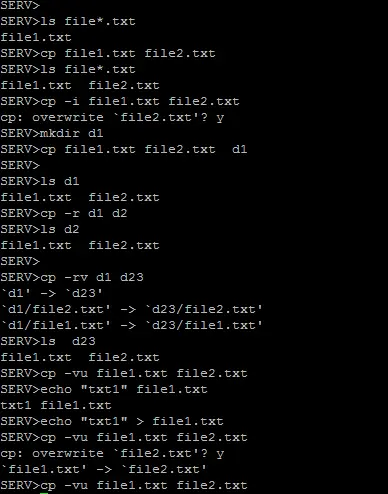
You can find all the options of cp command using the command
man cp
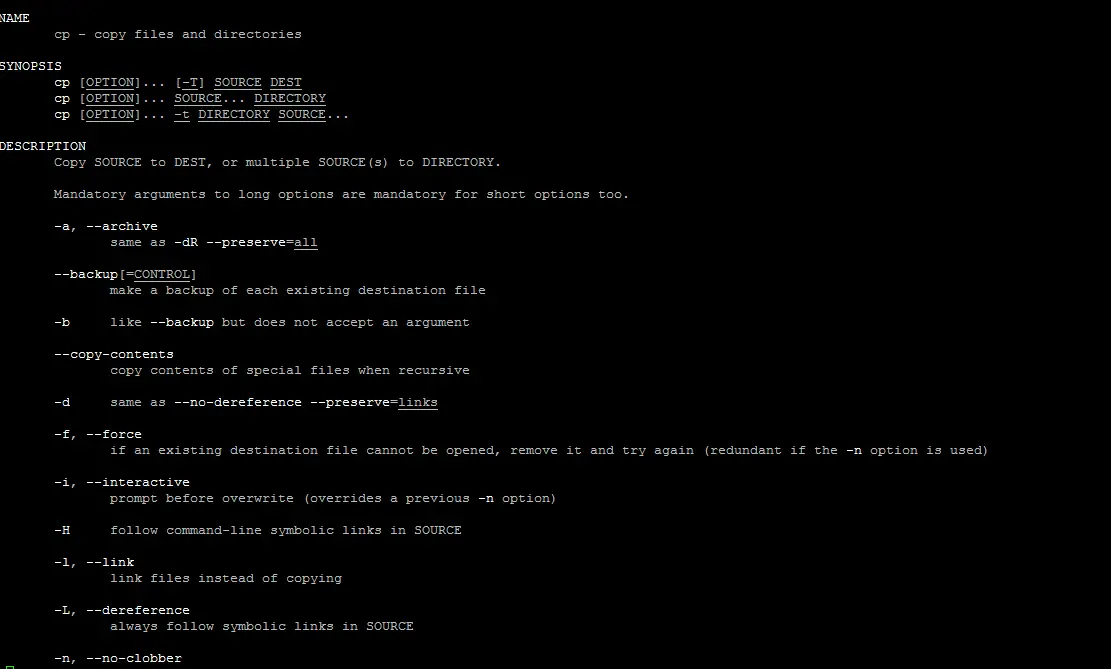
Frequently asked question for copy directory command
(1) how to copy multiple directories to a directory in Linux
Answer
You can use a copy command like this
suppose you need to copy directories dir1 dir2 to dir3, then copy like below
cp -r dir1 dir2 dir3/
(2) How to copy the directory tree structure without copying the files inside them
Answer
find SOURCE -type d -exec mkdir -p TARGET/{} \;
Conclusion
Copying or backing up the folder or files is not a scary task. If you know the commands with the option available, it is easy to copy or backup the folder/directory in Linux. We can use either of three commands cp, mv, or rsync according to the need and circumstances. I would suggest you to go over the Unix box and create a directory with sample files and try the option given above to get hands-on experience with the commands
What tips are you having for copying the files?
Related Articles
grep command in Linux : Grep command Means – globally search regular expression. grep command in unix is used for searching text, regular expression across multiple files
awk command in unix with examples : Awk command in Unix or Linux is a powerful command for processing text. Learn about awk syntax, records, fields, line Separator with examples of awk in Unix
sed command in Unix examples: sed command is a Stream EDitor – works as a filter processing input line by line And here are 32 Useful sed command examples in Linux/Unix
how to tar a directory in Linux: how to tar a directory in Linux, tar command example, tar compress directory, tar gzip command , untar/extract command, tar cvfz command, tar xvfz command
RSYNC Command: Check out this post on RSYNC command – sync the data between two directory