We often get confused between CPU vs Core Vs Socket and How to find that in Windows. Here is my attempt at explaining those terms and how we can find them in Windows
Physical CPU
It is the physical Processor on the server. Each CPU is assigned to one socket
Core
Each Physical CPU consist of a single or Multiple Processing unit which is called the Core of the Physical CPU. A Physical CPU could be dual-core,quad-core. It is the core that executes all the program instructions. In multiple core processors, multiple programs can be executed in parallel providing better throughput. We see lots of these in the market today
Socket
It is the physical connector on the motherboard in which the physical CPU fits. The desktop computer usually have one Socket while the server has multiple sockets to accommodate multiple physical CPU
Hyper-threading( Logical CPU)
This concept was introduced by Intel to parallelization of computation. This is intel propriety Simultaneous Multithreading implementation. Each core is presented as two logical. Each logical processor works independently from the other logical processor sharing the same physical core and can process a thread.
So if you have 4 cores, then it means 8 logical CPUs.
Here is the snapshot from the Laptop Computer
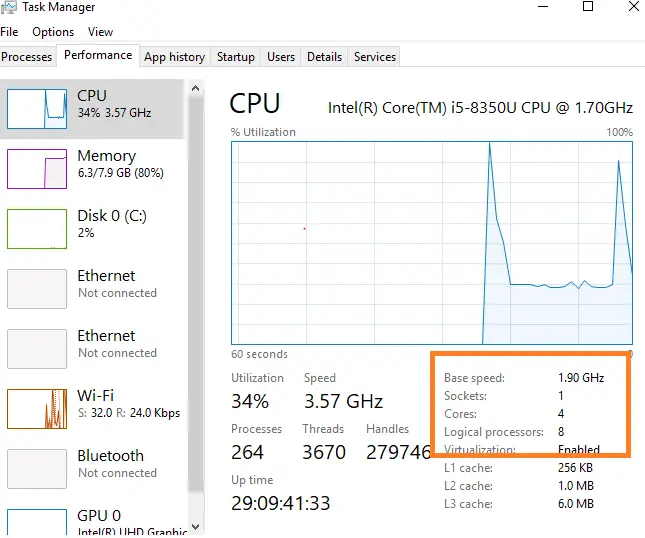
You can retrieve the CPU, Core, socket information from Windows operating systems as below also
(1) WMIC CPU Get /Format:List (2) Click on Run and type MSINFO32
Hope you like the short and to the point post on CPU vs Core Vs Socket
Also Reads
Windows grep equivalent
how to check memory space in Linux
https://en.wikipedia.org/wiki/Hyper-threading
wow great article…keep posting.