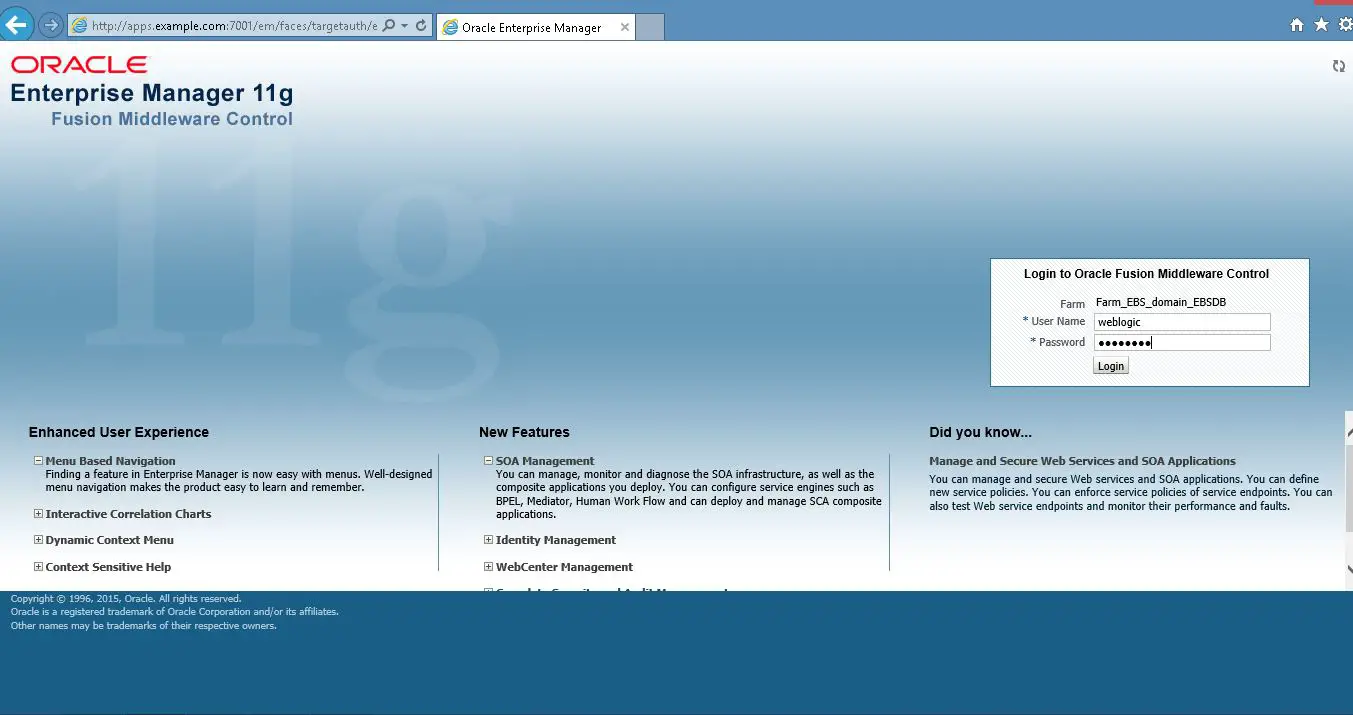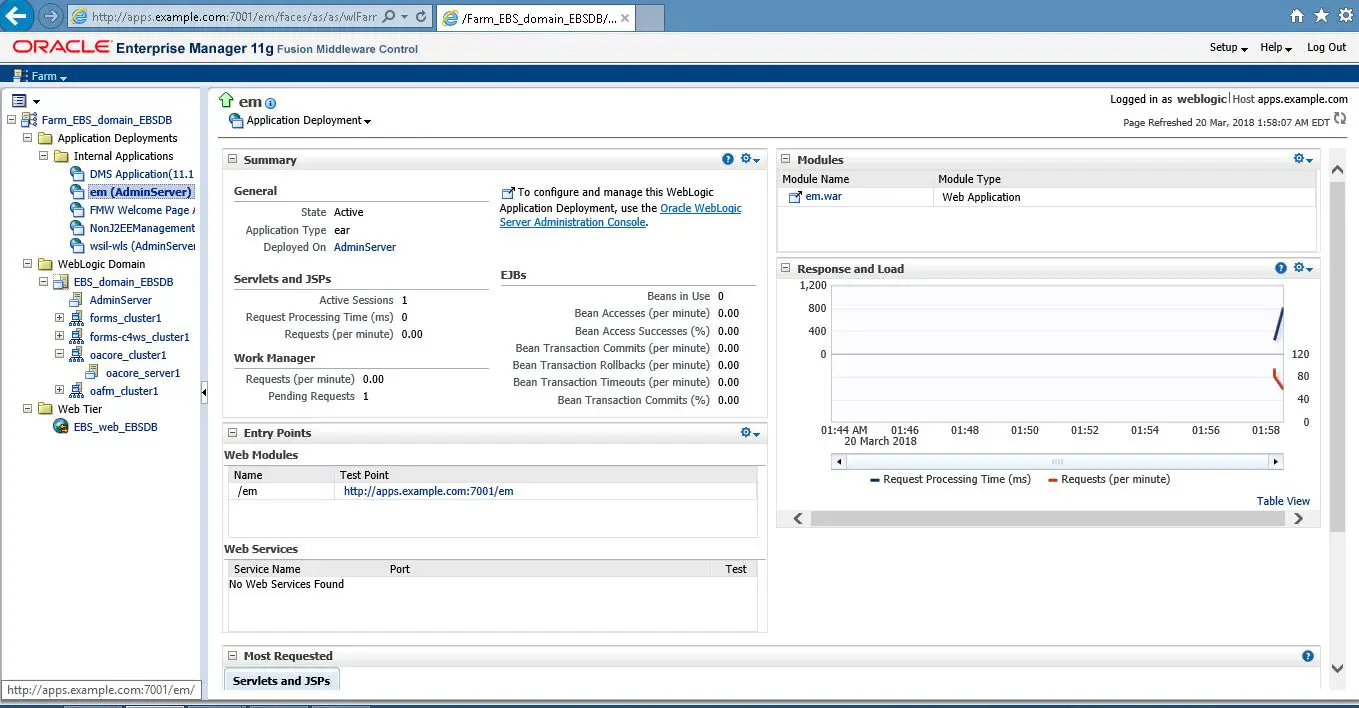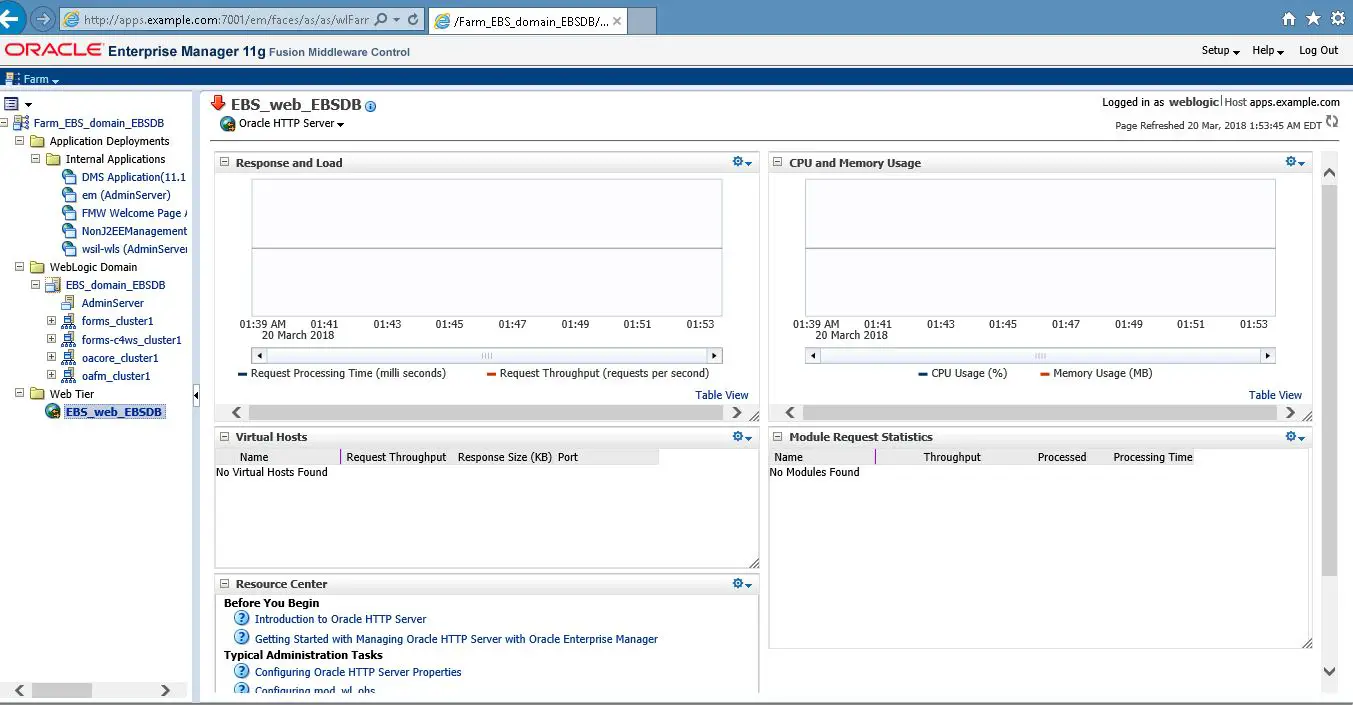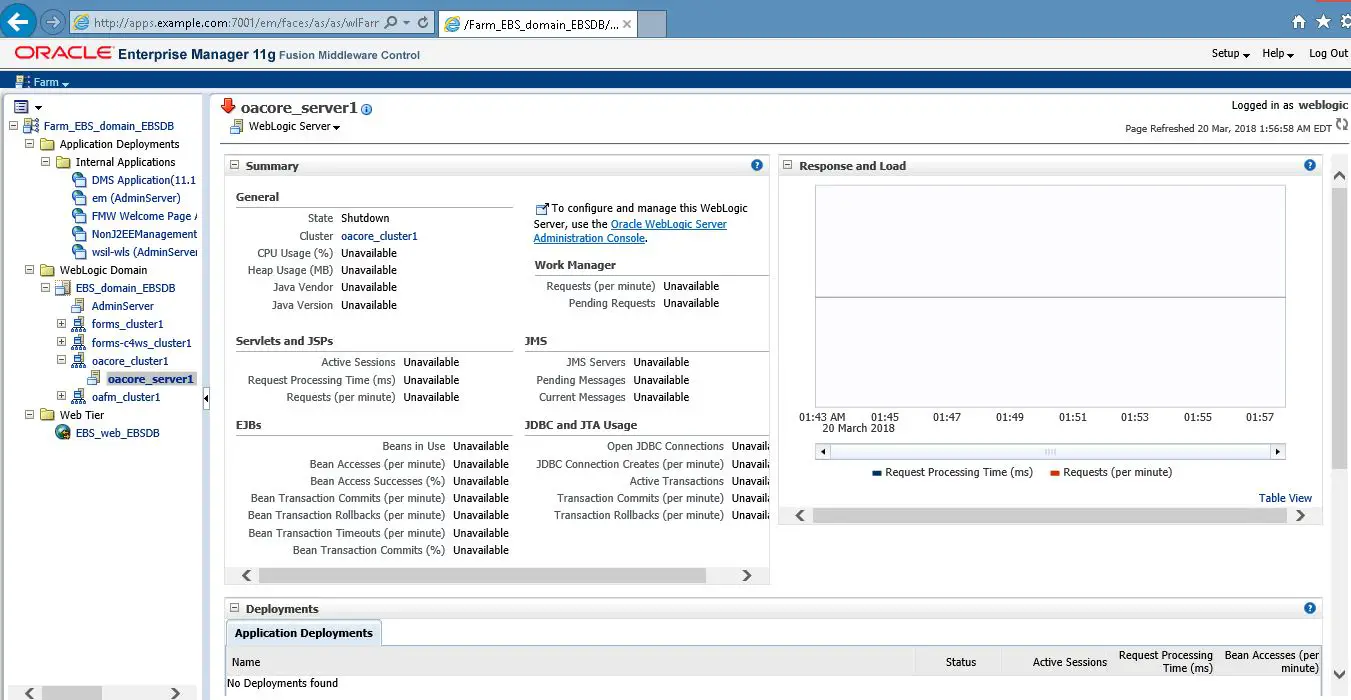R12.2 comes with Enterprise Manager 11g FMW Control to manage FMW components
What is Enterprise Manager 11g FMW Control
- Enterprise Manager 11g FMW Control is aWeb application used to monitor and administer a farm
- A farm is a collection of components managed by Fusion Middleware Control.
- it Contains Oracle WebLogic Server domains, one Administration Server, one or more Managed Servers, clusters, and one or more Oracle instances
How do we access Enterprise Manager 11g FMW Control
You access Fusion Middleware Control using the below URL:
http://hostname.domain:port/em
The Port number can be obtained from s_wls_adminport context variable and also listed in the file: DOMAIN_HOME/config/config.xml.
Username used is same used for Weblogic Administration control
FMW control is mainly used for managing System components.
–Manage Oracle HTTP Server, Oracle Web Cache, Start and stop components, Start and stop applications
– Deploy/Monitor SOA Composite applications like SOA, BPEL etc
–Start and Stop managed Servers
–Deploy Java EE applications.
–View and Manage most of the Log files.
–Change Ports for System component
Related R12.2 FMW articles
Service Group changes in R12.2
How to change the Web Port in EBS 12.2
Login flow in R12.2 and basic troubleshooting
How to re-attach 12.2 E-Business Oracle Homes to the central inventory
R12.2 RapidWiz Installed Components and System Requirements
Steps to change Admin Password which is lost or forgetten of an EBS WebLogic Domain R12.2
Best Selling Udemy Courses to help you
Oracle WebLogic 12c for Administrators
How to Secure Oracle WebLogic 12c
Linux Administration with Advance Troubleshooting Skills