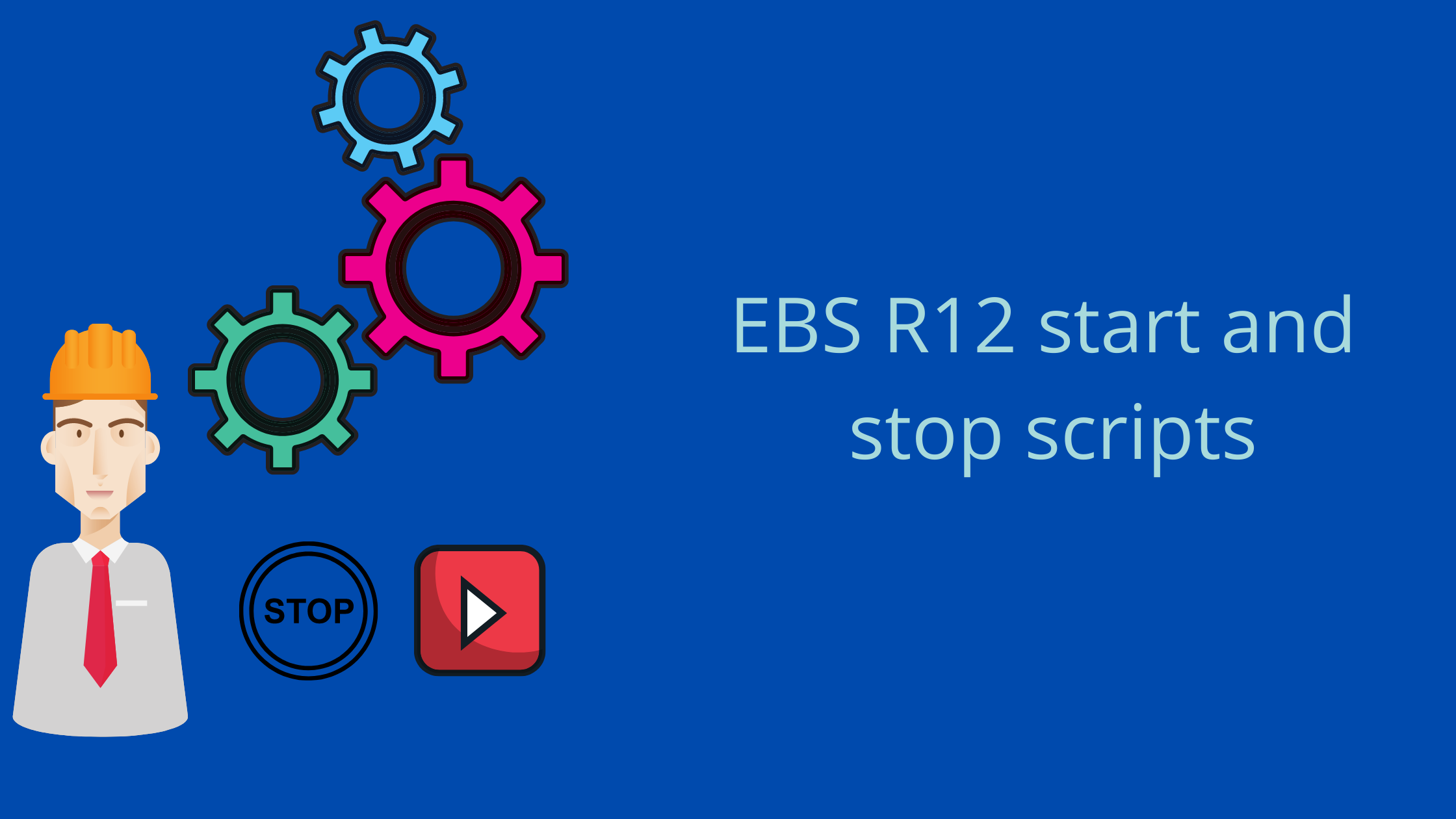
Here are the EBS R12 start and stop scripts valid for both R12.0 and R12.1 for the EBS maintenance activities
R12 start and stop scripts
The scripts are their in the directory $ADMIN_SCRIPTS_HOME ($INST_TOP/admin/scripts)
adstpall.sh – stop all services
adstrtal.sh – start all services
adapcctl.sh – start/stop/status Apache
adformsctl.sh – start/stop/status OC4J Forms
adoacorectl.sh – start/stop/status OC4J oacore
adoafmctl.sh – start/stop/status OC4J oafm
adopmnctl.sh – start/stop/status opmn
adalnctl.sh – start/stop RPC listeners (FNDFS/FNDSM)
adcmctl.sh – start/stop Concurrent Manager
jtffmctl.sh – start/stop Fulfillment Server
adformsrvctl.sh – start/stop/status Forms in Socket Mode
adstrtal.sh/adstpall.sh start/stop by looking at the following variable “s_xyz_enabled” values in $CONTEXT_FILE
So we use the adstrtal.sh/adstpall.sh to stop and start all the services in one command , or we can use the individual scripts to the stop /start the individual services
Stop command
cd $ADMIN_SCRIPTS_HOME or cd $INST_TOP/admin/scripts if we want to start all the service in one command adstrtal.sh apps/<apps pass> adapcctl.sh start adformsctl.sh start adoacorectl.sh start adoafmctl.sh start adopmnctl.sh start adalnctl.sh start adcmctl.sh start apps/<apps pass> jtffmctl.sh start adformsrvctl.sh start
Start Command
cd $ADMIN_SCRIPTS_HOME or cd $INST_TOP/admin/scripts adstpall.sh apps/<apps pass> adapcctl.sh stop adformsctl.sh stop adoacorectl.sh stop adoafmctl.sh stop adopmnctl.sh stop adalnctl.sh stop adcmctl.sh stop apps/<apps pass> jtffmctl.sh stop adformsrvctl.sh stop
Status command
cd $ADMIN_SCRIPTS_HOME or cd $INST_TOP/admin/scripts adapcctl.sh status adformsctl.sh status adoacorectl.sh status adoafmctl.sh status adopmnctl.sh status adalnctl.sh status adcmctl.sh status apps/<apps pass> jtffmctl.sh status adformsrvctl.sh status
Other commands
adopmnctl.sh status -l ( This shows the port used also) ps -ef|grep FNDLIBR ( To check if the CM are up) To zip all the config files for Support zip -r /tmp/uname -n_date +%m%d%y.%H%M_iAS_CONFIG.zip \ $ORA_CONFIG_HOME/10.1.3/Apache/Apache/conf \ $ORA_CONFIG_HOME/10.1.3/config \ $INST_TOP/pids/10.1.3/Apache \ $ORA_CONFIG_HOME/10.1.3/j2ee/ \ $ORA_CONFIG_HOME/10.1.3/javacache/admin \ $ORA_CONFIG_HOME/10.1.3/network/admin \ $ORA_CONFIG_HOME/10.1.3/opmn
How to stop/start/check Concurrent Manager
(a) Start Concurrent Manager in R12:
Connect to Application Tier user usually its applmgr
cd $ADMIN_SCRIPTS_HOME ./adcmctl.sh start apps/<apps-pass>
(b) Stop Concurrent Manager in R12
Connect to Application Tier user usually its applmgr
cd $ADMIN_SCRIPTS_HOME ./adcmctl.sh stop apps/<apps-pass>
(c) To check Status of Concurrent Manager
Connect to Application Tier user usually its applmgr
cd $ADMIN_SCRIPTS_HOME ./adcmctl.sh status apps/<apps-pass>
How to stop/start/check oacore services
(a) Start Oacore services in R12:
Connect to Application Tier user usually its applmgr
cd $ADMIN_SCRIPTS_HOME ./adoacorectl.sh start
(b) Stop Oacore services in R12
Connect to Application Tier user usually its applmgr
cd $ADMIN_SCRIPTS_HOME ./adoacorectl.sh stop
(c) To check Status of Oacore services
Connect to Application Tier user usually its applmgr
cd $ADMIN_SCRIPTS_HOME ./adoacorectl.sh status
How to stop/start/check oafm services
(a) Start Oafm services in R12:
Connect to Application Tier user usually its applmgr
cd $ADMIN_SCRIPTS_HOME ./adoafmctl.sh start
(b) Stop Oafm services in R12
Connect to Application Tier user usually its applmgr
cd $ADMIN_SCRIPTS_HOME ./adoafmctl.sh stop
(c) To check Status of Oafm services
Connect to Application Tier user usually its applmgr
cd $ADMIN_SCRIPTS_HOME ./adoafmctl.sh status
How to stop/start/check forms services (servlet)
(a) Start forms services in R12:
Connect to Application Tier user usually its applmgr
cd $ADMIN_SCRIPTS_HOME ./adformsctl.sh start
(b) Stop forms services in R12
Connect to Application Tier user usually its applmgr
cd $ADMIN_SCRIPTS_HOME ./adformsctl.sh stop
(c) To check Status of forms services
Connect to Application Tier user usually its applmgr
cd $ADMIN_SCRIPTS_HOME ./adformsctl.sh status
How to stop/start/check Apps Listener
(a) Start Apps listener in R12:
Connect to Application Tier user usually its applmgr
cd $ADMIN_SCRIPTS_HOME ./adalnctl.sh start
(b) Stop Apps listener in R12
Connect to Application Tier user usually its applmgr
cd $ADMIN_SCRIPTS_HOME ./adalnctl.sh stop
(c) To check Status of Apps listener
Connect to Application Tier user usually its applmgr
cd $ADMIN_SCRIPTS_HOME ./adalnctl.sh status
I hope you like this post on R12 start and stop scripts and This is useful to you. Please do provide the feedback