AD Utilities(adadmin, adrelink ,adident,ADMRGPCH) are integral part of Apps DBA job. These are required in managing the EBS instance as per the requirement and needs.
I will be discussing Four AD Utilities in this section adadmin, adrelink ,adident,ADMRGPCH
There are various other AD Utilities line adctrl,adpatch,adop ,I have written seperate articles for each of them as writing in one post would be confusing and make it quite to big to read.
I will focus on these so that you can perform the functions of them effectively and with out causing any issues in EBS instance
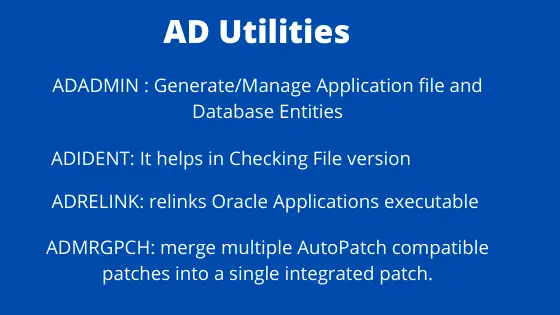
ADADMIN
This is one of the important Ad utilities which you will be using quite a few times in day to day work.It will be required for compilation,generating forms,reports, re-linking executable and many more things. Basically you perform routine maintenance task with the help of this utility
How to run adadmin
a) Source the Environment using applmgr
b) Run the command
adadmin
It will ask for certain information like APPLSYS and system password, APPL_TOP information, adadmin log file,Types of files installed in the APPL_TOP
Below ADADMIN MAIN MENU will be presented once all the prompt are completed
The main menu of adadmin presents you with the following six choices
AD Administration Main Menu
1.Generate Applications Files menu 2.Maintain Applications Files menu 3.Compile/Reload Applications Database Entities menu 4.Maintain Applications Database Entities menu 5.Exit AD Administration
On a broader level the tasks performed by adadmin can be categorized into database activities and Applications file system management tasks. Lets go in details on each of these menu option
Maintain Applications Database Objects
Compile APPS schema(s)
Spawns parallel workers to compile invalid database objects in the APPS schema.
This task compiles objects owned and referenced by the APPS schema only.
Run Invoker’s Rights processing in incremental mode [No] ?
When you type Yes at this prompt, Invoker Rights processing runs only on packages that have changed since Invoker Rights processing was last run.
Note :- Invoker Rights processing will not modify any of your custom packages, procedures, or functions unless you imbed RCS header information (in the identical format to those found in Oracle Applications PL/SQL files) in the first five lines of your PL/SQL source text.
Also Read
How to Compile Invalid objects in Oracle
Compile flexfield data in AOL tables
Compiles flexfield data structures in Oracle Application Object Library (AOL) tables. Using this option after you modify flexfields for the first time improves performance at runtime.FND_INSTALL_PROCESSESS table is not used in this part
Check DUAL table
Verifies that the DUAL table exists in the SYS schema, is accessible by Applications,and contains only one row.
If the DUAL table does not exist, or if it does not contain exactly one row, Oracle Applications products that access this table will fail.
Compile menu
it compile all the menus in the database.
FND_INSTALL_PROCESSESS table is not used in this part
Maintain snapshot information
This is used for maintaining snapshot information for the APPL_TOP. Please refer below article to get information about it
What is current view APPL_TOP snapshots
Maintain Applications Files
Relink Applications programs
Relinks Oracle Applications executable programs with the Oracle server libraries so that they function with the Oracle database.
For each product, choose whether to link all executables or only specific ones.
AD Administration relinks all executables without debug information.
AD Administration does not link executables for the AD product.
To relink AD executables, run adrelink.sh.
FND_INSTALL_PROCESSESS table is not used in this part
Generate message files
Generates message binary files (extension .msb) from Oracle Application Object Library tables. Oracle Applications uses these files to display messages.
Choose this task only when instructed to do so in an update or a patch.
It spawn parallel workers to compile all the forms.FND_INSTALL_PROCESSESS table is used in this part
Generate form files & to Generate report files
These three menu options operate similarly and are explained together in this section.
Choose the Generate forms files task to generate executable Oracle forms files (extension .fmx) from the binary forms definition files (extension .fmb).
The definition files are located under AU_TOP, and the executable files are stored under each product’s directory.
Choose the Generate reports files task to generate the binary Oracle Reports reports files (extension .rdf).
It is possible to generate one form or one pll from the this menu.When asked for specfic files choose yes.Then it will show the list and then you can choose your file.
It spawn parallel workers to compile all the forms/pll/rdf.FND_INSTALL_PROCESSESS table is used in this part
Change Maintenance Mode
Maintenance mode controls the system downtime period by managing user logons. You toggle maintenance mode from enabled to disabled from the Change Maintenance Mode menu.
Under the Change Maintenance Mode you can do the following
Change Maintenance Mode
Maintenance Mode is currently: [Disabled].
Maintenance mode should normally be enabled when patching Oracle Applications and disabled when users are logged on to the system. See the Oracle Applications Maintenance Utilities manual for more information about maintenance mode.
Please select an option:
Enable Maintenance Mode
Disable Maintenance Mode
Return to Main Menu
If you notice the message this menu selection also shows the maintenance status (disabled in our case) of the system.
Various adadmin tasks that are supported to run in parallel mode
There are many task in adadmin which can be run in parallel just like adpatch or adop
1. Recreate grants and synonyms
2. Compile APPS schema
3. Maintain Multiple Reporting Currencies schema
4. Convert to Multi-org
5. Generate message files
6. Generate form files
7. Generate report files
adadmin Command Line option
We can find all the option using adadmin [help=y]
adadmin can be run in non-interactive manner also.Non-interactive mode requires default file
adadmin Non-Interactive mode
[defaultsfile=<$APPL_TOP/admin/SID/defaultsfile>] [logfile=<logfile>][interactive=n] [workers=<workers>][menu_option=<TASK_NAME>][restart=y|n]
Following Menu options are available
| RELINK | Relink the executables |
| GEN_MESSAGES | Generate msg files |
| GEN_FORMS | Generate Forms |
| GEN_GRAPHICS | Generate graphics files |
| GEN_REPORTS | Generate Reports |
| GEN_JARS | Generate Jar Files. |
| VALIDATE_APPS | Validate APPS Schema |
| CMP_INVALID | Compile APPS Schema |
| CMP_MENU | Compile menu information |
| CREATE_GRANTS | Recreate Grants and Synonyms |
| CMP_FLEXFIELDS | Compile Flexfields |
| MAINTAIN_MLS | Maintain Multi lingual tables. |
| CHECK_DUAL | Check SYS.Dual Table |
| RELOAD_JARS | Reload Jar Files |
| CREATE_ENV | Create Env File. |
| COPY_FILES | Copy Files to Destinations |
| MAINTAIN_SNAPSHOT | Maintain Snapshot Information |
| CHECK_FILES | Check for missing files |
| CONVERT_MULTI_ORG | Convert to Multi-org |
| CONVERT_MCURR | Convert to MRC. |
| VALIDATE_APPS | Validate APPS schema |
adadmin [printdebug=y|n][localworkers=<localworkers>]
[flags=hidepw|trace]
Localworkers are specified if we are using Distributed AD for adadmin task in parallel
ADRELINK
• Adrelink utility relinks Oracle Applications executable programs with the Oracle server product libraries.
• For most products, you run this utility in AD Administration by choosing the Relink Applications Programs task from the Maintain Applications Files menu.
Note :- you cannot use AD Administration to relink AD executables, you must run AD Relink manually to link these programs.
• adrelink errors are recorded in AD Relink log file (adrelink.log) under $APPL_TOP/admin/$TWO_TASK/log
AD Relink requires several parameters, including the “force” parameter and optional arguments. There is no default value for the “force” parameter: setting it to “n” means relink the executable program only if the dependent libraries or object files are more recent than the current executable program, and setting it to “y” means relink regardless of the status of the libraries or object files.
Command line Generations
Relinking AD Executables
adrelink.sh force=y ranlib=y ‘AD adpatch’
ADIDENT
• adident can be used to identify the version and translation level of Oracle Applications files.
• It is useful when you are troubleshooting Applications related issues.
On Solaris boxes the usage for adident utility
adident Header File_Name_1
ADMRGPCH
- AD Merge Patch (admrgpch) is a utility that is designed to merge multiple AutoPatch compatible patches into a single integrated patch.
- It is an executable located in the bin directory of AD_TOP. To merge two or more patches into a single integrated patch,
- run admrgpch with the following arguments:
admrgpch -s <source directory> -d <destination directory> -merge_name <mergename>
- The <source directory> is the directory in which the patches to merge have been unloaded.
- The <destination directory> is the directory in which admrgpch will create the merged patch.
How ADMRGPCH Works ?
- This utility reads the u.drv for each patch in the source directory and merges them to create u<merge_name>.drv in the destination folder
- It also merges the set of files contained in the individual patches under the source directory according to file revision and copies them to the destination directory. If a file is contained in more than one source patch, only the highest revision of the file is copied to the destination directory.
- Actions in the merged patches are grouped by product then by patch number.
- Comments in the merged readme.txt are also ordered by product then by patch number.
- After admrgpch runs, you should check the admrgpch.log file for errors.
- The admrgpch.log will be located from the location where you run the admrgpch command
- You should be able to merge the prereq patch with the main patch
Example
Executing the merge of the patch drivers
-- Processing patch: source/5875588
-- Done processing patch: /source/5875588
-- Processing patch: /source/9468060
-- Done processing patch: /source/9468060
-- Processing patch: /source/9464060
-- Done processing patch: /source/9464060
Copying files...
5% complete. Copied 269 files of 5000...
10% complete. Copied 538 files of 5000...
15% complete. Copied 806 files of 5000...
20% complete. Copied 1075 files of 5000...
25% complete. Copied 1344 files of 5000...
30% complete. Copied 1612 files of 5000...
35% complete. Copied 1881 files of 5000...
40% complete. Copied 2150 files of 5000...
45% complete. Copied 2418 files of 5000...
50% complete. Copied 2687 files of 5000...
55% complete. Copied 2956 files of 5000...
60% complete. Copied 3224 files of 5000...
65% complete. Copied 3493 files of 5000...
70% complete. Copied 3762 files of 5000...
75% complete. Copied 4030 files of 5000...
80% complete. Copied 4299 files of 5000...
85% complete. Copied 4568 files of 5000...
90% complete. Copied 4836 files of 5000...
95% complete. Copied 5105 files of 5000...
100% complete. Copied 5000 files of 5000...
Character-set converting files...
3 unified drivers merged.
Patch merge completed successfully
I hope you like this post on adrelink, adadmin, adident,ADMRGPCH. These are very useful utilities for Oracle Apps DBA
If you like this Article, you might like the below alsoTroubleshooting Autopatch failures
How to reduce the Patching downtime
Online Patching Cycle Summary
adop patching cycle
Distributed AD
https://docs.oracle.com/cd/E18727_01/doc.121/e13676/T530334T530337.htm