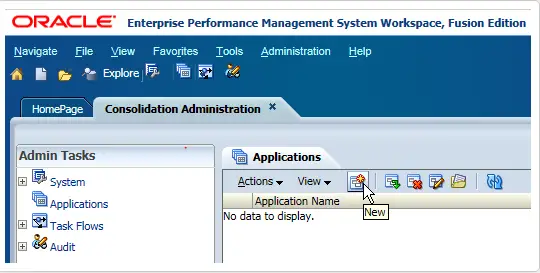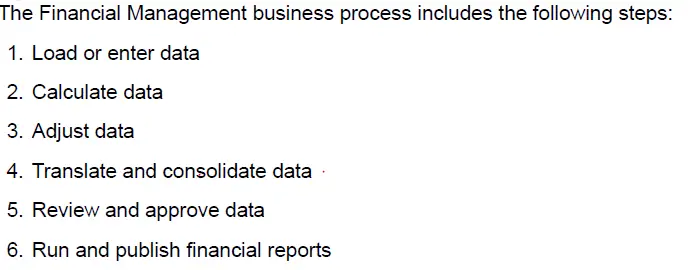Here we are starting the series on hfm functional interview questions. We would be presenting 115 frequently asked HFM interview questions in Four part series
Top 115 HFM Interview Questions And Answer Part-2
Top 115 HFM Interview Questions Part-3
Top 115 HFM interview questions Part-4
Here is Part -3 Questions
Question 61 How do you create ICP member in HFM?
Answer
Following are system defined members for ICP dimension.
[ICP Top] Specifies the top intercompany member
[ICP None] Specifies that no intercompany member is used
[ICP Entities] Specifies the entities that are designated for intercompany transactions
The System will automatically create a ICP member when you select the IsICP attribute, see the below for your reference.
When you create an application, Intercompany Partner members are automatically created for the application. An ICP member is created for each Entity member for which the IsICP attribute is selected.
Question 62. What is node security?
Answer
By giving node security we can restrict user for seeing the value dimension members
IF you set node security as parent only the members of the value dimension from <Entity Currency>up to and including <Parent Curr Total> are visible.
If you set node security as Entity, all members of the value dimension would be visible
Question 63. What is dynamic member list?
Answer
As dimension members are added and deleted, the dynamic member list automatically reflects the changes by reapplying the user-defined criteria.
Question 64. What are the balance types of Journals?
Answer
Balanced
Un Balanced
Balanced by entity
Question 65 Difference between them?
Answer
Balanced: All the Debits and Credits will be balanced
Unbalanced: Debits and Credits will not be balanced
Balanced by entity: Debits and Credits for particular entity will be balanced
Question 65 What is HFM task lists?
Answer
A Task List in HFM serves as a folder for documents that you frequently use. This can be helpful for creating a centralized location where you can find everything you need to accomplish the current job
To create a new Task List, go into the application documents and select Actions
Question 66 How to create HFM application?
Answer
1) First define application profile using HFM client
- a) Enter language
- b) Define Calendar
- c) Enter Frequency
- d) enter period
- e) Enter Custom dimensions
- f) Save profile
2) Go to workspace and use consolidation administration
3) Add new application
4) Select the Cluster, input Name and Description. And then select the Profile created before. In the final option, select Consolidation here.
5) Submit and new application is created
Question 67: What are Dimensions?
Answer They describe an organization’s data and usually contain groups of related members.
Examples of dimensions are Account, Entity, and Period.
HFM supplies eight system-defined dimensions and enables you to populate many custom dimensions that you can apply to accounts. Dimension members are arranged in hierarchies. Upper-level members are called parent members, and a member immediately below a parent member is referred to as the child of a parent member. All members below a parent are referred to as descendants. The bottom level hierarchy members are called base-level-members.
Question 68. How many dimensions are system defined in HFM?
Answer:
3 dimension members View, Period, Year will be created by the system at the time of application profile creation, based the data enter by us
For period, if we include Half years, Include Quarters, include months, the system will generate the period dimension members as well as view dimension members like YTD, HYTD, QTD, MTD and also 12 periods will be created automatically
Year dimension are based on the starting year and number of years defined at the time of application profile.
Because of this reason you cannot able to see these 3 dimensions under manage meta-data.
Question 69. How many dimensions are user defined and what are they?
Answer
Entity, account, ICP, value, Scenario dimensions are user defined.
Question 70. what is good will?
Answer
Goodwill in financial statements arises when a company is purchased for more than the fair value of the identifiable net assets of the company. The difference between the purchase price and the sum of the fair value of the net assets is by definition the value of the “goodwill” of the purchased company. The acquiring company must recognize goodwill as an asset in its financial statements and present it as a separate line item on the balance sheet
Question 71 what is COA?
Answer
COA is nothing but chart of accounts, whatever the members we will define under the account dimension will be called sometimes chart of accounts (COA)
Question 72 What is Scenario dimensions?
Answer
The Scenario dimension represents a set of data, such as Budget, Actual, or Forecast. For example, the Actual scenario can contain data from a general ledger, reflecting past and current business operations. The Budget scenario can contain data that reflects the targeted business operations. The Forecast scenario typically contains data that corresponds to predictions for upcoming periods. A Legal scenario can contain data calculated according to legal GAAP format and rules. You can define any number of scenarios for an application and define attributes for Scenario dimension members, such as the default frequency, the default view, and zero data settings.
Question 73.
How do you retrieve data for your project/applications?
Answer
Financial Management retrieves data from the Financial Management database in blocks called sub cubes.
The mode of retrieving will be through data forms, data grids or smart view.
In smart view we will use HS.Get function to retrieve the data.
Question 74.
What is application profile, can we change application profile at Any point of time?
Answer
An application profile contains language, calendar, frequency, and period information for an application. You can use a profile for more than one application. For each application that you create, you must specify an application profile.
You cannot modify the application profile once it was created.
Question 75 Explain about Entity Curr adj member in HFM?
Answer
Basically value dimension members are inter-related with so many areas in HFM, but in brief talking about Entity Curr Adj you can make any adjustments using journals into this particular value dimension, here you can perform calculate and posting journals.
Question 76
What are the rules used for? How many rules an application can have?
Answer
Rules is one of the area which makes HFM application more flexible with the custom procedures or consolidation etc.,
we have 8 subroutines in rules, and under each subroutine there will number of functions which makes rules simplify,
Calculation
Translation
Consolidation
Allocation
Input
Icp
No Input
Dynamic
Question 77
What is the Functions of Smart view?
Answer
- Get value
- Set value
- Get text
- Set text
- Hs currency
- Hs label
- Hs description
- Hs group
Question 78 what are custom top members?
Answer The Custom top member for the account The specified member, including all descendants, is valid for the account
Question 79 What is data audit in HFM?
Answer
You can use the Data Audit feature to view data changes performed by users. You can filter the data changes by date range, application server, user, and the dimension members of cells.
You can audit Scenario and Account members by setting the Enable Data Audit metadata attribute to Y for the scenarios and accounts to audit. To turn off auditing of Scenario and Account members, change the Enable Data Audit attribute to N.
Question 80. How do you achieve closing process in HFM?
Answer
Question 81 what are different ways of running consolidation in HFM?
Answer
Manual consolidation by using grids.
Consolidation using task automation
Custom consolidation by using rules.
Question 82 What is the minimum to role to be given to a user to access HFM?
Answer
Default
Question 83 Where do you give roles to users?
Answer we provide the roles to the users in shared services under the provisions.
Question 84
How do you know whether the consolidation has been done for a particular entity or not in a particular month?
Answer
If you select a data grid for that particular entity, change the display options to calculation status there if you found CN or CN ND it means that that entity needs consolidation
Question 85
What is a Recurring Journal?
Answer
Some Journals we use repeatedly. So, for that purpose, we will create recurring templates. By using the recurring templates, we will create recurring Journals.
Question 86
What is an Auto Reversing Journal?
Answer
If we create a journal as Auto Reversing Journal, the journal will post in the next period by reversing the Debit and Credit.
Question 87
How will you perform Currency Translations?
Answer
First we have to create/define all the currencies in the Meta Data Item called currencies. Then we have to perform currency translations in Explore data module by using custom dimensions and value dimension.
Question 88
How will you perform Review Process?
Answer
To perform Review process, we should have the “Review Supervisor” Security authority. In Explore Data Module, we will perform Process Management.
Question 89
Sometimes, we cannot post a Journal. What will be the Reason?
Answer
In Entity Dimension, we should check the “allow adjustment “property. And the period in which we created the journal should be kept open. And we should have the security authority to create journals.
Question 90 When does the HsvDataSource.exe process stop itself?
Answer
When an application server determines that all users of a particular application on that application server have correctly logged off or timed out (e.g. web time out), then it sends a signal to the HsvDataSource.exe process running that application to stop itself.
When all HsvDataSource.exe processes on a particular application server have stopped themselves, then the HsxServer.exe and CASSecurity.exe processes will also be stopped. After a short delay, under normal circumstances, all HFM processes will stop themselves. Only when all HFM processes on all HFM application servers have been stopped is it safe to make changes to the relational database for example, copying applications, taking or restoring backups of the database or powering down the database. Changes to the database should NOT be made while any HsvDataSource.exe process is seen running in the Windows Task Manager.
Also Reads
grep equivalent in windows