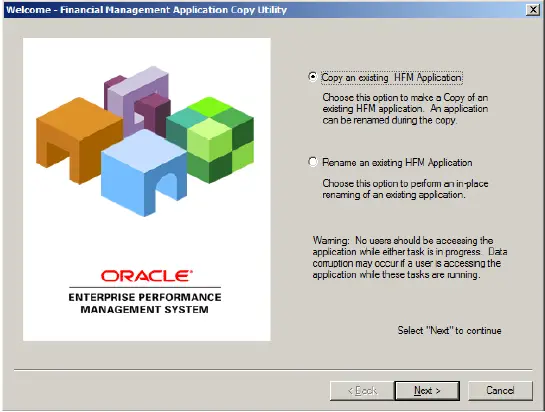Here we are starting the series on HFM Interview questions pdf We would be presenting 115 frequently asked HFM interview questions in Four part series
Top 115 HFM Interview Questions And Answer Part-2
Top 115 HFM Interview Questions Part-3
Top 115 HFM interview questions Part-4
Here is Part -4 Questions.
Question 91 Why might the HsvDataSource.exe not stop by itself?
Answer
If end users log off incorrectly, their sessions may not have stopped. Hyperion Reports, Financial Reporting, Web Analysis, Financial Data Quality Management, Shared Services task flows or other modules may be holding open connections to Financial Management applications. All other Hyperion processes and services which may be connecting to Financial Management should be stopped first. Financial Management administrators may like to use the “Users on System” module of Financial Management to stop end user connections. When Financial Management decides that all connections have stopped, it should proceed to shut itself down automatically.
Question 92 What is the CASSecurity.exe process?
Answer
Another Windows process is CASSecurity.exe. This is a process that manages the interface between Financial Management and Hyperion Shared Services modules. It handles some of the authorization and authentication processes of HFM, as well as security related features while the application is running. Important Note: Any change in the Shared Services external provider configuration REQUIRES the CASSecurity.exe process to be recycled in order gain access to the provider changes. Follow the “In what order should the HFM processes be stopped” section.
Question 93
In what order should the HFM processes be stopped?
Answer
If Financial Management appears to have frozen / crashed it may be necessary to stop the processes. Processes should be stopped in the following order:
The Hyperion Financial Management Windows Service (HsxService.exe) should be stopped via the Windows Services if it seen to be running.
The HsvDataSource.exe for each application should be shut down. Ideally it should be observed that the HsvDataSource.exe is using 00% CPU in the Windows Task Manager before it is stopped using “End Process”. Care should be taken when stopping running processes.
Any CASSecurity.exe process which is still running in the Windows Task Manager should be stopped using “End Process”
If any HsxServer.exe process is still running, it should be stopped using “End Process”
Question 94
What need to be in case of Multi-server environment?
Answer
In a multi-server environment where multiple application servers are connecting to the same relational database, the process of stopping HFM should be repeated on ALL HFM application servers before attempting to restart any HFM processes or “bring up” the applications once again. It is not recommended to stop and start any one server independently but instead to stop the whole environment and then bring it back up.
Question 95
What is Entity Dimension in HFM?
Answer
The Entity dimension represents the organizational structure of the company, such as the management and legal reporting structures. Entities can represent divisions, subsidiaries, plants, regions, countries, legal entities, business units, departments, or any organizational unit. You can define any number of entities. The Entity dimension is the consolidation dimension of the system. Hierarchies in the Entity dimension reflect various consolidated views of the data. Various hierarchies can correspond to geographic consolidation, legal consolidation, or consolidation by activity. All relationships among individual member components that exist in an organization are stored and maintained in this dimension. Entities in an organization are dependent, base, or parent entities. Dependent entities are owned by other entities in the organization. Base entities are at the bottom of the organization structure and do not own other entities. Parent entities contain one or more dependents that report directly to them.
Question 96 Can we load data in multiple currencies per entity?
Answer
You cannot load multiple currencies to one entity, because in attributes you can give only one currency in Def Currency
Question 97 How do we Migrate application from server to server?
Answer
We migrate application with copy application utility. Another way of migrating application is traditional way that is extract all required files from development and load same files in production
Question 98 Why do I see multiple HsvDataSource.exe processes on an HFM application server?
Answer
Hyperion Financial Management opens one HsvDataSource.exe (HSVDAT~1.EXE) process on the HFM server per active application. Connections are application specific. If multiple applications are opened, multiple HsvDataSource.exe processes will be launched.
When an application is opened, a database connection pool is created between the application process and the relational database (SQL Server / Oracle / DB2 etc). However, connections are not released on an application basis – they are released on an application server basis. All connections are not released until the application server has no Financial Management users accessing any application.
Question 99. What is Statutory Hierarchy?
Answer
Statutory hierarchy means which fits for Legal requirement to submit the accounts of a company.
Question 100 What is Managerial Hierarchy?
Answer Managerial hierarchy is for higher management it will gives you in-depth analysis for different areas.
Question 101 What do we need to check after Migration in HFM?
Answer
The main thing you need to do after performing the migration is we have to check all the functionality in the application like, loading, extracting data, journals etc., like this we need to prepare a checklist and have to confirm every function is working perfectly.
Question 102
What is intercompany Dimension?
Answer
The Intercompany dimension represents all intercompany balances that exist for an account. This is a reserved dimension that is used in combination with the Account dimension and any custom dimension. Financial Management can track and eliminate intercompany transaction details across accounts and entities. You can also run intercompany matching reports to view intercompany transactions.
Question 103 What is line item detail in HFM how to enter it?
Answer
If you select “Use line items” attribute in account dimension for a particular account, you can do this.
Question 104 How do you take back up of a HFM application?
Answer
Normal practice is copy application, back up of security, meta-data, data etc.
Question 105 The data is exported to smart view in excel but the cells are showing zeros what could be the reason?
Answer
This is because of the Zero view adjustments and Zero view non-adjustments in scenario dimension meta-data attributes.
Question 106 What are HFM audit tables
Answer Each HFM application will have below audit tables
<appname>_DATA_AUDIT,
<appname>_TASK_AUDIT
It is recommended to Quarterly review the Audit logs, archive and delete and Put alerts in place so that action can be taken if these tables grow beyond the recommended number of records (> 500,000). This activity must be monitored and performed by DBA in sync with business.
Question 107
What are the system messages??? Tell me some error messages?
Answer
You can retrieve, view, print, and delete system messages for Financial Management. You can retrieve system messages by date, server name, and application name. System messages remain in the log until you delete them. The system messages module is available only in the Web user interface
If a user doesn’t have a proper access for a particular entity if he is repeating the same action, then an error will come in system messages “you dont have a proper rights to perform this action”.
Question 108 what is Value Dimension?
Answer
The Value dimension represents the different types of values stored in your application, and can include the input currency, parent currency, adjustments, and consolidation detail such as proportion, elimination, and contribution detail. For example, the Entity Currency member stores the value for an entity in its local currency. The Parent Currency member stores the value for an entity translated the currency of its parent entity.
Question 109 what is Account Dimension?
Answer The Account dimension represents a hierarchy of natural accounts. Accounts store financial data for entities and scenarios in an application. Each account has a type, such as Revenue or Expense that defines its accounting behavior.
You define attributes for Account dimension members, such as the account type, the number of decimal places to display, and whether the account is a calculated, consolidated, or intercompany partner account.
Question 110 What is Application Copy utility?
Answer
Application Copy utility is a utility to copy HFM application from one environment to another environment. The copy utility is useful when we need to copy a single application either entirely or just a portion between environments such as between Production and Test, QA or Development
Source Environment = Environment from which we want to copy application
Target Environment = Environment on which we want to copy application.
HFM Copy utility should be run either from HFM server either in Source Environment or in Target Environment.
The Financial Management Application Copy Utility is installed on the Financial Management Application server by default.
Location = EPM_ORACLE_HOME \Products\ FinancialManagement \Utilities
Filename on 32-bit = HfmCopyApplication.exe
Filename on 64-bit = HfmCopyApplication_x64.exe
Question 111 what is Smartview?
Answer
SmartView is an add-in application that allows you to connect to various Hyperion products (HFM, Planning, Essbase, FM Reports) through various Microsoft Products (Word, Excel, PowerPoint, Outlook).
Question 112 What is taskflow?
Answer
A taskflow is a sequence of tasks that you can create in task automation. For example, you can create a taskflow to load, calculate, and consolidate data. You can create, edit, save, copy, and delete a taskflow, view a list of available taskflows, assign access to a taskflow, run a taskflow manually for testing, and schedule a taskflow to run automatically
Question 113 How taskflow works?
Answer Task flows are initiated from Shared Services. Shared Services makes an HTTP connection to an HFM Web server with the information for 1st stage of a task flow. Shared Services then disconnects. HFM Web then takes that information and passes it to the HFM application server to process that stage. Once that task is done in HFM, the HFM Web server (which currently stores the state of that stage), will make an http connection back to Shared Services to tell Shared Services that it is done with that stage, and gets the next stage of the task flow. This process will repeat until the task flow is complete.
This process depends on both Shared Services and HFM tracking each stage of the task flow. If the IIS application pool for HFM is recycled, it loses track of the task flow, so that when the HFM application server process is done, HFM will NOT communicate back to Shared Services to ask for the next stage. Also, Shared Services can lose track of the state of the task flow for various reasons.
Question 114 What is HFM security Class?
Answer
The Security Class within HFM is very important when setting up your new application. They allow you to specify who is allowed to see different things within the application. You can restrict which accounts someone has access to, which entities they can see, different scenarios they can look at, which Inter Company Partners they can see, and the access to different custom dimensions. After the Security Class has been associated with a certain dimension, you can assign the user privileges to those classes. This is done in Shared Services
Question 115 What is key differences between planning and HFM?
Answer
| Hyperion Planning | Hyperion Financial Management |
| Primarily used to develop a Planning, Budgeting and Forecasting solution | Primarily used for Financial Consolidation purposes |
| Uses two data sources: Essbase database stores numeric and date datatypes and the relational store captures the non-numeric datatypes such as text etc. | Stores data in relational store |
| Calculations are written using Essbase calculation scripts, also commonly known as business rules | Calculations are written using modified VB Script |
Also Reads
windows grep equivalent
Senior Oracle DBA interview Questions