We all know the steps on How to check the status/stop/start Workflow Notification Mailer from OAM( Oracle Application Manager)
Login to OAM(Oracle Application Manager)
then Workflow Manager->Workflow
Then click on the service components
It would show the status of all the workflow components. Here you can see the status of the Workflow Notification mailer
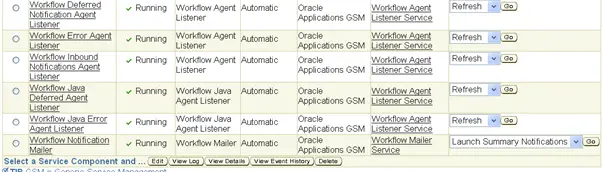
Here I would be telling you about How to check the status/stop/start Workflow Notification Mailer from Backend
How to check the status of Notification Mailer
(a) Login to Environment as the apps user
sqlplus apps/<apps pass>
(b) Check workflow mailer service current status
select running_processes from fnd_concurrent_queues where concurrent_queue_name = 'WFMLRSVC';
The number of running processes should be greater than 0
(c) Find current mailer status
select component_status from fnd_svc_components where component_id = (select component_id from fnd_svc_components where component_name = 'Workflow Notification Mailer'); Possible values: RUNNING STARTING STOPPED_ERROR DEACTIVATED_USER
how to stop Notification Mailer from Backend
(a) Login to Environment via sqlplus
sqlplus apps/<apps pass>
(b) Stop notification mailer
declare p_retcode number; p_errbuf varchar2(100); m_mailerid fnd_svc_components.component_id%TYPE; begin select component_id into m_mailerid from fnd_svc_components where component_name = 'Workflow Notification Mailer'; fnd_svc_component.stop_component(m_mailerid, p_retcode, p_errbuf); commit; end; /
how to start Notification Mailer from Backend
(a)Login to Environment via sqlplus
sqlplus apps/<apps pass>
(b) Start the Notification Mailer
declare p_retcode number; p_errbuf varchar2(100); m_mailerid fnd_svc_components.component_id%TYPE; begin select component_id into m_mailerid from fnd_svc_components where component_name = 'Workflow Notification Mailer'; fnd_svc_component.start_component(m_mailerid, p_retcode, p_errbuf); commit; end; /
How to check the status of all the workflow services
$FND_TOP/sql/wfver.sql output also shows the status of the workflow services:
Service Instance Status ______________________________________________________________________________ Workflow Agent Listener Service is enabled -> Actual: 1, Target: 1 Workflow Mailer Service is enabled -> Actual: 1, Target: 1 Workflow Document Web Services Service is enabled -> Actual: 1, Target: 1
The following query also returns the status of the workflow services:
select fcq.USER_CONCURRENT_QUEUE_NAME Container_Name, DECODE(fcp.OS_PROCESS_ID,NULL,'Not Running',fcp.OS_PROCESS_ID) PROCID, fcq.MAX_PROCESSES TARGET, fcq.RUNNING_PROCESSES ACTUAL, fcq.ENABLED_FLAG ENABLED, fsc.COMPONENT_NAME, fsc.STARTUP_MODE, fsc.COMPONENT_STATUS from APPS.FND_CONCURRENT_QUEUES_VL fcq, APPS.FND_CP_SERVICES fcs, APPS.FND_CONCURRENT_PROCESSES fcp, fnd_svc_components fsc where fcq.MANAGER_TYPE = fcs.SERVICE_ID and fcs.SERVICE_HANDLE = 'FNDCPGSC' and fsc.concurrent_queue_id = fcq.concurrent_queue_id(+) and fcq.concurrent_queue_id = fcp.concurrent_queue_id(+) and fcq.application_id = fcp.queue_application_id(+) and fcp.process_status_code(+) = 'A' order by fcp.OS_PROCESS_ID, fsc.STARTUP_MODE
The TARGET and ACTUAL columns should be 1. If one of these columns is 1 and the other one zero then the workflow service is not running.
Related Links
Unable to Start Output Post Processor : Unable to Start Output Post Processor is one of the common problems faced. We try to solve the problem by applying various technique
set override address workflow notification mailer from backend : How to check/change Workflow Notification mailer configuration from backend, how to set the override address from the script
SQL to check the Workflow Agent Listener : Check out various SQL to check Workflow Agent Listeners are running, Wokflow Java Deferred Agent listener, Logfile for them
workflow notification mailer not sending emails : Check out this post for the most common Workflow Notification Mailer issues and resolution. , workflow notification mailer not sending emails
Thanks for posting, the scripts were useful.