Introduction to Oracle sql decode
In this section, we will discuss about Oracle decode processing which is a very important aspect of Oracle sql statement
Oracle decode is the method in the Oracle database to transform data values from one value to another which is better to understand. Oracle Decode transforms data values at retrieval time.
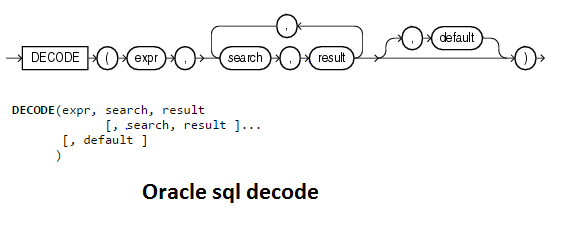
It is a type of If then else for the processing
The code block for Oracle sql Decode is below
decode(expression or column name, match, result [,match, result]…[,default] )
Here are the meaning for terms in above code
a) expression or column is the value to compare
b) match is the value that is compared against expression
c) result is the value returned, if expression is equal to match
d) default is optional. If no matches are found, the decode will return default. If default is omitted, then the decode statement will return NULL (no matches found).
| Example
select |
Here is the algorithm to better understand it
1) Oracle retrieve the column value of Phase code
2) if Phase code = ‘P’ then Pending
3) if Phase code = ‘C’ then Completed
4) if Phase code = ‘T’ then Terminated
5) if Phase code = ‘S’ then Standby
6) If Phase code is neither of the above ,the decode returns Unknown
7) If default is not present it will give null
Note that Oracle decode starts by specifying the column name or expression , followed by set of matched-pairs of transformation values. At the end of the decode statement we find a default value. The default value tells decode what to display if a column values is not in the paired list.
We could say the algorithm like this way
| if (expr == search1) return(result1); elseif (expr == search2) return(result2); …elseif (expr == searchn) return(resultn); else return(default); |
Some More points to remember for Oracle Decode
1)In a DECODE function, Oracle considers two nulls to be equivalent. If expr is null, then Oracle returns the result of the first search that is also null.
SQL> SELECT decode(null,null,1,0) FROM dual;
DECODE(NULL,NULL,1,0)
———————
1
2) The maximum number of components in the DECODE function, including expr, searches, results, and default, is 255.
3)Oracle automatically converts the values for expression and compare_value to the datatype of the first compare_value. Also the datatype of the return_value is converted to the datatype of the first return_value. If the first result has the datatype CHAR or if the first result is null, then Oracle converts the return value to the datatype VARCHAR2
How to read decode in Oracle
we can read the decode statement as if-else if statement. The first argument in the decode statement will be generally some column where data transformation is needed. The argument after that will be comparing the values of the first argument with it
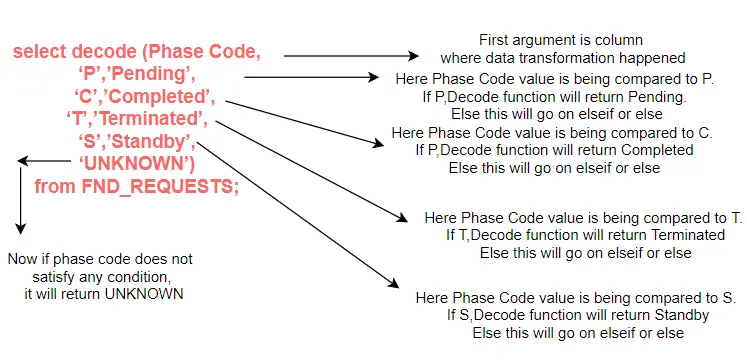
FAQ about Oracle sql Decode processing
Let’s take an example
SELECT DECODE(salary,< 50000, sal + 1000, sal + 500) Final_salary FROM emp;
ERROR at line 2
ORA-00936: missing expression
So we cannot use that. We need to use a case statement to do it. or we can sign function in decode to achieve it
SELECT DECODE(sign(salary- 50000), -1,sal + 1000, sal + 500) Final_salary FROM emp;
Basically, we need to convert our requirement to some formula that can evaluate to some value
SELECT col1,col2 decode( abs(col1-col2), 0, ‘col1 = col2’,Col1-col2, ‘col1 > col2′,’col1 < col2’)
FROM example_tab;
CASE can work as a PL/SQL construct but DECODE is used only in SQL statements.CASE can be used as a parameter of a function/procedure.
CASE expects datatype consistency, DECODE does not
CASE expects datatype consistency, DECODE does not
DECODE can work with only scalar values but CASE can work with logical operators, predicates, and searchable subqueries.
Yes The maximum number of components in the DECODE function, including expr, searches, results, and default, is 255.
Related links
Oracle documentation on decode
how to write sql queries
Basic Sql statement
Oracle Case Statement Explained with Tips and Examples
SQL tutorial
Rownum in Oracle