INTRODUCTION TO WFLOAD COMMAND
The WFLOAD command/ loader (workflow definitions loader) is a utility that moves workflow data between a file and a database. It is used to upgrade,upload and download the workflow data. It is located in $FND_TOP/bin
DOWNLOAD
The download operation of the loader is invoked in the following manner:
WFLOAD logon [0 Y ] DOWNLOAD []
where
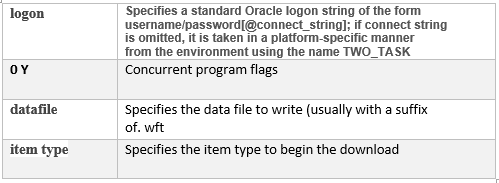
UPLOAD
The upload operations of the loader is invoked in the following manner:
WFLOAD logon [ 0 Y ] UPLOAD datafile []
where
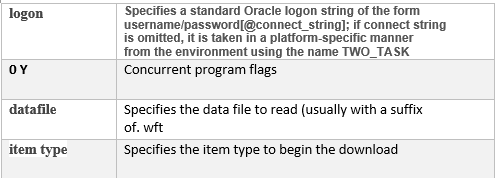
UPGRADE – Protection and Customization levels of data
UPLOAD – Only protection level of data.Not supporting customisation
FORCE – Force upload, protection or customization not supported
Example of WFLOAD
Command to download WFLOAD apps/apps 0 Y DOWNLOAD REQAPPRV.wft REQAPPRV WFLOAD apps/apps 0 Y DOWNLOAD POAPPRV.wft POAPPRV Command to upload WFLOAD apps/apps 0 Y UPLOAD REQAPPRV.wft REQAPPRV WFLOAD apps/apps 0 Y UPLOAD POAPPRV.wft POAPPRV Command to upgrade WFLOAD apps/apps 0 Y UPGRADE REQAPPRV.wft REQAPPRV WFLOAD apps/apps 0 Y UPGRADE POAPPRV.wft POAPPRV Force a workflow definition from file into Database ignoring the protection level WFLOAD apps/pwd 0 Y FORCE file_name.wft
Where are workflow files stored
One can find the seeded workflow definition files under
$<PRODUCT_TOP>/patch/115/import/ directory.
For example, .wft files related to FND can be located in the following directory:
$FND_TOP/patch/115/import/US
Oracle Apps Also provide the Workflow Definitions Loader concurrent program to execute the download ,upload, upgrade using the concurrent Manager.
If you get the error WFLOAD command not found , please make sure , you have sourced the APPS environment.Also Please check the WFLOAD file in $FND_TOP/bin. Once these two are clear, you should not be getting any issues
About Workflow
Oracle workflow delivers a complete workflow management system that supports business process based integration. Its technology enables modeling, automation, and continuous improvement of business processes, routing information of any type according to user-defined business rules.
It is a graphical tool that allows you to create, track and modify business process, embedded in the oracle database server, it can monitor the workflow activity statuses.
(1) Create a clear business process definition
(2) Automate the business routing
(3) Delivering Electronic Notifications
(4) Allow users to define their own business process to suit their organization needs.
(5) Readily change the business process definitions in case of a change business process
(6) Integrating Systems
More info on Apps
OA Framework Basics
XMLImporter
Oracle concurrent Manager
oracle R12 tutorial
FNDLOAD command
https://docs.oracle.com/cd/B10501_01/workflow.920/a95265/instal68.htm