Here we are starting the series on hfm interview questions and answers. We would be presenting 115 frequently asked HFM interview questions in Four-part series
Top 115 HFM Interview Questions And Answer Part-2
Top 115 HFM Interview Questions Part-3
Top 115 HFM interview questions Part-4
Here are Part -2 Questions.
Question 31
what is Hyperion Life Cycle management(LCM)?
Answer
Lifecycle management is a component of Shared Services that provides a mechanism of moving artifacts – for example, copying of web data entry forms from one application to another.
In prior versions (prior to 11 versions) items required extracting and loading. The ability to use Lifecycle Management is controlled via a unique role for which the user must be provisioned
Question 32
Can we delete the content inside the server working folder?
Answer
Normally, the paged data (temporary) files should be deleted automatically by Financial Management. If it has not been done automatically, these files can be deleted manually. Whilst the server (HsvDatasource.exe and HsxServer.exe processes) is running they should not be deleted. In fact, the process keeps a handle (file lock) on these data files, so it should not be possible for a user to delete the files. However, when the HFM server processes are not running, the files can be deleted if they still exist. There should be no risk of paged data being lost by deleting the files, especially if the application server was allowed to close itself normally.
Question 33
Where are HFM module System Messages (errors, warnings, and information) stored?
Answer
The information available in HFM module System Messages (errors, warnings, and information) is stored in 3 places:
- The HFM_ERRORLOG table in HFM repository database,
- The HSVEeventLog.log file(s) in the file system on the HFM application server(s),
The Windows Application Event Log on the HFM application server(s)
Question 34
What is the recommendation for HFM_ERRORLOG?
Answer
To maintain good application performance, the general recommendation is to archive and delete the content of the HFM_ERRORLOG table in the HFM repository database before it reaches 500,000 records. In HFM there is no built-in mechanism that allows monitoring the size of this table, so the database administrator should be tasked with it and provide required maintenance.
Question 35
What is the HFMErrorLogViewer.exe utility?
Answer
HFM is a financial consolidation product. The HFMErrorLogViewer utility is the primary executable used to review the file hsveventlog.log. This is the main log that is used to track most HFM activities. They include messages, warnings, and errors:
- Messages – include informational messages related to consolidations; data loads; log-in; etc.
- Warnings – include warnings related to subcube size; etc.
- Errors – include errors that may relate to vbscripts; database errors; etc.
Question 36
How many types of adjustments we can post.?
Answer
In HFM we have:
Entity Currency Adjs
Parent Currency Adjs
Parent Adjs
Contribution Adjs
Question 37 what is the Journal Review Process?
Answer
Journal goes through below process
- Crate journal
- Submit the journal
- Receive approval or Reject
- Post journal
Question 38 Why should I use the HFM Windows Service?
Answer It is recommended that customers use the Windows Service approach only when their individual applications within their HFM database are known to take several minutes to start up. By starting the Windows Service, the application server will pre-launch each application, which will then be “active” and already started when the first user attempts to connect to the application. In this way, the user will not experience any “delay” while logging in, due to application startup time. A potential disadvantage of using the Windows Service approach is that all applications are started, regardless of the true requirement and usage of the end-users. If there are many applications that exist in the HFM database, unnecessary memory and CPU cycles may be used to launch applications that are not needed by the end-users
Question 39 Why Applications may take longer to startup?
Answer This can have happened when their metadata dimensions are very large, when an application server or database is under heavy load, or when the rules file of the application contains a slow-performing “NoInput” rules section. This section may take longer to execute if it contains many loop statements through many different metadata Point of View (POV) members.
Question 40. When should I not use the HFM Windows Service?
Answer As answered in Question 39, it is recommended that customers not keep unused HFM applications in production environment HFM databases, or not use the HFM Windows Service approach if there are known unused HFM applications in the database.
Question 41 How is HFM processes are started if we are not using the HFM window’s service?
Answer If the HFM Windows Service is not being used, Financial Management will start itself when end users attempt to log on to an HFM application. So we are basically allowing HFM to start and stop as needed.
When an end-user connects to HFM for the first time on a particular application server, the process HsxServer.exe will be started. This process builds connections to the HFM database repository, authenticates the user connecting, and returns a list of available HFM applications within the database. There will only be one HsxServer.exe process on each application server. If the end-user who connected to the HFM application server then proceeds to select an HFM application name to open, the HsxServer.exe process will then launch the HsvDataSource.exe Windows process to start that application. The HsxServer.exe process will remain running until there are no users logged on to that application server and all HsvDataSource.exe processes have also stopped.
Question 42. How many Account types are in HFM?
Answer We have 10 Account types in HFM
Question 43 How about the consolidation process in HFM?
Answer
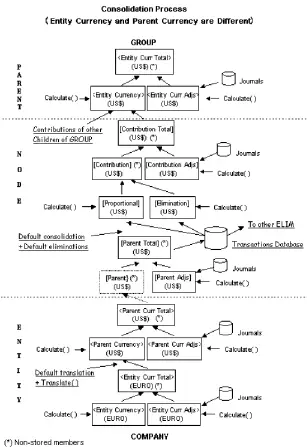
Question 44. What are the dimensions in HFM?
Answer Total we have 12 dimensions in HFM, 8 standard dimensions, and some custom dimensions
8 Standard dimensions
Scenario
Year
Period
View
Entity
Value
Account
ICP
For custom dimension
9 version to 11.1.2.1 version only we having 4 custom dimensions. After that versions are like (11.1.2.2 and 11.1.2.3) having 100 custom dimensions.
Question 44. How is the Value Dimension defined?
Answer
In value dimension, there is two type of members one is system defined which you find in brackets and another one is user-defined, whenever we define a currency the system will automatically create 3 value dimensions based on one particular currency enter by the user.
If you observe here USD, based on USD system will create USD, USD adj, USD total. this is equal-ant to entity currency, entity currency adj, entity currency total. entity currency adj for adjustments like journals and entity currency total = entity currency – entity currency adj.
Question 45: Explain member attributes?
Answer
Member attributes have differed from dimension to dimension; every dimension member will be having importance to their respective areas
So it will be different for account dimension, entity dimension
Question 46 What is the Account dimension attributes
Answer
| Member |
| Description (English) |
| Account type |
| Is Calculated |
| Is Consolidated |
| Is Icp |
| Plug Account |
| Custom 1 Top Member |
| Custom 2 Top Member |
| Custom 3 Top Member |
| Custom 4 Top Member |
| Num Decimal places |
| Use line items |
| Enable Custom 1 aggregation weight |
| Enable Custom 2 aggregation weight |
| Enable Custom 3 aggregation weight |
| Enable Custom 4 aggregation weight |
| User-defined 1 |
| User-defined 2 |
| User-defined 3 |
| Security class |
| ICP Top member |
| Enable data auditing |
| Default parent |
Question 47 What is the Entity dimension attributes?
Answer
| Member |
| Description (English) |
| Default currency |
| Allow adjustments |
| Is Icp |
| Allow adjustments for children |
| Security class |
| User-defined 1 |
| User-defined 2 |
| User-defined 3 |
| Holding Company |
| Security as partner |
| Default parent |
Question 48
How do Different Cell Colors indicate in HFM?
Answer
| Blue | Header cell |
| Off White | An input cell. You can manually enter or edit data. |
| Light Yellow | Locked or derived cell |
| Light Gray Text | No write or read access, or maybe derived data |
| Dark Yellow | Indicates one of these conditions: 1) Cell data has been modified but has not been saved 2) The input status is OK, but the status of the adjustment is not OK (CH, CN, or TR) |
| Light Green | Allows allocations and derived data |
| Dark Green | Read-only |
| Orange | Invalid POV (Point of View) intersection |
Question 49
How many Access Levels for Security Classes in HFM?
Answer
1 All
2 Metadata
3 Read
4 Promote
5 None
Question 50 What is the use of value dimension in HFM?
Answer
- It is used to store and identify the different types of data within HFM (data and journals).
- It is used to translate the values from local currency to parent currency and eventually calculate the contribution to the parent entity.
- Finally, it is used to maintain all the foreign currencies that the application can support.
Question 51. How many levels of security are in HFM?
Answer
- a) User authentication
- b) Task securities
- c) Document securities (Data grids and forms, journals, reports)
- d) Data security
Question 52. How many plug accounts we can create?
Answer
In HFM, we can create a number of plug accounts, but based on requirements we will create the plug accounts for the elimination process.
Question 53. What are the Scenario dimension attributes?
Answer
| Member |
| Description (English) |
| Default Frequency |
| Default View Periodic |
| Zero views for Nonadjustments |
| Zero views for adjustments |
| Consolidated YTD |
| User-defined 1 |
| User-defined 2 |
| User-defined 3 |
| Security class |
| Enable data auditing |
| Support process management |
| Maximum review level 10 |
| Use line items |
| Default Frequency for ICP transactions |
| Default parent |
Question 54. What is the Custom dimension attributes
Answer
| Member |
| Description (English) |
| Switch sign for flow |
| Switch Type for flow |
| User-defined 1 |
| User-defined 2 |
| User-defined 3 |
| Security class |
| Submission groups |
| Default parent |
Question 55. What is an alternative hierarchy?
Answer
For different reporting purposes, we will create alternative hierarchies, in an alternate hierarchy one member can be shared by more than one parent, but the default parent will be only one.
Question 56. what is Enable Metadata Security Filtering?
Answer
This setting specifies whether users of an application see all dimension members or only those to which they have access. (Means we can see the metadata particular entity only which we have right)
Question 57. Where is HFM data available?
Answer
Data is stored at the cells formed by the intersection of the members of the different dimension members in the subcube. All aggregations and calculations are performed on data in sub cubes retrieved into RAM on the application server
Data is stored in the Oracle database
Question 58 What is the differences between Data Form and Data Grid
Answer
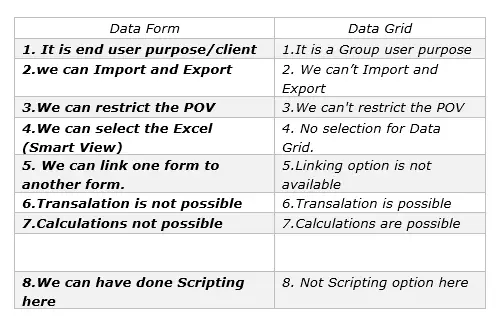
Question 59. What are the Currency dimension attributes?
Answer
| Currency |
| Description |
| Scale |
| Translation operator D,M(% ,*) |
| Display in ICT |
Question 60
How do you create a members list in HFM?
Answer
Member list we can write with the function called list and we will save with extension .lst, once you uploaded the member list you can select the member in a particular POV working with different areas like journals, ICP, etc., we can also create our own custom member list for different purposes.
Nice Post. The Hyperion Panning QA’S was Really help ful for me. Keep Sharing…………