We often need to change the date format while checking. Here are some ways which you can use to change the date format in Oracle database
Oracle Default Date Format
The default date format in oracle is controlled by the value of the NLS_DATE_FORMAT parameter.
The following query can be used to find the current value of the NLS_DATE_FORMAT parameter
SELECT value FROM V$NLS_PARAMETERS WHERE parameter = 'NLS_DATE_FORMAT';
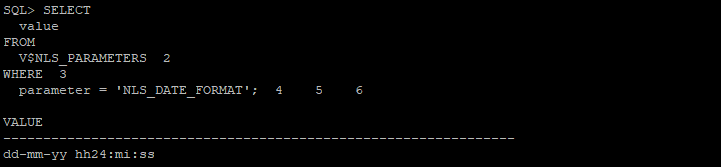
How to change the format for the whole session
We can change the parameter in the session and choose whatever format we want for the Oracle date. Here is the sql which can be used to do in the session
ALTER SESSION SET NLS_DATE_FORMAT = '[date_format]'; MM Numeric month (e.g., 07) MON Abbreviated month name (e.g., JUL) MONTH Full month name (e.g., JULY) DD Day of month (e.g., 24) DY Abbreviated name of day (e.g., FRI) YYYY 4-digit year (e.g., 1998) YY Last 2 digits of the year (e.g., 98) RR Like YY, but the two digits are ``rounded'' to a year in the range 1950 to 2049. Thus, 06 is considered 2006 instead of 1906 AM (or PM) Meridian indicator HH Hour of day (1-12) HH24 Hour of day (0-23) MI Minute (0-59) SS Second (0-59)
Example
alter session set nls_date_format = 'dd-mon-yyyy hh24:mi:ss';
Now whatever query you will execute, the date column will be formatted as per the above date format
Example select sysdate from dual;
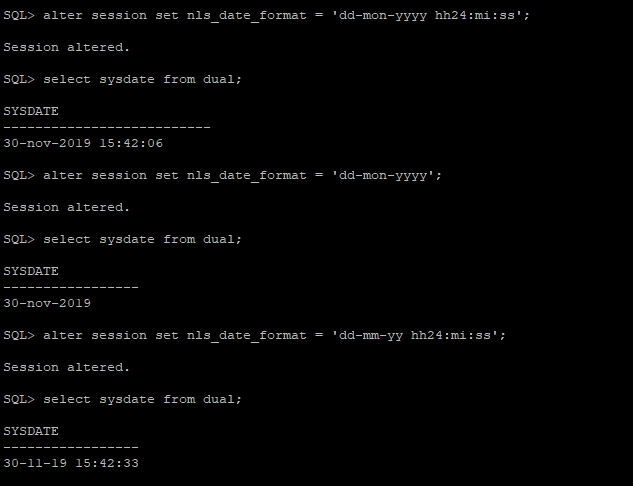
How to change date format using to_char function
We may want to have a different date format for the different sql queries. In that case, you can plan to use Oracle single row function to_char function and can convert the oracle data column to whatever format you want
Example select to_char(sysdate, 'dd-mon-yyyy hh24:mi:ss') from dual; select to_char(sysdate, 'dd-mon-yyyy') from dual;
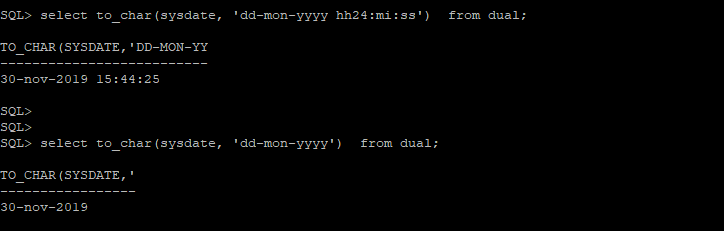
How to change date format using to_date function
We may want to change the strings into date format for comparison, for storing as the date in Oracle table. In this case, you can use to Oracle to_date function
Example
select to_date('11-JAN-2019 13:12:12', 'dd-mon-yyyy hh24:mi:ss') from dual;
select to_date( '11-JAN-2019', 'dd-mon-yyyy') from dual;
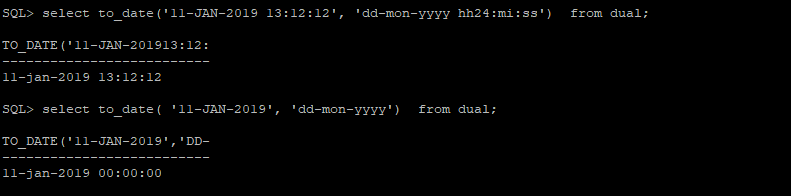
The important thing to note: the string is converted into a date and the date is returned as in default date format in the select statement. If you are using to_date function for storing strings as the date in the date column, then that will be stored as date only. Now when select that column date will be displayed in the oracle default date format set in the session.
How to format date to display day, week, months etc
Day of Week SQL> select to_char(sysdate,'D') col from dual; col ---- 2 Name of WeekDay SQL> select to_char(sysdate,'DAY') col from dual; col --- MONDAY Abbreviated name of day SQL> select to_char(sysdate,'DY') from dual; col ---- MON Day of Month SQL> select to_char(sysdate,'DD') from dual; col ---- 30 Abbreviated name of month SQL> select to_char(sysdate,'MON') from dual; col ---- NOV Name of Month SQL> select to_char(sysdate,'MONTH') from dual; col ----- NOVEMBER Day of Year SQL> select to_char(sysdate,'DDD') from dual; col ---- 334 Week of the year SQL> select to_char(sysdate,'IW') from dual; col ---- 05 Week of Month SQL> select to_char(sysdate,'W') from dual; col ----- 5 Month in Numbers SQL> select to_char(sysdate,'MM') from dual; col ---- 11 Year in Numbers SQL> select to_char(sysdate,'YYYY') from dual; col ---- 2019 Year in words SQL> select to_char(sysdate,'YEAR') from dual; col --- TWENTY NINE Hour in 0-12 format SQL> select to_char(sysdate,'HH') from dual' col ---- 08 Hour in 0-24 format SQL> select to_char(sysdate,'HH24') from dual; col --- 12 Minutes SQL> select to_char(sysdate,'MI') from dual; col ---- 45 Seconds SQL> select to_char(sysdate,'SS') from dual; col ---- 45
I hope you like this simple steps on how to change date format in oracle database. There can be many examples where this can be used. I have just give few simple examples to demonstrate the functionality
Also Read
oracle date functions : This post covers oracle date functions, oracle date difference in years,oracle date difference in days, oracle date difference in months.
NULLIF function in Oracle :NULLIF function in Oracle compare two values and return null if the values are same,else return the first value.You can’t specify the literal NULL in values
Update statement in oracle :We use Update statement in oracle to modify the existing rows in the oracle table in the oracle database.Update can be executed in multiple ways
Coalesce Function in Oracle : Coalesce function in oracle will return first expression if it is not null else it will do the coalesce the rest of the expression.
how to get metadata of a table in oracle : Check out how to get table definition in oracle, oracle show index definition, get ddl of materialized view in oracle, get the query of a view in oracle
http://infolab.stanford.edu/~ullman/fcdb/oracle/or-time.html