How to Prepare for OCI Certification
A Solutions Architect Professional:
• Design a solution using architectural principles based on customer requirements.
• Has a strong understanding of cloud computing concepts
• Design and deploy, highly available, fault-tolerant, and reliable applications on OCI
• Translates on-premises operations to a typical cloud based infrastructure.
• Works with enterprise level architecture day to day
How to Prepare Step by Step
Here is the recommended learning path for an individual to successfully prepare for the OCI Architect Professional certification:
1. Take OCI fundamentals training (1-day virtual instructor led or recorded videos on YouTube below) or equivalent hands on knowledge/ industry experience.
- OCI Level 100 – Getting Started
- OCI Level 100 – Identity and Access Management
- OCI Level 100 – Virtual Cloud Network
- OCI Level 100 – Connectivity
- OCI Level 100 – Compute
- OCI Level 100 – Block Volume
- OCI Level 100 – File Storage
- OCI Level 100 – Object Storage
- OCI Level 100 – Load Balancer
- OCI Level 100 – Database
- OCI Level 100 – Autonomous Database
- OCI Level 100 – DNS
Now you should give Oracle Cloud Infrastructure Architect Associate Examination(Recommended)
2. Advanced Material and Training
Now to solidify your OCI knowledge, you can take the OCI advanced training (1-
day virtual instructor led or recorded videos on YouTube below)
- OCI Level 200 – Identity and Access Management
- OCI Level 200 – Virtual Cloud Network
- OCI Level 200 – Connectivity IPsec VPN
- OCI Level 200 – VCN Best Practices
- OCI Level 200 – Connectivity FastConnect part 1
- OCI Level 200 – Connectivity FastConnect part 2
- OCI Level 200 – Compute
- OCI Level 200 – Storage
- OCI Level 200 – Load Balancer
- OCI Level 200 – Database
(3) Read the Oracle Cloud User guide
- EBS deployment on Oracle Cloud infrastructure
- Best Practice for Deploying HA Architecture on Oracle Cloud infrastructure
- Oracle Cloud infrastructure Study Guide
- OCI User Guide
- OCI Security Guide
- OCI Database FAQ
- OCI Networking FAQ
- How to deploy Custom images in OCI
- Object Storage FAQ
- Block Volume FAQ
- File storage FAQ
(4) Create a Free Trial Account on Oracle Cloud and Practice the various configuration
(5) Take Practice Exam from Oracle
Take Other Online Test Also
Exam topics and type of question asked
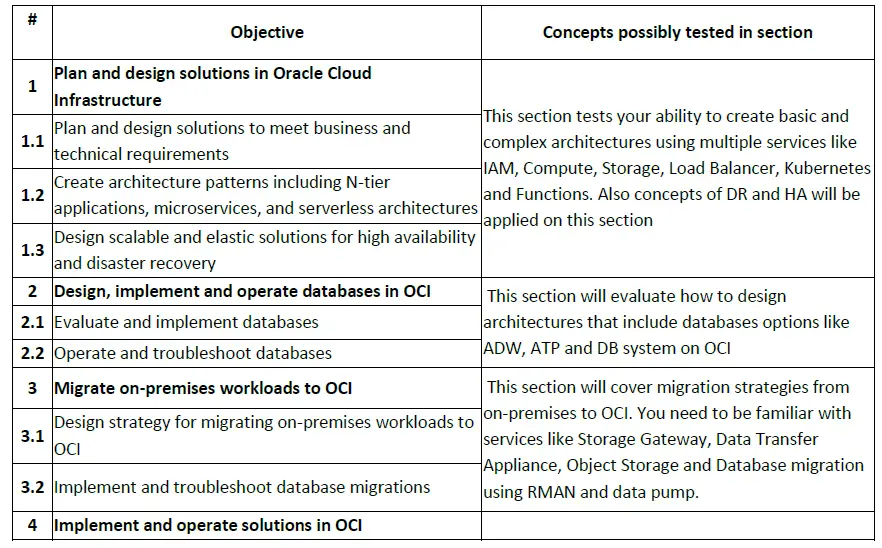
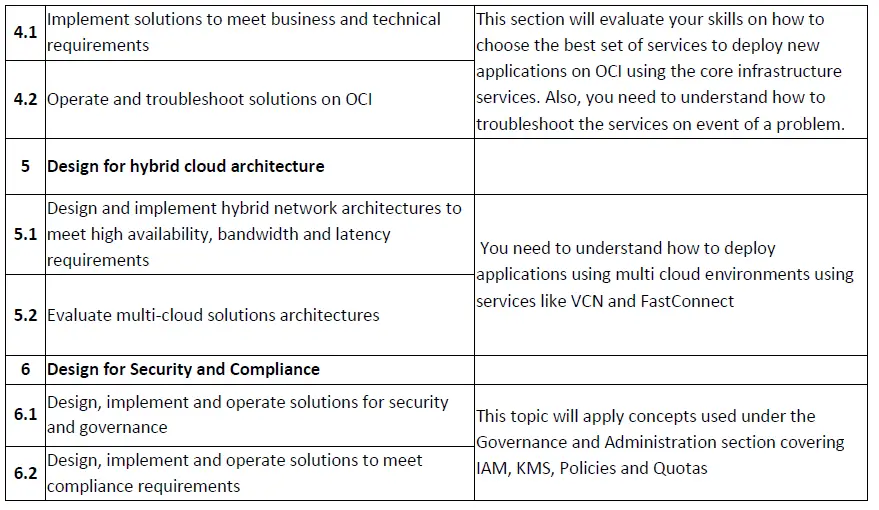
How to register for the Exam
Make certain that you have a login for Oracle exams delivered through Pearson VUE. To create
a login, go to http://www.pearsonvue.com/oracle.
To register for the certification exam:
- Go to http://www.pearsonvue.com/oracle.
- Select Sign In under Oracle on top right.
- Use your Pearson VUE account to log in.
Do not create a new account if you cannot remember your old account information; use the Forgot my username or Forgot my password links to recover your information.
Creating a new account can create logic issues resulting in certification information not being processed correctly.
- Select Proctored Exam.
- Type 1Z0-997 – Oracle Cloud Infrastructure 2019 Architect Professional and select Go.
- Select how you want to take the exam and follow the prompts
When you are ready to take your exam, please register with Pearson VUE
(http://www.pearsonvue.com/oracle). Note that it can take multiple weeks to sit for an exam
Exam Score
After you have taken your exam, you can view your results by visiting CertView (https://brmcertview.oracle.com/pls/certview/ocp_interface.ocp_admin_report).
Also Reads
1z0 997 questions