Workflow notification mailer in Oracle apps
The Workflow Notification Mailer performs email send and response processing for the Oracle Workflow Notification System.
By deploying the Workflow Notification Mailer workflow users receive their notifications by email, as well as from the Work-list web pages. Currently Java based workflow notification mailer is being used in Oracle apps. Previously C based mailer was in used in Oracle Apps
Java based Workflow Notification Mailer – Features
Java Based Workflow Notification Mailer is introduced in the OWF.G mini-pack with Following features.
1. Only one Workflow Mailer to run on all platforms
2. Based on standard Java Mail APIs
3. Sends outbound mail via SMTP
4. Receives inbound mail via IMAP
5. Configured using the Oracle Workflow Manager
6. One Workflow Mailer for detail and summary emails
7. Access Log Files via Browser
8. No flat files to configure
9. No directory permissions to worry about
Comparison between C based and Java based mailer
‘C’ based Workflow Mailer EMail Processing
1. Mail for the instance is delivered to the server mail queues
2. Workflow Mailer Process reads the mail queue files directly and processes them.
3. After processing the mail traffic, each mail is stored in a file according to the action taken by the Workflow Notification Mailer
Java based Workflow Mailer email Processing
1. Mail is delivered to the server mail queues
2. Workflow Notification Mailer connects to the IMAP service
3. Incoming E Mail is retrieved by the IMAP service
4. Workflow Notification Mailer processes the E Mail responses
Workflow Notification Mailer stores processed E Mail, via the IMAP service, in predefined E Mail Folders
Workflow Notification Mailer Configuration in Oracle apps
Workflow Notification Mailer Configuration requires a IMAP server and SMTP server for inbound and outbound processing.If you dont want the inbound processing, you need not provide the IMAP detail. You can just uncheck the Inbound processing checkbox in the configuration wizard
We can use the organization sendmail sever (provided Concurrent manager is able to connect to it) or we can use sendmail on the concurrent manager server
Similary for IMAP, we can either installed the IMAP server on the Concurrent Manager server or we can use the organization Microsoft IMAP server
Here are we giving the configuration based im IMAP and sendmail on the concurrent Manager server
Configuration Required on Concurrent manager Tier
(1) To enable IMAP access to the send-mail UNIX Account mail queues the IMAP service needs to be installed and configured. To install the IMAP server follow the these steps:
i. Obtain the current version of the IMAP server rpm
ii. Install the service using rpm
iii. Enable the service by updating the xinetd configuration file, /etc/xinetd.d/imap, by changing the value pair disabled = yes to disabled = no
iv. Restart the xinetd service by executing the following command
service xinetd restart
(2) Send-mail also be running on Concurrent manager Tier
(3) Setting up Unix mail account for workflow mailer on Concurrent manager tier
You can create any name for that account. For ease , we should include the Environment Name into the Name,So here we will choose WORKFLOW_<ORACLE_SID>
Also $HOME directory of this account will be having folders created as follows
| $ touch wf_process $ touch wf_discard |
Workflow Notification Mailer Configuration steps
(1) Login to OAM (Oracle Application Manager)
Choose “Workflow Manager” from right hand-side Drop down list box. Press Go Button.
(2) On Next screen Click Notification Mailer status icon to navigate to the Service Component page for Notification Mailers. .
(3) Select Workflow Notification Mailer Service component under Service Components page. Click edit to access Notification Mailer Configuration wizard. which is an 8 step wizard to provide the workflow related parameters
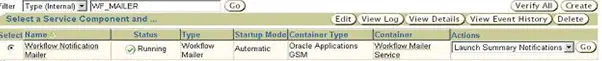
-For Step 1 and 2 in the wizard ,accept the default
-For Step 3 –Email servers , Supply Inbound Email Account , Outbound EMail Account and EMail Processing
Select the Inbound Processing parameter in Inbound Mail Email Account (IMAP)region to enable inbound email processing. Enter name of the inbound IMAP mail server, the username and password of the email account that the Notification Mailer uses to receive email messages,
| Inbound Email Account Protocol : IMAP Server Name : <Concurrent manager Tier> User Name : WORKFLOW_<ORACLE_SID> Password : <pwd>Email Processing : Procesed Folder : wf_process Discard Folder : wf_discard Enter the name of the SMTP MAIL SERVER information under Outbound Email Account region Outbound Email Account : Protocol : SMTP Server Name : < Concurrent manager Tier> |
-Step 4 – Message Generation
Provide following values here
| From : WORKFLOW_<ORACLE_SID>@<concurrent manager tier> Reply-to Address : WORKFLOW_<ORACLE_SID>@<concurrent manager tier> HTML Agent : <value of APPS_WEB_AGENT> |
-Step 5,6,7 –chose default
-Step 8 – chose “Finish” , Workflow mailer should be up now if all the setup entries are correct.
Confirm the changes by clicking apply. Now check the status of the Workflow Notification Mailer service component is running on Service components page
Related Links
Unable to Start Output Post Processor and workflow related Concurrent Manager
How to check/change Workflow Notification mailer configuration from backend
How to check the status/stop/start Workflow Notification Mailer from Backend
SQL to check the AQ setup and Workflow Agent Listener/WF Java Deferred Agent Listeners are running
Troubleshooting Workflow Notification Mailer issues
Can someone contact me regarding WorkFlow Mailer?
please let me know what do you require