What is Local NVMe Storage
NVMe stands for non-volatile memory express. It is a storage protocol created to fasten the transfer of data between enterprise and client systems and solid-state drives (SSDs) over a computer’s high-speed Peripheral Component Interconnect Express bus
- Local NVMe is NVMe SSD-based temporary storage.
It is the locally-attached NVMe devices to the OCI compute instance - It is used very high storage performance requirements, lots of throughput, lots of IOPS, local storage and when you don’t want to go out on network
- Oracle does not protect in any way through RAID, or snapshots, or backup out of the box
How to see what all Local NVMe devices are attached
Login to Compute instance using SSH
Then use the command blklist. It will show all the attached Local NVME devices
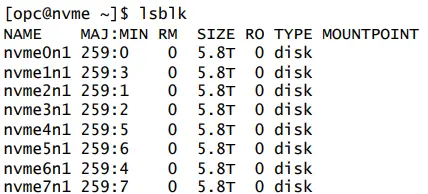
Compute Instance Shapes
bare metal, dense IO shapes
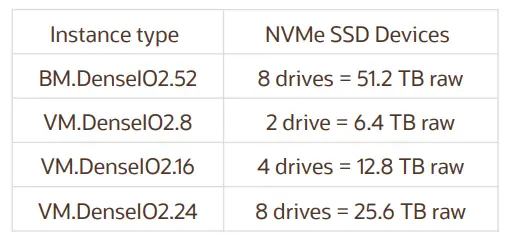
NVMe SSD Persisted – Reboot/Pause
Data on storage persists on the reboot of the Machine
How to Protect the Local NVMe devices
We can configure RAID on these NVMe. We have various options for RAID
RAID 1: An exact copy (or mirror) of a set of data on two or more disks
RAID 10: Stripes data across multiple mirrored pairs. As long as one disk in each mirrored pair is functional, data can be retrieved
RAID 6: Block-level striping with two parity blocks distributed across all member disks
What To Do When an NVMe Device Fails
- If an NVMe device fails while the instance is in service, you should start another instance with the same amount of storage or more, and then copy the data onto the new instance, replacing the old instance.
- Rsync can be used for this purpose
- The connectivity between instances is a full 10 Gb/sec, So copying data should be quick. Remember that with a failed device, your array may no longer be protected, so you should copy the data off of the impacted instance as quickly as possible.
Hope this post clears the concept around Local NVMe storage in OCI. Please do provide the feedback
Also reads
oracle iaas: overview about various Oracle Cloud:Infrastructure-as-a-Service like Compute,storage,network services with various options
Linux Operating System and Distribution : Article about Linux Operation system, Kernel, Various distribution available in Market.Learn about Oracle Enterprise Linux
oracle cloud infrastructure : Oracle Infrastructure as a Service is called Oracle Cloud Infrastructure (OCI).It offers storage,compute ,database, networking, edge services
Local NVMe storage in OCI :Local NVMe storage is a SSD based temporary storage. Check out details about Local NVMe storage in OCI and how to use it in Oracle cloud
what is cloud computing : Learn about what is cloud computing and how it can benefit organization. Various cloud model ,cloud vendors ,cloud examples
iaas paas saas : Learn about Cloud Computing Basics: iaas paas saas with offerings
https://docs.cloud.oracle.com/enus/iaas/Content/Compute/References/nvmedeviceinformation.htm