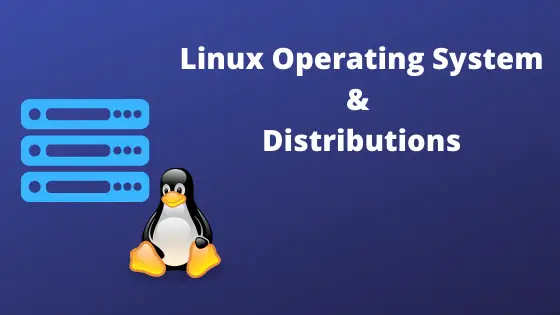
About Linux Operating system
1. It was originally developed by Linus Torvalds. It name is mixture of Linus and Unix
2.Linux Operating system is modular in design. We have user space and Kernel
3. Kernel interacts with Hardware and schedule and use resource like CPU, Memory, storage and network on behalf of application.
4. Application runs in User space and interact with kernel through stable set of system libraries
5. Glibc is the GNU C library which defines the system call such malloc,printf
Nearly all application uses this to interact with Kernel. Oracle database also uses this interact with Kernel
6.The modular design of Linux operating system helped in getting components developed independently from different developers. This also helps in security vulnerabilities to be isolated to the components then to the whole system
7. Linux Kernel is also independent of applications and interfaces
What is Linux distributions
Linux distributions (distro) is the collection of software built on top of Linux kernels and offered as complete operating system . Distribution also offers graphical packages, openoffice and others.
Kernel is just one components of the distribution
A Linux distribution consists of following things
a. Kernel
b. GNU C libraries
c. Additional software
d. documentation
e. distribution specific application for installation and configuration
f. Free applications
g. User manuals
h. Window systems
i. Support information
Some famous Linux distributions
1. Oracle Linux. This is derived of Red Hat Enterprise Linux, maintained and commercially supported by Oracle Company
2. Debian: A non-commercial distribution maintained a community of developer across the globe
3. Fedora
3. Redhat enterprise Linux(RHEL) is the commercial version of Fedora
4. CentOS . This a a distribution which has been derived from the same sources used by Red Hat, maintained by a dedicated volunteer community of developers
4. Ubuntu (canonical LTD). A desktop and server distribution derived from Debian
More Details
- Depending on which distributions you are using , they could be difference in the way how package management and dependency resolution is done, how the network is setup and used, what all software is supported and which patches are applied to the distribution version of the software, and many other things
- All the distribution have different sets of packages available, release schedules, package formats, stability, documentation availability, software compatibility, and security update frequency and time lines.
- All the distribution have same set of SSH command .Their might be little bit difference and more functionalities available
Installation of Linux Distributions
Linux distribution can be installed in many way . We can install Linux by booting from a live USB memory stick or Live CD. Live USB memory stick can be created by using an USB image writer application and the ISO image, which can be downloaded from the various Linux distribution websites.
Most Live CDs and USBs can launch a “live environment”, giving you the ability to test it out before making the switch
Personal computer user often wants to have window and linux OS at the same time .So, they tend to partition the hard drive in order to keep their previously installed operating system. The Linux distribution can then be installed on its own separate partition without affecting previously saved data. This will allow dual booting
Anaconda, one of the more popular installers, is used by Red Hat Enterprise Linux, Fedora (which uses the Fedora Media Writer) and other distributions to simplify the installation process. Debian, Ubuntu and many others use Debian-Installer.