Now Oracle EBS is certified to use with Oracle database 19c(19.3). Also, A CDB with one PDB (single-tenant) is currently the only certified deployment for Oracle E-Business Suite with Database 19c. So oracle database has to be multitenant on Oracle 19c.
Many questions come when it comes to using Multitenant database with EBS like how to connect to EBS PDB, how to connect to CDB, what environment to the source.
Here are some important questions which are frequently asked
How does Oracle E-Business Suite support the multitenant architecture?
Oracle E-Business Suite supports the multitenant architecture with a single CDB containing a single pluggable Oracle E-Business Suite database (PDB) in the following combinations:
For R12.2
Oracle E-Business Suite 12.2.3 and later with Oracle Database 19c on-premises
Oracle E-Business Suite 12.2.3 and later with Oracle Database 12cR1 VM DB Systems or Oracle Database 12cR1 in an Exadata DB System
For R12.1
Oracle E-Business Suite 12.1.3 with Oracle Database 19c on-premises
Oracle E-Business Suite 12.1.3 with Oracle Database 12cR1 VM DB Systems or Oracle Database 12cR1 in an Exadata DB System
How many PDBs are supported in a CDB that is running Oracle E-Business Suite?
At present, Oracle E-Business Suite supports a single PDB (single-tenant) in a CDB.
Are there additional licensing requirements?
Oracle E-Business Suite currently supports a single pluggable database (single-tenant) with a CDB architecture (see the previous question). A single PDB in a CDB does not require licensing the Oracle Multitenant database option.
How is the infrastructure?
You will be creating a CDB 19c database and Upgrading the Non-CDB EBS database to the 19c version and then plugging the NON-CDB EBS database as the pluggable database in the CDB database
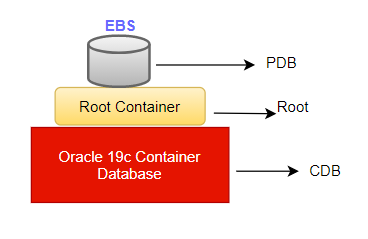
So if the EBS name is EBSTEST, we can create CDBEBSTEST as the CDB 19c Database and then plug the non-CDB EBSTEST into it.
Autoconfig creates the Environment files for both the CDB database and EBS PDB database. You will see the importance of these files in the below questions
How do I connect to the Oracle E-Business Suite CDB as SYSDBA?
Source the CDB environment file in the ORACLE_HOME and then use SQL*Plus to connect to the CDB as SYSDBA:
$ cd $ORACLE_HOME $ source <CDB_NAME>_<NODE_NAME>.env $ sqlplus "/ as sysdba"
How do I start the CDB that hosts the Oracle E-Business suite PDB?
You will use either SQL*Plus or srvctl, depending on whether you are using a single-node instance or Oracle RAC system.
On a single-node instance, run the following commands: $ source <CDB_NAME>_<NODE_NAME>.env $ sqlplus "/ as sysdba" SQL> startup; On an Oracle RAC system, run the following commands: $ source <CDB_NAME>_<NODE_NAME>.env $ srvctl start database -d
How do I shut down the CDB that hosts the Oracle E-Business Suite PDB?
You will use either SQL*Plus or srvctl, depending on whether you are using a single-node instance or Oracle RAC system.
On a single-node instance, run the following commands: $ source <CDB_NAME>_<NODE_NAME>.env $ sqlplus "/ as sysdba" SQL> shutdown normal; On an Oracle RAC system, run the following commands: $ source <CDB_NAME>_<NODE_NAME>.env $ srvctl stop database -d
How do I connect to the Oracle E-Business Suite PDB as SYSDBA?
Source the CDB environment file, export the Oracle E-Business Suite PDB name, then use SQL*Plus to connect to the PDB as SYSDBA
$ source <CDB_NAME>_<NODE_NAME>.env $ export ORACLE_PDB_SID=<PDB NAME>; $ sqlplus "/ as sysdba"
How do I open the Oracle E-Business Suite PDB?
Source the CDB environment file, connect to the CDB as SYSDBA, then execute the SQL shown in the example to start the PDB
$ source <CDB_NAME>_<NODE_NAME>.env
$ sqlplus "/ as sysdba"
SQL> alter pluggable database open read write services=all;
How do I close the Oracle E-Business Suite PDB?
Source the CDB environment, connect to the CDB as SYSDBA, then execute the SQL shown in the example to close the PDB:
$ source <CDB_NAME>_<NODE_NAME>.env
$ sqlplus "/ as sysdba"
SQL> alter pluggable database close immediate;
How do I find Oracle E-Business Suite PDB information and status?
The following SQL returns the values for the con_id, con_name, open mode, restricted values of all your PDBs.
$ source <CDB_NAME>_<NODE_NAME>.env $ sqlplus "/ as sysdba" SQL> show pdbs;
How do I list the OPatch inventory for a multitenant database?
You can list the OPatch inventory of a multitenant database in the same way as for non-CDB. Run the following commands:
$ source <CDB_NAME>_<NODE_NAME>.env
$ export PATH=$PATH:$ORACLE_HOME/OPatch
$ opatch lsinventory -detail
How do I set up the environment to install a database patch in an Oracle E-Business Suite multitenant database?
Source the CDB environment and add the OPatch directory to the path, as shown in the following example:
$ source <CDB_NAME>_<NODE_NAME>.env
$ export PATH=$PATH:$ORACLE_HOME/OPatch
How do I set up the environment to run an Oracle E-Business Suite Script or SQL session?
Source the Oracle Home <CDB_NAME>_<NODE_NAME>.env and set the PDB environment variable ORACLE_PDB_SID=<PDB NAME> before running Oracle E-Business Suite programs such as adgrants.sql.
$ source <CDB_NAME>_<NODE_NAME>.env
$ export ORACLE_PDB_SID=<PDB NAME>
$ sqlplus "/ as sysdba"
Hope you like frequently asked questions
Related Articles
Step by Step Oracle 19c Database Installation on Linux
upgrade EBS database to 19c
Oracle 19c upgrade step by step