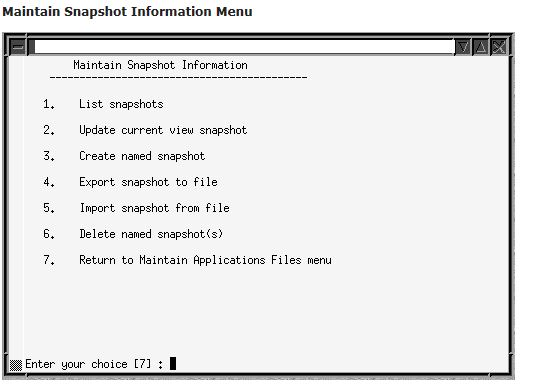2) Current view snapshots are created once and updated when appropriate to maintain a consistent view of the APPL_TOP content
4) Patch Wizard uses a global snapshot to determine which patches have already been applied. An APPL_TOP snapshot is used to determine if prerequisite patches have been applied to a particular APPL_TOP.
3)You must run AD Administration “Maintain snapshot information” once for each APPL_TOP before you can apply any patch that contains a “compatible feature prereq” line on that APPL_TOP. Running AD Administration “Maintain snapshot information” for an APPL_TOP completely populates the APPL_TOP’s current view snapshot. This complete information is required for the automatic prerequisite patch checking feature to give correct results.
4)AutoPatch automatically updates the list of file versions and bug fixes in the current view snapshot for each APPL_TOP as patches are applied to that APPL_TOP. The combination of running AD Administration “Maintain snapshot information” once for an APPL_TOP and AutoPatch’s incremental updates ensures that the current view snapshot for a given APPL_TOP contains an accurate picture of the current set of files and bug fixes present in that APPL_TOP.
5) APPL_TOP snapshot information is stored in the AD_SNAPSHOTS, AD_SNAPSHOT_FILES, and AD_SNAPSHOT_BUGFIXES tables
6) We have NAMED snapshots also
Named snapshots are created once using AD Administration and not updated. Both store information about files, file versions, and bug fixes present in an APPL_TOP.
You can create as many named snapshots of each APPL_TOP as you want. You can also just create or update the current view snapshot. When creating a named snapshot for an APPL_TOP, the snapshot feature will first create or update the current view snapshot for that APPL_TOP. The bug fix information for a named snapshot is copied from the current view snapshot for that APPL_TOP.
7) This is same for both R12.1 and R12.2 version of Oracle apps.
If you need to perform any of the Maintain Snapshot tasks, select an option from the Maintain Snapshot Information submenu.
Access the Maintain Snapshot Information menu.
From the AD Administration Main Menu, choose Maintain Applications Files. Then choose Maintain Snapshot Information.
Each of the option is explained below
| List snapshots | Snapshots stored in the system |
| Update current view snapshot | Update full or partial APPL_TOP and global |
| Create named snapshot | select a current view snapshot to copy and name |
| Export snapshot to file | select one to export to a text file |
| Delete named snapshot | select a snapshot for deletion |
Issues with Generating current View snapshot
1) Sometime it hangs .Following solution can be used
exec fnd_stats.gather_table_stats(‘APPLSYS’,’AD_SNAPSHOT_FILES’);
exec fnd_stats.gather_table_stats(‘APPLSYS’,’AD_SNAPSHOT_BUGFIXES’);
exec fnd_stats.gather_table_stats(‘APPLSYS’,’AD_SNAPSHOTS’);
exec fnd_stats.gather_table_stats(‘APPLSYS’,’AD_FILE_VERSIONS’);
exec fnd_stats.gather_table_stats(‘APPLSYS’,’AD_CHECK_FILE_TEMP’);
exec fnd_stats.gather_table_stats(‘APPLSYS’,’AD_PATCH_HIST_TEMP’);
exec fnd_stats.gather_table_stats(‘APPLSYS’,’AD_SNAPSHOT_FILES_TEMP’);
exec fnd_stats.gather_table_stats(‘APPLSYS’,’AD_FILES’);
Related Articles
How to use Patch wizard in Oracle EBS environment
40 Adpatch question every DBA should know
R12.2 Online patching cycle Summary