What is DBCLI in Oracle?
- It is a command line interface available on bare metal and virtual machine DB systems.
- The database CLI commands must be run as the root user
- dbcli is in the /opt/oracle/dcs/bin/ directory.
- Oracle Database maintains logs of the dbcli command output in the dcscli.log and dcs-agent.log files in the /opt/oracle/dcs/log/ directory.
How to Check CLI and update it (How to update dbcli)
[root@host opc]# rpm -qa |grep dcs dcs-cli-19.4.1.0.0_develop_191119.0113-1.x86_64 dcs-admin-19.4.1.0.0_develop_191119.0113-1.x86_64 dcs-agent-20.1.2.0.0_200408.0952-25.x86_64 [root@host opc]# /opt/oracle/dcs/bin/dbcli --help |grep -i create-pdb [root@host opc]# [root@host opc]# /opt/oracle/dcs/bin/cliadm update-dbcli Job details ID: d1363c42-1da5-47b0-8738-de3aa16c233a Description: DcsCli patching Status: Created Created: April 28, 2020 10:42:56 AM UTC Message: Dcs cli will be updated
How to run Dbhome Commands with dbcli
The following commands are available to manage database homes:
dbcli create-dbhome
dbcli describe-dbhome
dbcli delete-dbhome
dbcli list-dbhomes
dbcli update-dbhome
Let’s explain each of these in detail
How to Describe Oracle Home
dbcli describe-dbhome -i [-h] [-j]
Here -i is the DB home id, -h is the help option, -j is the JSON option
[root]# dbcli describe-dbhome -i 52850389-228d-4397-bbe6-102fda65922b DB Home details ID: 112850389-228d-4397-bbe6-102fda65933b Name: OraDB12102_home1 Version: 12.1.0.2 Home Location: /u01/app/oracle/product/12.1.0.2/dbhome_1 Created: June 29, 2020 4:36:31 AM UTC
How to list Db homes
dbcli list-dbhomes [-h] [-j]
Here -h is the help option, -j is the JSON option
[root]# dbcli list-dbhomes
ID Name DB Version Home Location
------------------------------------ ----------------- ---------- ------------------------------------------
b727bf80-c99e-4846-ac1f-28a81a725df6 OraDB12102_home1 12.1.0.2 /u01/app/orauser/product/12.1.0.2/dbhome_1 January 19, 2017 10:03:31 AM PST January 19, 2017
How to create a new Oracle Home
dbcli create-dbhome --version 12.1.0.2.180417 Job details ID: f9c48b8d-c00a-433d-8846-969290af4e81 Description: Database Home OraDB12201_home2 creation with version :12.1.0.2.180417 Status: Created Created: Sep 20, 2020 8:16:53 PM UTC Message: Create Database Home
To verify the status of Database Software Installation. You can describe the job using
dbcli describe-job -i
dbcli describe-job -i f9c48b8d-c00a-433d-8846-969290af4e81 Job details ID: f9c48b8d-c00a-433d-8846-969290af4e81 Description: Database Home OraDB12201_home2 creation with version :12.2.0.1.180417 Status: Success Created: Sep 20, 2020 8:16:53 PM UTC Message: Create Database Home
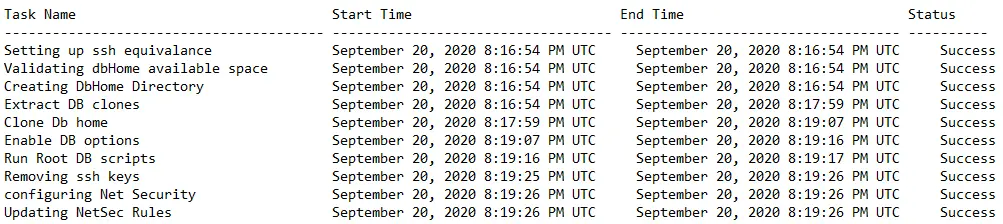
After successful completion, you can execute dbcli list-dbhomes to verify the ORACLE HOME location
dbcli list-dbhomes
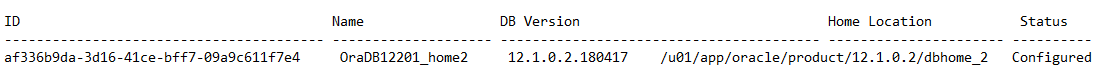
How to apply patch bundle to Oracle Home
dbcli update-dbhome -i -n [–local] [–precheck] [-h] [-j]
[root@dbsys ~]# dbcli update-dbhome -i e1877dac-a69a-40a1-b65a-d5e190e671e6
{
"jobId" : "493e703b-46ef-4a3f-909d-bbd123469bea",
"status" : "Created",
"message" : null,
"reports" : [ ],
"createTimestamp" : "January 19, 2019 10:03:21 AM PST",
"resourceList" : [ ],
"description" : "DB Home Patching: Home Id is e1877dac-a69a-40a1-b65a-d5e190e671e6",
"updatedTime" : "January 19, 2019 10:03:21 AM PST"
}
dbcli describe-job -i 493e703b-46ef-4a3f-909d-bbd123469bea
Job details
ID: 493e703b-46ef-4a3f-909d-bbd123469bea
Description: DB Home Patching: Home Id is e1877dac-a69a-40a1-b65a-d5e190e671e6
Status: Running
Created: January 19, 2017 10:03:21 AM PST
Message:
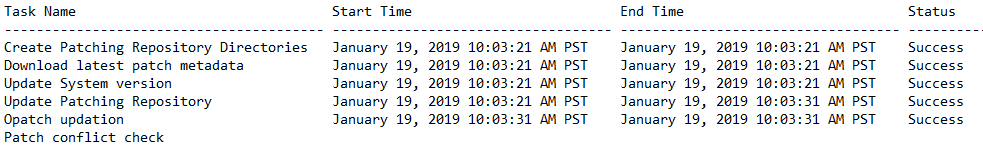
How to list jobs with dbcli
dbcli list-jobs
TDE Commands
The following commands are available to manage TDE-related items (backup reports, keys, and wallets):
dbcli list-tdebackupreports
dbcli update-tdekey
dbcli recover-tdewallet
Admin Commands
The following commands are to perform administrative actions on the DB system:
dbadmcli manage diagcollect
dbadmcli power
dbadmcli power disk status
dbadmcli show controller
dbadmcli show disk
dbadmcli show diskgroup
dbadmcli show env_hw (environment type and hardware version) (environment type and hardware version)
dbadmcli show fs (file system details) (file system details)
dbadmcli show storage
dbadmcli stordiag
Database Commands(The dbcli create-database command is available on bare metal DB systems only)
The following commands are available to manage databases:
dbcli clone-database
dbcli create-database
dbcli delete-database
dbcli describe-database
dbcli list-databases
dbcli modify-database
dbcli recover-database
dbcli register-database
dbcli update-database
we can check the parameter required using the below syntax always
dbcli <command > -h
AgentCommands
The following commands are available to manage agents:
dbcli ping-agent
dbcli list-agentConfigParameters
dbcli update-agentConfigParameters
Listing various administrative options for PDB in DBCLI
[root@host opc]# /opt/oracle/dcs/bin/dbcli -h|grep -i pdb
pdb:
clone-pdb
create-pdb
delete-pdb
describe-pdb
list-pdbs
update-pdb
clone-pdb
create-pdb
delete-pdb
describe-pdb
list-pdbs
update-pdb
How to check for Installed and Available Updates
we can display the installed update versions by using the Component Command
dbcli describe-componentwe can display the latest update versions available in Object Storage by using the Latestpatch Command
dbcli describe-latestpatchHow to check for Available Operating System Updates for DB System Nodes
dbcli get-availableospatches
or
If you want output in JSON format
dbcli get-availableospatches -jI hope you like this post on DBCLI commands. Please do provide the feedback
Related Articles
srvctl commands: check out srvctl commands like srvctl status database, stop database, start database, config database,add database
Oracle RAC commands : This page list down the common oracle RAC commands like srvctl ,oicfg,cluvfy,ocrconfig,crsctl,crs_stats,oclumon
keytool command : check out the most useful keytool command to use in Unix and Windows ,How to generate the Public/Private key pair,How to change the key password
Oracle 12c pluggable database commands :This post is for useful Oracle 12c pluggable database commands example how to check container database in oracle 12c,drop pluggable database
SSH Putty commands : Putty is widely used tool to connect with Linux server..Here are 41 Useful SSH Putty commands to help you manage the Linux with examples.
Hi,
What is the use of dbcli move-database & dbcli modify-database?
It’s very difficult to get notes about these on Oracle reference manual and Internet.
These command will work on Bare metal. Get more information from these command
dbcli modify-database -h
dbcli move-database -h