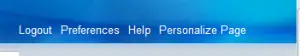In this post we will be talking about User Preferences of your E-Business Suite homepage
We know that User Preferences link at the right top of your E-Business Suite homepage.
On this page the users can change some of the behaviour, number and date formats of their Oracle E-Business Suite sessions.
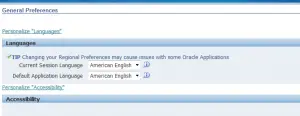
Users can make the changes to there prefreneces according to the need to override the default values.
E-Business Suite maintains these changes as Profile Options on the specific user level.
Below is explanation of each
Default Application Language
Profile Option Name: ICX_LANGUAGE
User Profile Option Name: ICX: Language
Accessibility Features
Profile Option Name: ICX_ACCESSIBILITY_FEATURES
User Profile Option Name: Self Service Accessibility Features
Territory
Profile Option Name: ICX_TERRITORY
User Profile Option Name: ICX: Territory
Date Format
Profile Option Name: ICX_DATE_FORMAT_MASK
User Profile Option Name: ICX: Date format mask
Timezone
Profile Option Name: CLIENT_TIMEZONE_ID
User Profile Option Name: Client Timezone
Number Format
Profile Option Name: ICX_NUMERIC_CHARACTERS
User Profile Option Name: ICX: Numeric characters
Currency
Profile Option Name: ICX_PREFERRED_CURRENCY and JTF_PROFILE_DEFAULT_CURRENCY
User Profile Option Name: ICX: Preferred Currency and JTF_PROFILE_DEFAULT_CURRENCY
Client Character Encoding
Profile Option Name: FND_NATIVE_CLIENT_ENCODING
User Profile Option Name: FND: NATIVE CLIENT ENCODING
Start Page
Profile Option Name: APPLICATIONS_START_PAGE
User Profile Option Name: Applications Start page
We can find all these setup done by the user by using the below profile query
set linesize 140
set pagesize 132
column SHORT_NAME format A30
column NAME format A40
column LEVEL_VAL format 999999999
column VALUE format A60 wrap
set lines 200;
col SHORT_NAME format a25;
col NAME format a40;
col VALUE format a30;
col LEVEL_SET format a10;
col USER format a10;
select
p.profile_option_name SHORT_NAME,
n.user_profile_option_name NAME,
decode(v.level_id,
10001,’Site’,
10002,’Application’,
10003,’Responsibility’,
10004,’User’,
10005,’Server’,
10006,’Organization’,
‘UnDef’) LEVEL_SET,
fu.user_name “USER”,
v.level_value LEVEL_VAL,
v.profile_option_value VALUE ,
to_char(v.LAST_UPDATE_DATE,’DD-MON-YYYY:hh24:mi:ss’) “Update Time”
from apps.fnd_profile_options p,
apps.fnd_profile_option_values v,
apps.fnd_profile_options_tl n,
apps.fnd_user fu
where p.profile_option_id = v.profile_option_id (+)
and p.profile_option_name = n.profile_option_name
AND fu.user_id(+) = v.level_value
and v.level_id= 10004
and upper(fu.USER_NAME) like upper(‘%&username%’);
Important Note
APPLICATIONS_START_PAGE profile can create lot of issues .if your responsibility is removed, you wont be able to login