Many times Oracle DBA while working on Windows might need to create environment variables like ORACLE_HOME, ORACLE_SID, and TNS_ADMIN. Here in this post, we will check How to create environment variables in Windows
How to create environment variables in Windows
Step 1: Log in to the server with a user who has an administrator privileged
Step 2 On the window taskbar, right-click the WINDOWS icon and select system
Step 3 In the settings window, under related settings, click Advanced System settings, or if related settings are not shown, right advanced system settings in the search
Following window will appear
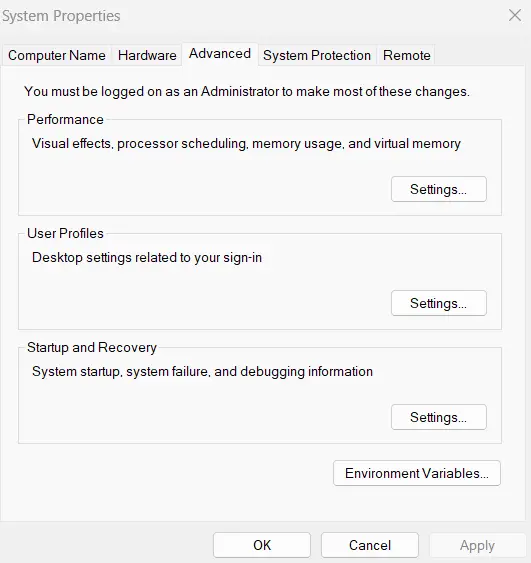
Step 5. Click on Environment variables
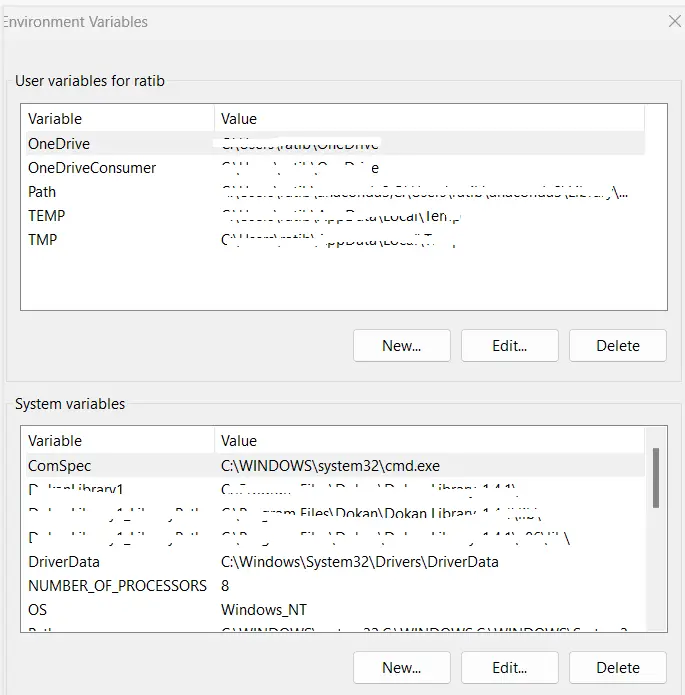
Step 6 Click on New to create the environment variable
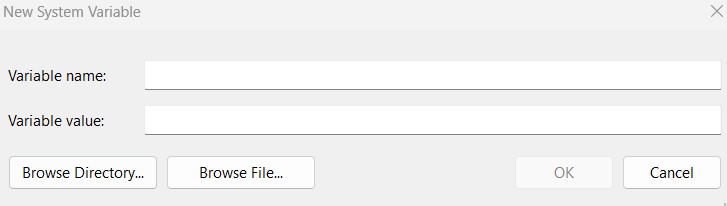
Put the variable name and variable value and click ok
Step 7 In case you need to modify the existing variable and then select the variable and click EDIT
Step 8. After creating or modifying the environment variables, click apply and then ok to change take effect
This completes the environment variable creation in Windows