XMLImporter and FndXdfCmp are the implement utilities in Oracle E business Suite for implementing new OAF pages and new schema definition and changes
XMLImporter is used for new OAF pages and personilization in the oracle database while FndXdfCmp is used for new schema definition and changes
Here are the steps on how to use XMLImporter and FndXdfCmp
XMLImporter
Syntax java oracle.jrad.tools.xml.importer.XMLImporter <dir_path>/<file_name>.xml -username <user_name> -password <password> -dbconnection "(DESCRIPTION=(ADDRESS=(PROTOCOL=tcp)(HOST=<host_name>)(PORT= <port_number>)) (CONNECT_DATA=(SID=<database_sid>)))" -rootdir <dir_path> -rootPackage <package>
Examples
java -classpath "${CLASSPATH}" oracle.jrad.tools.xml.importer.XMLImporter $APPL_TOP/ahl/12.0.0/mds/prd/webui/WorkorderDetailsRN.xml -username apps -password apps -dbconnection "(DESCRIPTION=(ADDRESS=(PROTOCOL=tcp)(HOST=exam.com)(PORT=1521))(CONNECT_DATA=(SERVICE_NAME=TEST)))" -userId "1" -rootPackage /oracle/apps/ahl -rootdir $APPL_TOP/ahl/12.0.0/mds
java -classpath "${CLASSPATH}" oracle.jrad.tools.xml.importer.XMLImporter $APPL_TOP/ahl/12.0.0/mds/prd/webui/WorkorderDocumentsRN.xml -username apps -password apps -dbconnection "(DESCRIPTION=(ADDRESS=(PROTOCOL=tcp)(HOST=exam.com)(PORT=1521))(CONNECT_DATA=(SERVICE_NAME=TEST)))" -userId "1" -rootPackage /oracle/apps/ahl -rootdir $APPL_TOP/ahl/12.0.0/mds
Importing file "/u01/oracle/TEST/apps/apps_st/appl/ahl/12.0.0/mds/prd/webui/WorkorderDocumentsRN.xml" as "/oracle/apps/ahl/prd/webui/WorkorderDocumentsRN".
Import completed.
FndXdfCmp
FndXdfCmp is a Java Utility which is located under the $JAVA_TOP/oracle/apps/fnd/odf2 which is used to verify and create Database Objects, defined in a xdf-File
Syntax
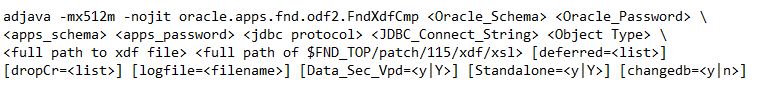
Possible Object Types are :
Oracle table, mview, Oracle view, synonym, Oracle index, trigger, comment, context, mviewlog, qtable, sequence, type, queue, policy, all
Mandatory Arguments :
Oracle_Schema : ORACLE schema name of the EBS module in which the object exists or should be created, e.g. FND, AD, GL, MFG.
Oracle_Password : ORACLE schema password of EBS module.
apps_schema : ORACLE Schema name of current APPS schema.
apps_password : ORACLE schema password of current APPS schema.
jdbc_protocol : JDBC driver type / protocol (thin or oci8).
JDBC_Connect_String : The JDBC connection string to connect to the Database. It must include the ::
object_type : The object type to be maintained / created – table, qtable, mview, mviewlog, sequence, type, trigger, view, policy
xdf_fileName : The xdf file name containing the object definition.
xsl_directory : The xsl directory having all the xsl files required for XSLT transformation. Normally its $FND_TOP/patch/115/xdf/xsl or $FND_TOP/admin/xdf/xsl.
Example adjava "-mx128m" "-nojit" "oracle.apps.fnd.odf2.FndXdfCmp" "applsys" "apps" "apps" "apps" "thin" "(DESCRIPTION=(ADDRESS=(PROTOCOL=tcp)(HOST=exam.com)(PORT=1531))(CONNECT_DATA=(SERVICE_NAME=TEST)))" "type" " fnd_usr_roles.xdf " "$FND_TOP/patch/115/xdf/xsl"
Related Articles
ADODFCMP Utility
FNDLOAD command
FNDCPASS and AFPASSWD
ADMRGPCH