We need to have the basic knowledge of Networking concepts like IP Addresses, Subnets, and CIDR Notation before working on any Cloud infrastructure. Here I am giving the basic to my knowledge on a few important concepts like CIDR notation, Subnet Mask, Subnetting which will be useful for any cloud vendors
What is IP Address
- IP addresses are nothing but 32 bits long– IPv4– and these are four octets of 8 bits each
Example 11111111.1111111.11111111.11111111 Which is read in decimal form as 255.255.255.255
- An IP address is interpreted as composed of two parts: a network-identifying prefix followed by a host identifier within that network.
- IP address consists of two groups of bits in the address: the most significant bits are the network prefix, which identifies a whole network or subnet, and the least significant set forms the host identifier, which specifies a particular interface of a host on that network. This division is used as the basis of traffic routing between IP networks and for address allocation policies.
- Earlier address was considered to be the combination of an 8, 16, or 24-bit network prefix along with a 24, 16, or 8-bit host identifier respectively. And this was called Class-full Network routing
- Class A networks, which all 8 bits– the first octet being all 1’s. Class B network which is the first two octets being all 1’s, and class C network which is the first three octets all 1’s.
- Before moving further ,lets find out how to convert IP address from binary to decimal and decimal to binary
Binary to Decimal conversion and Vice Versa
Binary to Number conversion
Let’s take an example where all the 32 bits are 1
11111111.1111111.11111111. 11111111
We can convert to Number for each octet using the formula given below
27 x 1 + 26 x1 + 25 x 1 + 24 x1 + 23 X 1 + 22 x1 + 21 x 1 + 20 x 1
=128 + 64 + 32 + 16 + 8 + 4 +2 +1
=255
So each bit is multiplied by the power of 2 corresponding to their position
So, calculating the same way, we get
255.255.255.255
Another example
11000000 – 10101000 – 00000000 – 00000101
First Octet
11000000
=27 x 1 + 26 x1 + 25 x 0 + 24 x0 + 23 X 0 + 22 x0 + 21 x 0 + 20 x 0
=128 + 64= 192
Second Octet
10101000 =27 x 1 + 26 x0 + 25 x 1 + 24 x0 + 23 X 1 + 22 x0 + 21 x 0 + 20 x 0 =128 + 32 + 8= 168
Third Octet
00000000 =27 x 0 + 26 x0 + 25 x 0 + 24 x0 + 23 X 0 + 22 x0 + 21 x 0 + 20 x 0 =0
Fourth Octet
00000101 =27 x 0 + 26 x0 + 25 x 0 + 24 x0 + 23 X 0 + 22 x1 + 21 x 0 + 20 x 1 =4 + 1 =5
So, the Decimal IP address is 192.168.0.5
Binary to Decimal Conversion
1. We can get the binary numbers by continually divide-by-2 (two) to give a result and a remainder of either a “1” or a “0” until the final result equals zero.
2. Then we write the remainder from bottom
3. If the count of the remainder is less than 8 , we add the zero to the left of the binary number
Example
192.168.0.5
First, take for 192
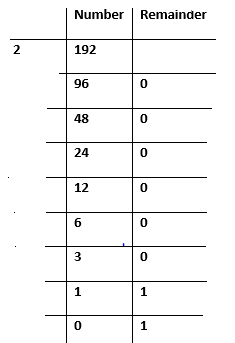
So, the Binary number is 11000000
Now take for 168
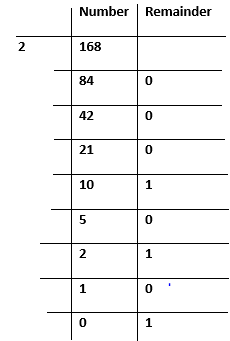
So, 10101000
Now take 0
this will be 0 only So, we can write 00000000
Now take 5
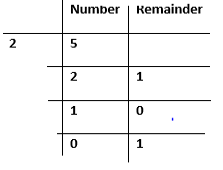
So, binary is 101
Now since the count is less than 8, we can add zero padding at the left end
00000101
So Binary equivalent is
11000000 – 10101000 – 00000000 – 00000101
What is Subnet mask or netmask?
- A subnet mask separates the IP address into the network and host addresses. The whole idea of network and host is actually done using subnet masks.
- Subnet mask is made by setting network bits to all 1’s and setting the host bits to all 0’s
- It uses the same format as an IPv4 address — four sections of one to three numbers, separated by dots
Example
192.168.0.5
If this is a class C address and 24 bit is the network address, then subnet mask will be
11111111.11111111.11111111.00000000
Converting to Decimals
255.255.255.0
So, this is the subnet mask for this IP address
Classless Inter-Domain Routing ( CIDR)
- Earlier Classful network design has some flaws like wastage of IP addresses, Classless Inter-Domain Routing ( CIDR) was introduced to resolved it.
- Classless Inter-Domain is a method for allocating IP addresses and IP routing
- Unlike classful network design where network prefix as one or more 8-bit groups, resulting in the blocks of Class A, B, or C addresses, CIDR address allows any address-bit boundary
- it introduced a new method of representation for IP addresses known as CIDR notation, in which an address or routing prefix is written with a suffix indicating the number of bits of the prefix, such as 192.168.0.5/24 or 192.168.0.5/26
- So, in first 24 bit are for Network and in second 26 bit is for the Network. We can convert this to subnet also
(1) 192.168.0.5/24 Subnet Mask will be 11111111.11111111.11111111.00000000 Converting to Decimals 255.255.255.0 (2) 192.168.0.5/26 11111111.11111111.11111111.11000000 Converting to Decimals 255.255.255.192
If we need to tell the network prefix of this address, we can use the below method
Let’s understood with the example 192.168.0.5/26 (1) Convert the IP into binary format 11000000 - 10101000 - 00000000 - 00000101 (2) Write the 1’s bit below as given for the network 11111111.11111111.11111111.11000000 (3) Write them together as below 11000000 - 10101000 - 00000000 - 00000101 11111111 – 11111111 - 11111111 - 10000000 (3) Do logical add on above and below for each bit 1100000-10101000-00000000-00000000 Which can be written in decimal As 192.168.0.0 So, this is network prefix
Subnetting
- Subnetting is the process of dividing large network into smaller network.
- Basically, it is designating some high-order bits from the host part as part of the network prefix and adjusting the subnet mask appropriately
For the network 192.168.0.0/24, the last eight-bit is used for the host. So total number of host possible is
28 = 256.
We can divide this network into many subnets
The number of networks formed depends on the bit taken
- If 1 bit is taken . Two networks are formed as that bit can be 0 or 1 i.e. 2
- If 2 bits are taken , four networks are formed, as 01,10,11,00 is the possible combination
- If 3 bit are taken , 8 network are formed, as 001,100,111,000,101,010,110,011 is the possible combination
Hosts in each will be defined by the number of bits remaining for the Host portion
- So, for 25-bit, host will be 2^7 = 12
- So, for 26-bit, host will be 2^6 = 64
- So, for 27-bit, host will be 2^5 = 32
The network Prefix for each of these networks can be
- If 1 bit is taken . Two networks are formed as that bit can be 0 or 1 i.e. 2. Network Prefix will be 192.168.0.0 and 192.168.0.128
- If 2 bits are taken , four networks are formed, as 01,10,11,00 is the possible combination,Network Prefix will be 192.168.0.0 ,192.168.0.64, 192.168.0.128, and 192.168.0.192
- If 3 bit are taken , 8 network are formed, as 001,100,111,000,101,010,110,011 is the possible combination,Network Prefix will be 192.168.0.0 ,192.168.0.32, 192.168.0.64, 192.168.0.96,192.168.0.128,192.168.0.160, 192.168.0.192 and 192.168.0.224
I hope you find this information on IP Addresses, Subnets, and CIDR Notation. This is going to help when working with Oracle Cloud Infrastructure
Related Articles
oracle cloud infrastructure : Oracle Infrastructure as a Service is called Oracle Cloud Infrastructure (OCI).It offers storage,compute,database, networking, edge services
OCI block storage: OCI Block storage is the NVMe SSD-based storage that you can attach to any compute instance that was launched. Check out about backup, cloning
Local NVMe storage in OCI :Local NVMe storage is a SSD based temporary storage. Check out details about Local NVMe storage in OCI and how to use it in Oracle cloud
Virtualization : Virtualization is the process of creating multiple virtual machines /operating system from one physical hardware box with the help of a hypervisor
what is cloud computing: Learn about what is cloud computing and how it can benefit the organization. Various cloud models, cloud vendors, cloud examples
iaas paas saas : Learn about Cloud Computing Basics: iaas paas saas with offerings
https://en.wikipedia.org/wiki/Classless_Inter-Domain_Routing
Recommended Courses
Cloud Computing Concepts : it Covers Fundamentals of Cloud Computing and types of cloud-like private, public, hybrid, IAAS, SAAS, PAAS, and cloud platforms like AWS, Azure, and Google Cloud. One of must-have course for anybody starting with Cloud
Introduction to Cloud Computing on Amazon AWS for Beginners : Learn about Amazon Web services.Various offerings are available with it like EC2, EBS ,S3. A good course for anybody starting with AWS
Google Cloud Platform (GCP) Fundamentals for Beginners : Learn how to use GCP compute, storage, and networking services, Key services of Google Cloud Platform.A good course for anybody starting with GCP
Introduction to Cloud Security with Microsoft Azure : It covers Azure services, Azure PowerShell. A good course for anybody starting with Microsoft Azure