Menu in Oracle apps
- It is a logical or hierarchical listing of functions (forms) so that the user can easily navigate through the forms once he is in responsibility.
- A menu is a hierarchical arrangement of functions and menus of functions that appears in the Navigator. Each responsibility has a menu assigned to it.
- Every responsibility will be assigned only one main menu. Under that main menu, you can have either other sub-menus or functions.
- Note: Define any menus that you intend to call from your menu. Define the lowest-level submenus first. A submenu must be defined before it can be called by another menu.
- Custom Menu can be defined using the
Responsibility:- System Administrator
Navigation Path ->Application ->Menu
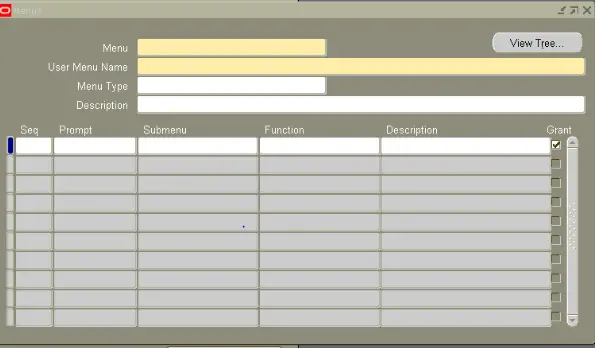
The information is stored in the FND_MENU table.
fnd_compiled_menu_functions
This table compiles the information from FND_MENU_ENTRIES to facilitate runtime lookups of which functions are on which menus. It collapses the hierarchy of FND_MENU_ENTRIES into a flat format. It is populated (compiled) by the FND_FUNCTION package. It also contains marks of which menus are compiled, meaning fnd_compiled_menu_functions has different information from fnd_menu_entries. Any code that manipulates
FND_MENU_ENTRIES should fire the database triggers on it that mark rows as uncompiled. A row with function_id -99999 indicates that a particular menu is uncompiled (cannot be trusted) and code should look directly at fnd_menu_entries. Also note that fnd_compiled_menu_functions does not take exclusions into account, so if there are exclusions on a particular resp then fnd_menu_entries need to be processed directly.
Step1 Get the Menu name from the Menu Define screen (From Application)
Step2 Get the Menu_id from the fnd_menus table
SQL> select MENU_ID,MENU_NAME from fnd_menus where MENU_NAME=’&menu_name’;
How to create menu in Oracle Apps
A menu is a hierarchical arrangement of functions and menus of functions that appears in the Navigator. So we need to have the functions and submenu defined before creating a menu.
Let’s assume we have created two functions TFUNC1 and TFUNC2. Now let’s create the menu
Navigate to System Administrator > Application > Menu
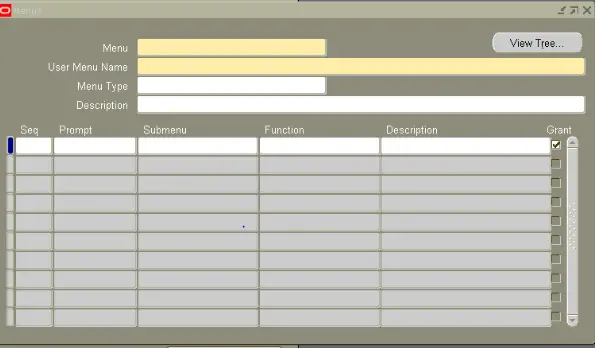
Explanation of the fields
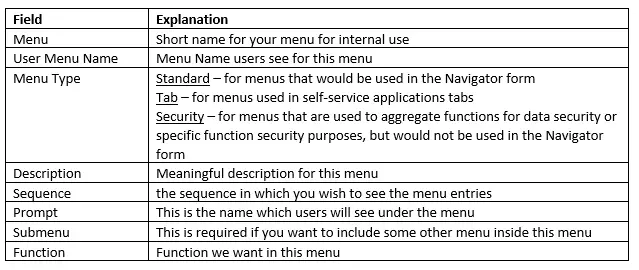
We choose these values for our example
Menu: TECH_MENU
User Menu Name: TECH MENU
Menu Type: Standard
Description: TECH menu for testing
Sequence: 1
Prompt: Test Function 1
Function: TFUNC1
Sequence: 2
Prompt: Test Function 2
Function: TFUNC2
Now save the menu. The menu will be created and a concurrent request will be submitted to compile it
how to add function to menu in oracle apps
- Log in to the GUI Sysadmin responsibility
- Locate the name of the menu for which the menu item is to be added.
1.Navigate to Security > Responsibility > Define
2. The name is located in the menu field
3. For the System Administrator’s responsibility this is: Navigator Menu –
System Administrator GUI - Query up the Menu and add either a Submenu or the new menu function
1. Navigate to Application > Menu and use the flashlight or Find menu
function to bring up the menu
2. For System Administrator this is: FND_NAVIGATE4.0
menu table in oracle apps
FND_MENUS: This table contains Menu Header information.
FND_MENU_ENTRIES: This table contains the detail of all the entries in the menu. It contains columns Entry Sequence, Sub-Menu ID and Function ID.
FND_COMPILED_MENU_FUNCTIONS: This table compiles the information from FND_MENU_ENTRIES to facilitate runtime lookups of which functions are on which menus. It collapses the hierarchy of FND_MENU_ENTRIES into a flat format. It is populated (compiled) by the FND_FUNCTION package
Query to Find Menu from the Responsibility
select a.APPLICATION_ID,a.RESPONSIBILITY_ID,a.MENU_ID,c.USER_MENU_NAME,a.RESPONSIBILITY_KEY,b.RESPONSIBILITY_NAME from fnd_responsibility a,fnd_responsibility_tl b,fnd_menus_tl c where a.RESPONSIBILITY_ID=b.RESPONSIBILITY_ID and a.menu_id=c.menu_id and b.RESPONSIBILITY_NAME like '&1' and b.LANGUAGE='US' and c.LANGUAGE='US';
Query to find function attached to menu in oracle apps
select a.MENU_ID,a.ENTRY_SEQUENCE,a.SUB_MENU_ID,a.FUNCTION_ID,a.GRANT_FLAG from fnd_menu_entries a,fnd_menus_tl b where a.MENU_ID=b.MENU_ID and b.LANGUAGE='US' and b.USER_MENU_NAME like '&1';
Related Articles
Introduction to R12
40 questions you must know about R12.2
Service Group changes in R12.2
How to change the Web Port in EBS 12.2
Query to get application name in oracle apps: check out applications in Oracle EBS, Query to get application name in oracle apps, How to check installed modules in Oracle apps