R12.2 Upgrade consists of following part
- Pre Upgrade preparation steps
- Main upgrade using Main Upgrade Driver for R12.2.0 (merged with pre-installed Oracle E-Business Suite Consolidated Upgrade Patch for R12.2.0)
- Online Patching Enablement
- Applying the latest R12.AD.C.Delta.n and R12.TXK.C.Delta.n
- Applying 12.2.n Release Update Pack (RUP)
We have already taken care of part 1 and 2 in previous Post
Step by step upgrade process for R12.2 Upgrade Part -1
Step by step upgrade process to R12.2 Upgrade part -2
Step by step upgrade process to R12.2 Upgrade part -3
Step by step upgrade process for R12.2 Upgrade Part -4
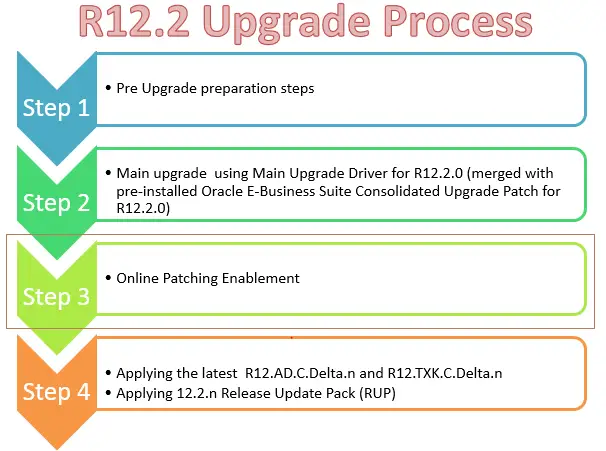
We are publishing the step 3 in this part
Online Patching Enablement
(1)Verify the database version
**Checked minimum RDBMS Version 11.2.0.4
(2) Ensure the required 11.2.0.4 patches for Release 12.2 have been applied
This was applied as part of preparation step for R12.2 Upgrade(Refer # 1349240.1)
(3) Apply the latest Online Patching Readiness and GSCC Report patch
Apply the Patch 31026891:R12.AD.C using adpatch in run file system
(4)Check for Data Dictionary Corruption / Time Stamp Mismatch
(i)Check for Data Dictionary Corruption
- Run the $AD_TOP/patch/115/sql/adzddtsfix.sql script, following the usage instructions provided.
- Run the $AD_TOP/sql/ADZDDBCC.sql script to identify whether logical data dictionary corruption is present.
- If no corruption is found, proceed with the upgrade.
- If corruption is present, follow (ii) below.
(ii) Fix Data Dictionary Corruption (Conditional)
- Note: Follow these steps only as a fix when logical data dictionary corruption (missing parent) is present.
- Copy the script $AD_TOP/patch/115/sql/adzddmpfix.sql to the database tier.
- On the database tier, connect to the database as SYSDBA.
- Note: If you are on Oracle E-Business Suite Release 12.1.3 or Release 12.2 with a multitenant architecture, to connect to a multitenant architecture database as SYSDBA, run the following commands to set the database SID field to , the pluggable database name for your Oracle E-Business Suite database:
$ source CDB env $ export ORACLE_PDB_SID=TEST; $ sqlplus "/ as sysdba" $SQL>@AD_TOP/patch/115/sql/adzddmpfix.sql
- On the application tier, run the $AD_TOP/sql/ADZDDBCC.sql script again to identify whether data dictionary corruption is still present.
- If no corruption is found, proceed with the upgrade or patching cycle.
- If corruption is still present, proceed to Step 3.3 below.
(iii) Additional Actions for Data Dictionary Corruption (Conditional)
- Note: Follow these steps only when data dictionary corruption is present after following the steps in 3.2 above.
- On the database tier, go to the $ORACLE_HOME/rdbms/admin directory.
- Run the utlirp.sql script , following the usage instructions provided.
- Run the utlrp.sql script, following the usage instructions provided.
- On the application tier, run the $AD_TOP/sql/ADZDDBCC.sql script again to identify whether data dictionary corruption is still present.
- If no corruption is found, proceed with the upgrade or patching cycle.
- If corruption is still present, contact Oracle Support and request a bug to be logged.
(5) Run the Online Patching Enablement – Readiness Reports
- Refer to Using the Online Patching Readiness Report in Oracle E-Business Suite Release 12.2 (Doc ID 1531121.1) for instructions on how to download these utilities.
- You must run the following utility from the application tier APPL_TOP. It reports EBR violations that include objects not complying with the EBR rule about Non-Editioned Objects (data storage objects such as Tables and Materialized Views), and referencing editioned objects (code objects such as: Packages, Triggers, Object Types, and so on). This report also lists several naming standard violations that must be fixed prior to applying the online patching enablement patch.
(i)Initialize the Run File System environment:
(ii) Create the online patching log file location and set it as the current directory:
mkdir $LOG_HOME/appl/op
cd $LOG_HOME/appl/op
(iii) Run the following Readiness reports:
ADZDPSUM.sql
Provides a summary of the schemas that will be editioned and also schemas with objects that depend on E-Business Suite code that is recommended to be editioned. You can register these schemas with the application by running the commands that will be listed in the last section of this report. Oracle recommends that you run this report again after the custom schemas are registered with the application. You should run ADZDPSUM.sql repeatedly to handle dependent schemas until no further EBR violations are reported.
Note: Enter the system password when prompted. You can ignore APPS_NE, and ODM schemas which may appear in section 2 of the report.
sqlplus system @$AD_TOP/sql/ADZDPSUM.sql
mv adzdpsum.txt adzdpsum_pre_dbprep.txt
ADZDPMAN.sql
Lists objects with different categories of violations to EBR rules that must be fixed prior to running the enablement process to avoid errors during this process. Oracle recommends that you run this after all custom schemas are registered with the application according to instructions in the above report ADZDPSUM.sql.
Note: Enter the system password when prompted.
sqlplus system @$AD_TOP/sql/ADZDPMAN.sql
mv adzdpman.txt adzdpman_pre_dbprep.txt
ADZDPAUT.sql
This report lists all the objects with violations to the EBR rules that will be fixed automatically from the enablement process. This report is provided for information purposes and no action should be taken from this report.
Note: Enter the system password when prompted.
sqlplus system @$AD_TOP/sql/ADZDPAUT.sql
mv adzdpaut.txt adzdpaut_pre_dbprep.txt
(6) Fix Violations Listed in the Online Patching Readiness Report that Require Manual Intervention
The Online Patching Readiness Report contains sections with different violation types.
Review all sections listed from the ADZDPMAN.sql report. Follow instructions in each section to fix violations.
Note: Many violations in the Readiness report can be automatically fixed by registering your custom schemas. Review the last section of the Summary Readiness Report (ADZDPSUM.sql) for sample commands on how to register your custom schemas.
The following schema should NOT be registered:
• SYS
• SYSTEM
• CTXSYS
Any dependency between these schemas and Editioned Objects is a coding standards violation and must be fixed manually.
Oracle recommends that you perform the chosen fix by customizing template file $AD_TOP/sql/ADZDPCUST.sql
(7) Repeat the Run the Online Patching Enablement – Readiness Report step above until all violations have been addressed.
(8) Verify the database tablespace Free space
The Edition-Based Redefinition feature of Oracle Database 11gR2 requires additional space for the dictionary tables that are used to manage editioned objects.
(i). Initialize the Run File System environment:
(ii).
Set the HOSTNAME environment variable before executing the online patching tool adop.
Check to ensure the environment variable HOSTNAME is set by running the following:
$ echo $HOSTNAME
If the HOSTNAME environment variable is not set, then run the following:
export HOSTNAME=
Note: Repeat the first step to ensure the environment variable it set to the correct hostname.
If the hostname is set but has the domain, then reset it without the domain.
(iii) Run the following report to retrieve the current tablespace free space:
perl $AD_TOP/bin/adzdreport.pl apps
- Select option 3 – ‘Other Generic Reports’
- Select the next option – ‘Free Space in Important Tablespaces’
Enter the password when prompted.
(iv)Ensure the following:
• SYSTEM Tablespace: has a minimum of 25 GB of free space
• APPS_TS_SEED Tablespace: has a minimum of 5 GB of free space
APPS_TS_SEED is used to host all tables that have been registered as seed tables and that require seed data storage infrastructure.
(9) Run the Online Patching Enablement – Status Report
This report provides an overall status of the enabling online patching process. You can run it before, during, and after the enablement patch is applied. At this stage, you will receive report results before you enable online patching.
(i)Set the current directory to $LOG_HOME/appl/op:
cd $LOG_HOME/appl/op
(ii)Run the report using the following command. Ensure that you verify any invalid objects at this stage. Take special note to ensure that all online patching objects (objects that match the pattern ‘AD_ZD%’) are valid:
sqlplus @$AD_TOP/sql/ADZDEXRPT.sql
Note: Enter the apps password when prompted.
(iii)Save the output as pre_dbprep for future reference, such as:
mv adzdexrpt.txt adzdexrpt_pre_dbprep.txt
(10) Ensure that all middle-tier E-Business Suite services are shut down
(11) Download and apply the Online Patching Enablement patch
Download and apply the Online Patching Enablement patch: 13543062:R12.AD.C. Use Autopatch in hotpatch mode to apply the patch. 12.2 CA ONLINE ENABLEMENT PATCH.
The patch has to be applied on RUN file system.
Note: Make sure your environment is sourced to point to the appropriate file system. You must also enable Maintenance Mode before applying this patch.
One further thing we should add would be. User will see this message when applying the patch on the patch file system
The enablement patch application may take several hours to finish. You can monitor its progress at any time by running the DDL Status Report (ADZDSHOWDDLS.sql) as follows:
sqlplus apps @$AD_TOP/sql/ADZDSHOWDDLS.sql
This report lists a count of the DDL statements that are required to EBR enable your environment. The report is organized by outcome of execution: ‘Successfully Executed’, ‘Not Executed’, and ‘Failed Execution’. At the end of the patch application the report should have a zero count in the sections: ‘Not Executed’ and ‘Failed Execution’. If the report contains ‘Not Executed’ and ‘Failed Execution’ items,
then report these failures to Oracle Support. You will be asked to provide the output from the report, the patch log and all worker logs, and the online patching enablement status report output. If there is any worker failure during the Online Enablement patch, you should not ignore or skip the failed error. The issue should be addressed before restarting the worker. Ignoring or skipping the error can cause
database corruption.
(12) Run Invalid compilation
Connect to sqlplus as ‘apps’ and run the following:
exec sys.utl_recomp.recomp_parallel
(13) Re-run the Online Patching Enablement Status Report after the Online Patching Enablement patch has been applied
Re-run the Online Patching Enablement Status Report after the Online Patching Enablement patch has been applied
(i). Set the current directory to $LOG_HOME/appl/op:
cd $LOG_HOME/appl/op
(ii). Run the Status Report immediately after the enablement patch completes:
sqlplus @$AD_TOP/sql/ADZDEXRPT.sql
Note: You must provide the APPS schema password when prompted.
The purpose of running this report at this stage is to identify and fix any errors that occurred during the enablement process
(14) Re-run the Online Patching Enablement Readiness Report after the Online Patching Enablement patch has been applied
Re-run the Online Patching Enablement Readiness Report after the Online
Patching Enablement patch has been applied
(i). Set the current directory to $LOG_HOME/appl/op:
cd $LOG_HOME/appl/op
(ii). Run the Readiness Report after the enablement patch completes:
sqlplus system @$AD_TOP/sql/ADZDPSUM.sql
mv adzdpsum.txt adzdpsum_post_dbprep.txt
sqlplus system @$AD_TOP/sql/ADZDPMAN.sql
mv adzdpman.txt adzdpman_post_dbprep.txt
sqlplus system @$AD_TOP/sql/ADZDPAUT.sql
mv adzdpaut.txt adzdpaut_post_dbprep.txt
The purpose of running this report at this stage is to ensure that all EBR violations that could have appeared before enabling the online patching feature are fixed.
Next steps can be check at below article
Step by step upgrade process for R12.2 Upgrade Part -4
Related articles
Top AWR useful queries for R12.2/R12.1 Upgrade
40 question you must know about R12.2
How to clone R12.2 environment
Important Changes in Autoconfig R12.2
how about custom top recreation what are the steps to bring custom top from 12.1.3 to 12.2.7?
Customization consists of two parts
1) Custom schema is database.: This will be done if you registered the schemas with EBS and it will be migrated to R12.2 edition based structure as part of enablement of online patching
2) Custom Top: Custom top need to recreated using adsplice on R12.2 filesystem after the upgrade is completed.
You may want to check below two important metalink note for customization
Creating a Custom Application in Oracle E-Business Suite Release 12.2 (Doc ID 1577707.1)
Developing and Deploying Customizations in Oracle E-Business Suite Release 12.2 (Doc ID 1577661.1)
Hope it helps