Top-N Queries are common in Oracle database. People will often look for the below queries
oracle top 100
oracle select top 10
oracle top 1000 rows
selecting top 10 rows in oracle
how to select top 10 rows
These are essentianlly the same queries . They are called Top-N queries
Let’s take a look at the different methods in Oracle to achieve Top-N Queries in Oracle
Pre 12c
(1) Using ROWNUM in Oracle Clause
Here is the way to obtain the top 5 values
SELECT * FROM (SELECT * FROM dept ORDER BY sales DESC) WHERE ROWNUM <= 5;
This version will sort Dept by sales descending and then return the first five records it encounters (the top-five records).
Here is the way for selecting top 10 rows in oracle
The below query will give top 10 rows SELECT * FROM (SELECT * FROM dept ORDER BY sales DESC) WHERE ROWNUM <= 10;
(2) Using ROW_NUMBER() oracle analytic function: It behaves similarly to the ROWNUM pseudo column but is more flexible and has more capabilities
Here is the way to obtain the top 5 values
SELECT * FROM (SELECT d.*,row_number() over (ORDER BY d.sales DSC) rn FROM dept d ) WHERE rn <= 5; Similary for 10 rows SELECT * FROM (SELECT d.*,row_number() over (ORDER BY d.sales DSC) rn FROM dept d ) WHERE rn <= 10;
(3) Using RANK() and DENSE_RANK(): These are analytic functions which can be used to remove the problem stated above
Here is the way to obtain the top 5 values using rank
SELECT * FROM (SELECT d.*,rank() over (ORDER BY d.sales DSC) rn FROM dept d ) WHERE rn <= 5;
Here is the way to obtain the top 5 values using dense_rank
SELECT * FROM (SELECT d.*,dense_rank() over (ORDER BY d.sales DSC) rn FROM dept d ) WHERE rn <= 5;
(4) NTILE and Percent_rank can also be used
With 12c
(5) Top-N feature:
Oracle Database 12c includes support for the ANSI-standard FETCH FIRST/NEXT and OFFSET clauses—together called the row limiting clause. This clause enables you to easily retrieve the first N records from a result set
A Top-N query allows us to retrieve the top or bottom N rows from an ordered set.
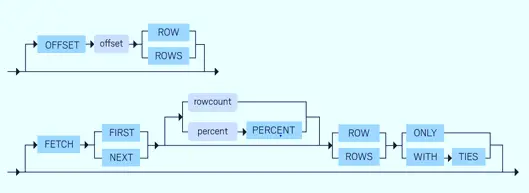
Example:
SELECT value FROM mytable ORDER BY value DESC FETCH FIRST 10 ROWS ONLY; select * from my_test order by name fetch first 10 rows only;
If you look at the optimizer plan for the above query, it is still using row_number() under the wrap for doing it
Restriction
(1)If you have a SELECT statement with FOR UPDATE, you can’t use it.
(2)The SELECT statement can’t CURRVAL or NEXTVAL of sequences
(3) If the query of the Materialized Views has this clause, then you can’t do an incremental refresh of that Materialized View
Hope you like the article on Top-N Queries in oracle . Please do provide feedback
Also Reads
Lead Function in Oracle
RANK function in Oracle
https://docs.oracle.com/javadb/10.8.3.0/ref/rrefsqljoffsetfetch.html