Here in this post, we will be checking is What is crontab in Linux, Crontab syntax, crontab schedule, and how to edit the crontab, how to list the crontab content
What are Cron and Crontab
- Cron is a utility in which we can schedule jobs on a Unix system.
- Cron is driven by a crontab file, a configuration file that specifies shell commands to run periodically on a given schedule.
- Every user can have their own crontab file.
- Crontab file contains the cron strings and executable file
- cron strings is a set of five or six fields separated by white space that represents a set of times
- We can use crontab as an alternative for scheduling concurrent programs at application level.
Syntax of Crontab
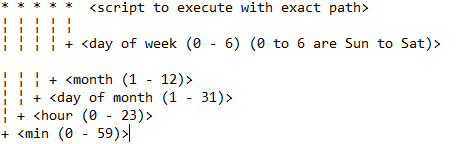
Example of Crontab
00,15,30,45 * * * 1-6 /u01/app/check_load.sh 15,35,55 08-22 * * 1-6 /home/applmgr/scripts/check_forms_sessions.sh
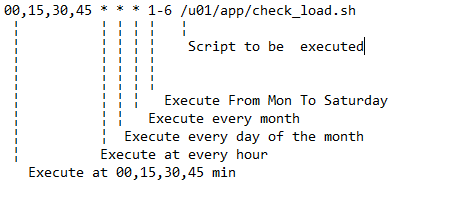
Expression in Cron
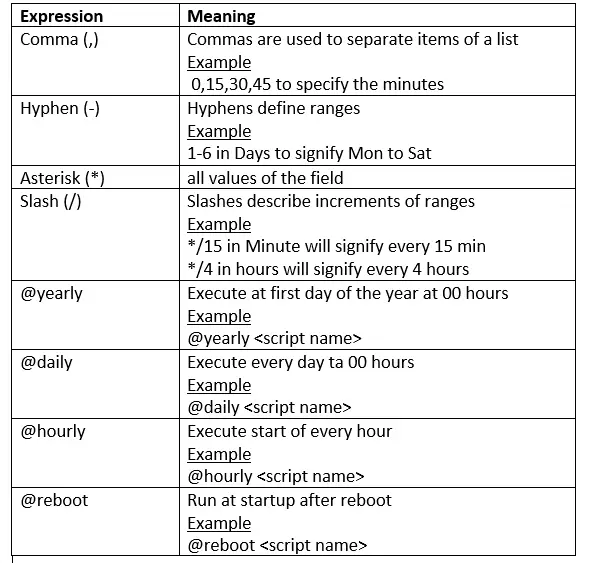
How to edit the Crontab
crontab -e If you are doing with root user and want to edit for particuler user crontab -e <username>
How to list the crontab
crontab -l If you are doing with root user and want to edit for particuler user crontab -l <username>
How to remove the crontab file
crontab -r
If you are doing with root user and want to edit for a particular user
crontab -r <username>
Cron deamon
There runs a background process called cron daemon which runs the scripts in the crontab file as per the schedule. You can check that as
ps -ef|grep cron
I hope all this information on What is crontab in Linux, Crontab syntax, crontab schedule, and how to edit the crontab,how to list the crontab content help you in daily activities
Related Articles
awk command examples in Unix: Awk command in Unix or Linux is a powerful command for processing text. Learn about awk syntax, records, fields, and line Separator with examples of awk in Unix
sed command in Linux with examples: sed command is a Stream Editor – works as a filter processing input line by line And here are 32 Useful sed command examples in Linux/Unix
find command examples in UNIX: find command in Unix with an example, How to use find command in Unix. Unix find directory command, how to find based on modified time
Linux command for Oracle DBA: This page has useful Unix command for Oracle DBA to help you in your day-to-day activities. The same is applicable for Linux also. How to kill the process
How to use tar command in Unix: how to tar a directory in Linux, tar command example, tar compress directory, tar gzip command, untar/extract command, tar cvfz command, tar xvfz command
windows grep equivalent: windows grep equivalent to search text: Find | findstr | power select-string. Detailed explanation with lots of examples for easy understanding
copy directory Linux: Check out this post the detailed description on how to copy file/directory in Linux. Examples of copy directory Linux command is also given