RAID stands for Redundant Array of Inexpensive Disks. Managing a large number of individual disk drives can be very difficult since you must balance the database files across all of these disk drives in order to spread out the I/O load. In order to simplify this task, provide for optimal performance, and provide a fault-tolerant system, RAID was developed
RAID 0
- RAID 0 is considered a RAID level even though there are no redundant properties associated with this RAID level.
- A RAID 0 takes a number of disk drives and stripes them into a larger logical volume
- By using RAID 0 you can combine or stripe multiple disk drives into what appears to the operating system as a single large disk drive
- RAID 0 works by taking the data in the logical volume and striping that data across the array.
- The data in the logical volume is broken down into what are known as chunks or stripes .
- Advantage: Maximum performance due to striping
- Disadvantage : No fault tolerance
RAID 1
- RAID 1 is known as mirroring. With RAID 1 the entire contents of your disk drive has an exact copy on another disk drive, known as the mirror.
- With RAID 1 a disk drive failure is transparent to the user.
- If a disk drive were to fail, the mirrored disk drive immediately takes over.
- If a spare disk drive has been configured into the system it will immediately begin to copy data from the surviving disk drive in order to assume fault tolerance.
- The term fault tolerance refers to the fact that the system can tolerate a fault, such as the loss of a disk drive, and continue processing seamlessly.
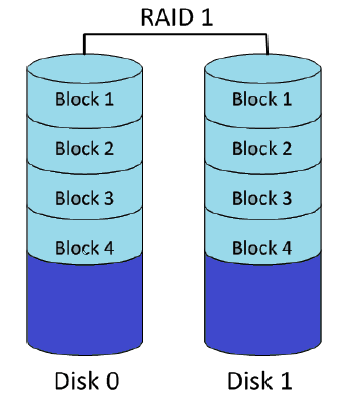
- Advantage: Excellent fault tolerance
- Disadvantage : When writing to the RAID 1 volume two physical I/Os are required, one to each disk RAID 0+1 or RAID 10 are combinations of RAID 0 and RAID 1.
RAID 0+1
- With a RAID 0+1 configuration disk drives are mirrored and then stripped. Thus you can take advantage of the RAID 0 disk volume where you can increase space and performance as well as take advantage of the mirroring properties of RAID 1
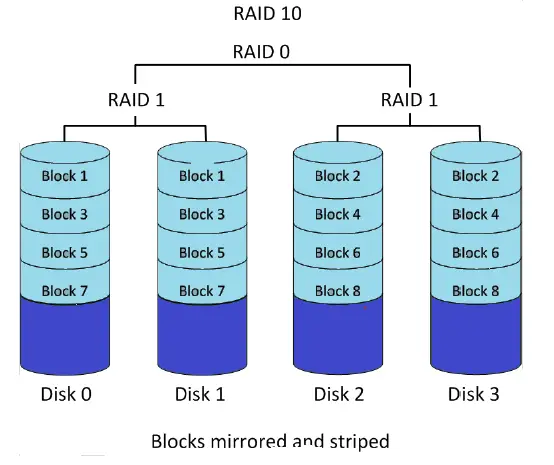
- Advantage: Excellent fault tolerance and Striping provides for greater performance since there are multiple disk drives in the RAID volume
- Disadvantage: When writing to the RAID 1 volume two physical I/Os are required, one to each disk
RAID 5
- RAID 5 uses parity for fault tolerance. The advantage of using parity is that instead of having to double the number of disk drives in the system, you only have to add one disk drive to store the parity. RAID 5 uses parity but distributes the parity among all of the disk drives in the RAID volume
- RAID 5 is very popular because it provides a fault-tolerant solution at a relatively low cost. For the cost of one additional disk drive fault tolerance is achieved, but this is at a relatively high-performance cost.
- In order to maintain the parity, when a logical write (a write to the logical volume) occurs a number of steps are required:
- 1. The parity and data disks must be read.
- 2. The new data is compared to the data already on the disk drive and changes are noted.
- 3. A new parity is calculated based on step 2.
- 4. Both the party and data disks are written to.
- So, for a single logical write, four physical I/Os must take place. So when calculating the number of disk drives that are needed in your system you must take into account the additional overhead due to RAID 5
- Advantage: Excellent fault tolerance and Striping provides for greater performance since there are multiple disk drives in the RAID volume
- Disadvantage: When writing to the RAID 5 volume four physical I/Os are required.
RAID 6
- Block-level striping with two parity blocks distributed across all member disks,
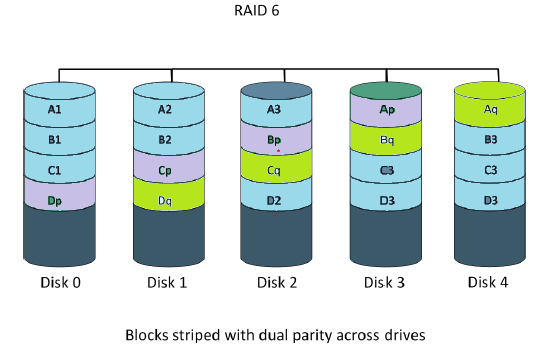
Related Articles
How to calculate IOPS of an oracle database
What is Logical I/O and Physical I/O in Oracle Database