In this section, we will talk about various Oracle EBS 12.2 start-stop scripts in the latest release of Oracle Apps by Oracle Corporation. Here are the main scripts and how they are used to stop /start the application
Start Scripts in R12.2
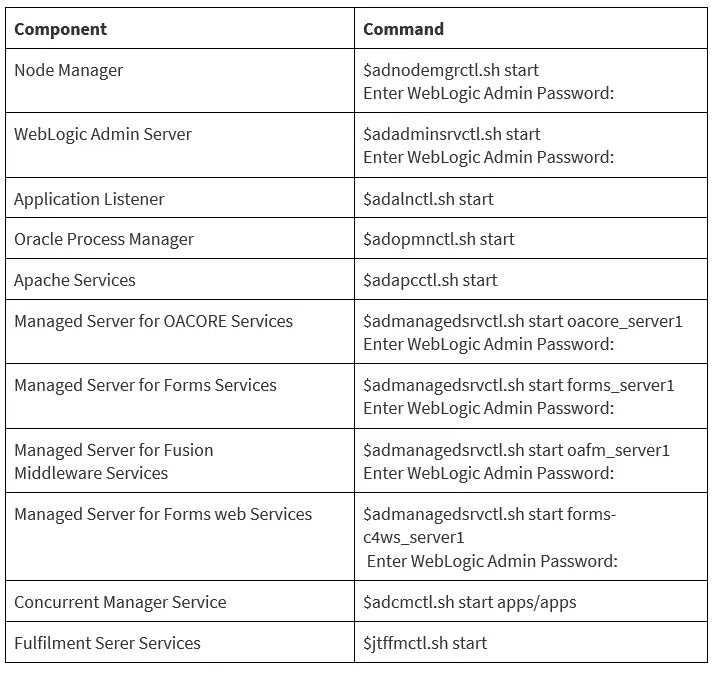
Stop Scripts in R12.2
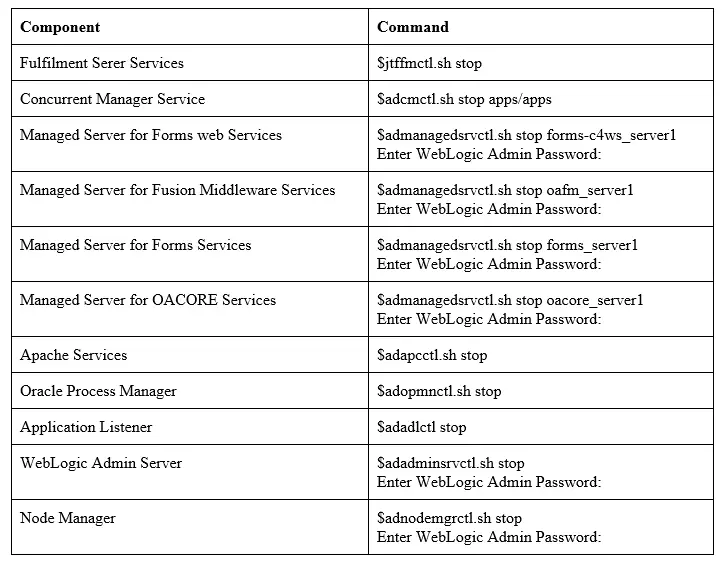
Consolidated Scripts for Stop/Start
We already know the consolidated scripts to stop and start applications in R12
“adstrtal.sh” is used for starting all application services
“adstpall.sh” is used for stopping of other services.
Prior to EBS R12.2 you only need an APPS username and password to run this script. In EBS R12.2 you need an additional password parameter for the weblogic admin server to start/stop EBS application services.
cd $ADMIN_SCRIPTS_HOME ./adstrtal.sh apps/apps Enter the WebLogic Server password: /xyz/ebsapp/fs1/inst/apps/TEST/admin/scripts/jtffmctl.sh start /xyz/ebsapp/fs1/inst/apps/TEST/admin/scripts/adopmnctl.sh start /xyz/ebsapp/fs1/inst/apps/TEST/admin/scripts/adapcctl.sh start /xyz/ebsapp/fs1/inst/apps/TEST/admin/scripts/adnodemgrctl.sh start -nopromptmsg /xyz/ebsapp/fs1/inst/apps/TEST/admin/scripts/adalnctl.sh start /xyz/ebsapp/fs1/inst/apps/TEST/admin/scripts/adcmctl.sh start /xyz/ebsapp/fs1/inst/apps/TEST/admin/scripts/adadminsrvctl.sh start -nopromptmsg /xyz/ebsapp/fs1/inst/apps/TEST/admin/scripts/admanagedsrvctl.sh start forms_server1 -nopromptmsg /xyz/ebsapp/fs1/inst/apps/TEST/admin/scripts/admanagedsrvctl.sh start forms-c4ws_server1 -nopromptmsg /xyz/ebsapp/fs1/inst/apps/TEST/admin/scripts/admanagedsrvctl.sh start oafm_server1 -nopromptmsg /xyz/ebsapp/fs1/inst/apps/TEST/admin/scripts/admanagedsrvctl.sh start oacore_server1 -nopromptmsg
In case, you have the password stored in a variable, you can use the below command
{ echo $APPSUSER ; echo $APPSPASS ; echo $WLSADMIN ; }| adstrtal.sh @-nopromptmsg
You can use -help to get more options for the scripts
[oracle@apps scripts]$ ./adstrtal.sh -help
USAGE: adstrtal.sh [-nothreading]
adstrtal.sh -secureapps
adstrtal.sh -nodbchk
adstrtal.sh -mode=allnodes
adstrtal.sh -msimode
[oracle@apps scripts]$ ./adstpall.sh -help
USAGE: adstpall.sh [-skipNM] [-skipAdmin] [-nothreading]
adstpall.sh -secureapps [-skipNM] [-skipAdmin]
adstpall.sh -nodbchk [-skipNM] [-skipAdmin]
adstpall.sh -mode=allnodes
Important points
Opmn only manages the Apache server in R12.2
WLS (Weblogic server) manages the oacore, forms and oafm services
Log files for Admin scripts in R12.2
- Logfile for stop/start scripts are located in $INST_TOP/logs/appl/admin/log
- A description of each log file is given below
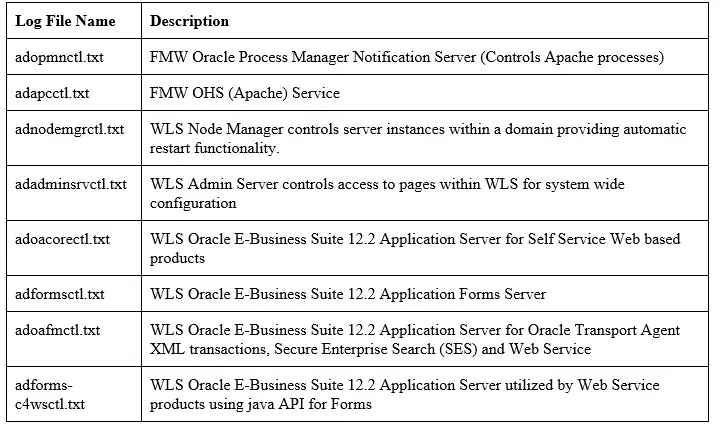
How to stop/start the services in R12.2 on Multiple nodes
Stop
cd $ADMIN_SCRIPTS_HOME ./adstpall.sh -mode=allnodes
Start
cd $ADMIN_SCRIPTS_HOME ./adstrtal.sh -mode=allnodes
How to start the services in Managed Services Independence Mode
You can also start managed servers in Managed Server Independence mode, where a managed server retrieves its configuration at startup by reading its configuration and security files directly, instead of contacting the Admin Server.
This is done by specifying the -msimode option on the admanagedsrvctl.sh command line used to start a specific Managed Server. For example:
$ admanagedsrvctl.sh start oacore_server1 -msimode
How to schedule to start/stop of All the services through crontab
It is often required to bounce the entire EBS system during off-hours or on weekends automatically without any manual intervention. We should be able to execute this using the cron utility on the Unix system. Cron is a Unix scheduler for executing the scripts at specified times. We can create the below scripts for bouncing the APPS tier on R12.2 and schedule it through cron
Here are the steps
(1) create a file apps_user like
cat apps_user APPS_USER=APPS APPS_PWD=<apps pass> WLADMIN_PWD=<WL pass> chmod 700 apps_user This will ensure only the user running the services can read this
(2) Create the scripts for start and stop like this
apps-start.sh
. apps_user
echo " Starting the services"
{ echo $APPS_USER; echo $APPS_PWD; echo $WLADMIN_PWD; } | $INST_TOP/admin/scripts/adstrtal.sh -nopromptmsg
echo "Services started"
apps-stop.sh
. apps_user
echo " Stopping the services"
{ echo $APPS_USER; echo $APPS_PWD; echo $WLADMIN_PWD; } | $INST_TOP/admin/scripts/adstpall.sh -nopromptmsg
echo "Services stopped"
Now we schedule these scripts through cron in the Linux system to get the work done.
How to stop/start all the managed server on the Node
If you have configured multiple oacore, forms, and oafm on the node, you can stop/start or bounce as per the below command
$admanagedsrvctl.sh stopall oacore Enter Weblogic Admin Password: $admanagedsrvctl.sh stopall oafm Enter Weblogic Admin Password: $admanagedsrvctl.sh stopall forms Enter Weblogic Admin Password: $admanagedsrvctl.sh startall oacore Enter Weblogic Admin Password: $admanagedsrvctl.sh startall oafm Enter Weblogic Admin Password: $admanagedsrvctl.sh startall forms Enter Weblogic Admin Password:
How to bounce Apache and oacore in r12.2
Do this on all the Nodes
cd $ADMIN_SCRIPTS_HOME
./admanagedsrvctl.sh stopall oacore
./adopmnctl.sh stopall
./adopmnctl.sh startall
./admanagedsrvctl.sh startall oacore
Also Read
Adop online Patching
change apps password in EBS R12.2
How to add manage server in R12.2
Pingback: How to find ad and txk patch level – Techgoeasy – Dinezh.com