How to Prepare for OCI Certification
Who is a cloud architect?
- is responsible to architect cloud solutions
- has a strong understanding of cloud computing concepts
- knows all components of OCI
- builds a highly resilient infrastructure in cloud
- translates on-premises infrastructure to a typical cloud based infrastructure
How to Prepare Step by Step
Here is the recommended learning path for an individual to successfully prepare for the OCI Architect Associate certification:
1. Take OCI fundamentals training (1-day virtual instructor led or recorded videos on YouTube below) or equivalent hands on knowledge/ industry experience.
- OCI Level 100 – Getting Started
- OCI Level 100 – Identity and Access Management
- OCI Level 100 – Virtual Cloud Network
- OCI Level 100 – Connectivity
- OCI Level 100 – Compute
- OCI Level 100 – Block Volume
- OCI Level 100 – File Storage
- OCI Level 100 – Object Storage
- OCI Level 100 – Load Balancer
- OCI Level 100 – Database
- OCI Level 100 – Autonomous Database
- OCI Level 100 – DNS
Currently, the following is not evaluated on the OCI Architect Associate exam:
Services: Container Engine, Registry, Key Management, Data Transfer, Storage Gateway and Email Delivery
DevOps tools: CHEF, Ansible,Terraform and CLI
2. Advanced Material and Training
Optional – to solidify your OCI knowledge, you can take the OCI advanced training (1-
day virtual instructor led or recorded videos on YouTube below)
- OCI Level 200 – Identity and Access Management
- OCI Level 200 – Virtual Cloud Network
- OCI Level 200 – Connectivity IPsec VPN
- OCI Level 200 – VCN Best Practices
- OCI Level 200 – Connectivity FastConnect part 1
- OCI Level 200 – Connectivity FastConnect part 2
- OCI Level 200 – Compute
- OCI Level 200 – Storage
- OCI Level 200 – Load Balancer
- OCI Level 200 – Database
- Read the Oracle Cloud User guide
- EBS deployment on Oracle Cloud infrastructure
- Best Practice for Deploying HA Architecture on Oracle Cloud infrastructure
- Oracle Cloud infrastructure Study Guide
- OCI User Guide
- OCI Security Guide
- OCI Database FAQ
- OCI Networking FAQ
- How to deploy Custom images in OCI
- Object Storage FAQ
- Block Volume FAQ
- File storage FAQ
- Create a Free Trial Account on Oracle Cloud and Practice the various configuration
- Take Practice Exam from Oracle
(http://oukc.oracle.com/static12/opn/login/?t=checkusercookies|r=-1|c=2164389233)
Take Other Online Test Also
Exam topics and % question asked
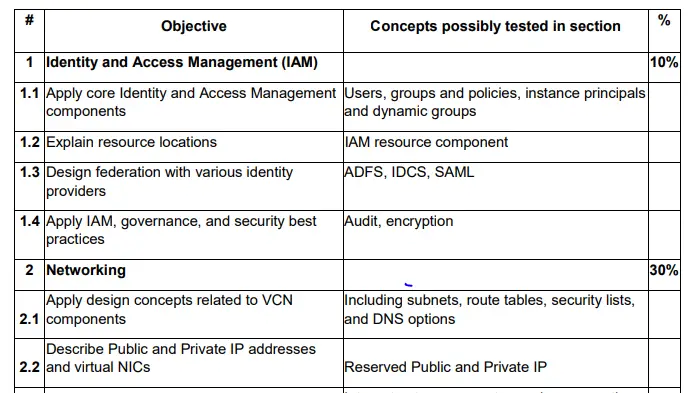
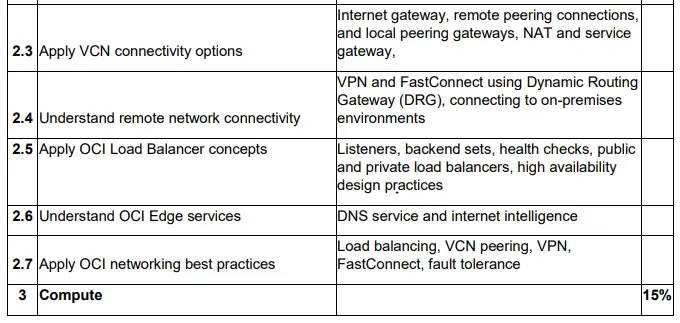
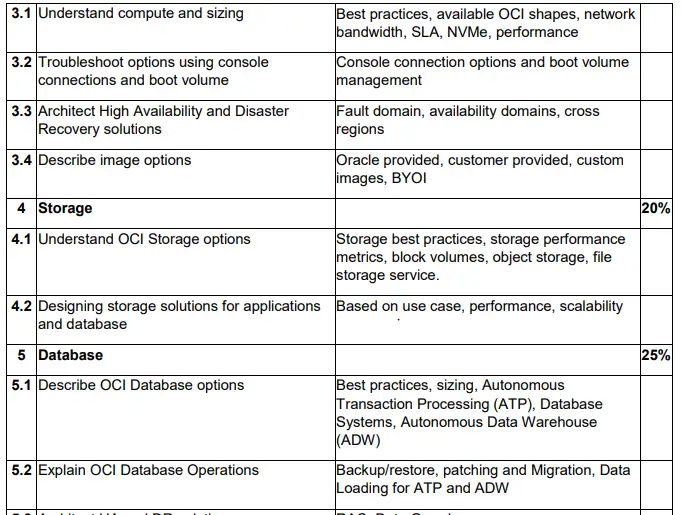
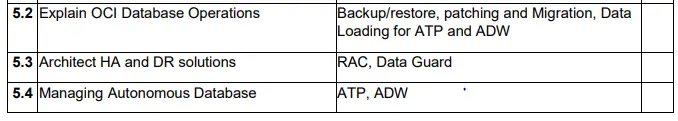
How to register for the Exam
Make certain that you have a login for Oracle exams delivered through Pearson VUE. To create
a login, go to http://www.pearsonvue.com/oracle.
To register for the certification exam:
- Go to http://www.pearsonvue.com/oracle.
- Select Sign In under Oracle on top right.
- Use your Pearson VUE account to log in.
Do not create a new account if you cannot remember your old account information; use the Forgot my username or Forgot my password links to recover your information.
Creating a new account can create logic issues resulting in certification information not being processed correctly.
- Select Proctored Exam.
- Type 1Z0-932: Oracle Cloud Infrastructure 2018 Architect Associate/1Z0-1072: Oracle Cloud Infrastructure 2018 Architect Associate and select Go.
- Select how you want to take the exam and follow the prompts
When you are ready to take your exam, please register with Pearson VUE
(http://www.pearsonvue.com/oracle). Note that it can take multiple weeks to sit for an exam
Exam Score
After you have taken your exam, you can view your results by visiting CertView (https://brmcertview.oracle.com/pls/certview/ocp_interface.ocp_admin_report).
Also Reads
1Z0 932 questions