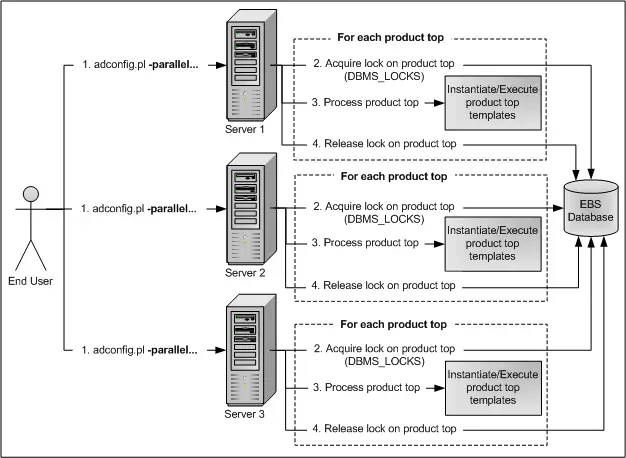So far we have run Autoconfig in series mode when we are having multiple nodes. Sometimes we have a requirement for reducing the downtime for Autoconfig.In that case, we can run Autoconfig in parallel to reduce downtime. Running the autoconfig reduces the overall downtime.
In this article, we are presenting How to run Autoconfig in parallel
This feature was introduced in TXK 12.0.4 Consolidated Patch. It enables AutoConfig to be executed simultaneously across multiple nodes of an R12 E-Business Suite instance, thus reducing maintenance downtime.
AutoConfig can be run in ‘parallel mode’ by issuing the following command.
•On Applications tier:
perl $AD_TOP/bin/adconfig.pl contextfile=<CONTEXT FILE> [product=<PRODUCT TOP>] –parallel
•On Database tier:
perl $ORACLE_HOME/appsutil/bin/adconfig.pl contextfile=<CONTEXT FILE> –parallel
How Does AutoConfig’s Parallel Mode Work?
Executing AutoConfig in ‘parallel mode’ engages a locking mechanism so that processes running on individual nodes are synchronized. This mechanism prevents any conflicting updates to the database or the file system. The following figure illustrates AutoConfig running in parallel across multiple nodes:
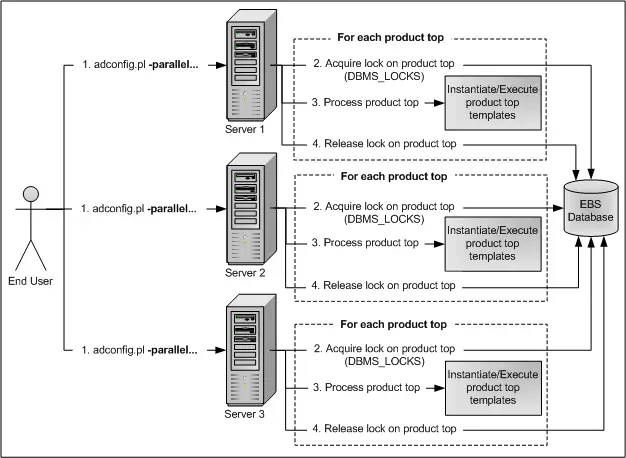
Note that while running AutoConfig simultaneously on multiple nodes, it is very important to ensure that the ‘-parallel’ option is specified while starting AutoConfig on each node to prevent unstable and/or inconsistent filesystem and database states.
Related articles on Autoconfig
Autoconfig in Oracle R12: Check out this post for an in-depth discussion on Autoconfig in oracle apps R12, How autoconfig works in R12, logfile location for autoconfig
Hope you the article. Please do provide the feedback