The error ORA-01427 is raised, when a sub-query returns more than one row to an Equality or in-Equality operator.
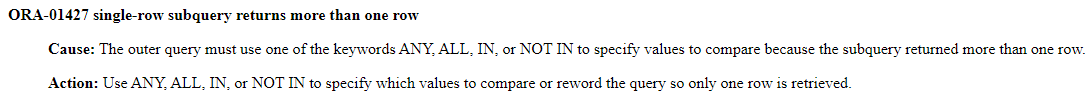
The reason being there are restrictions on the legal comparison operators.The single row subquery operator are
| Symbol | Meaning |
| = | equal |
| > | greater than |
| >= | greater than or equal |
| < | less than |
| <= | less than or equal |
| <> | not equal |
| != | not equal |
So whenever you are using these single row subquery operator, if you return more than one row,it will start throwing the error
How to resolve the error ORA-01427
(1) either we change the query to use Multiple -row Subquery Operators
| Multiple-row Sub-query Operators | |
| Symbol | Meaning |
| IN | equal to any member in a list |
| NOT IN | not equal to any member in a list |
| ANY | returns rows that match any value on a list |
| ALL | returns rows that match all the values in a list |
(2) We look at the query and find out what is happening, why it is returning more rows than expected. Like the way we resolved this error for Concurrent Manager issue. It is generally advisable use the sub-query based on primary key in order to get consistent result,
Few Examples
(1) While starting the concurrent Manager in the EBS environment, we were getting below error
Cause: cleanup_node failed due to ORA-01427: single-row subquery returns more than one row ORA-06512: at "APPS.FND_CP_FNDSM", line 29 ORA-06512: at line 1.
This error happens when we have more than two FNDSM of FNDIM defined for the node.So we selected the node name of all the concurrent Manager in the system
Solution
We can resolve the solution manually through below update
SQL> select CONCURRENT_QUEUE_NAME,NODE_NAME from fnd_concurrent_queues group by CONCURRENT_QUEUE_NAME,NODE_NAME;
| CONCURRENT_QUEUE_NAME | NODE_NAME |
| FNDSCH | SUNTEST |
| PODAMGR | SUNTEST |
| FTE_TXN_MANAGER | SUNTEST |
| FNDSM_20151_SUNTEST | SUNTEST |
| FNDICM | SUNTEST |
| FNDTMTST | SUNTEST |
| STANDARD | SUNTEST |
| FNDIM_SUNTEST | SUNTEST |
| FNDIM_20153_SUNTEST | SUNTEST |
| WFMLRSVC | SUNTEST |
| XDP_Q_FE_READY_SVC | SUNTEST |
| WMSTAMGR | SUNTEST |
| INVMGR | SUNTEST |
| AMSDMIN | SUNTEST |
| FNDSM_SUNTEST | SUNTEST |
We can see there are two FNDSM and FNDIM for the node SUNTEST.
FNDSM_20151_SUNTEST SUNTEST
FNDIM_SUNTEST SUNTEST
FNDIM_20153_SUNTEST SUNTEST
FNDSM_SUNTEST SUNTEST
Lets do the update now
SQL> update fnd_concurrent_queues set NODE_NAME=null where CONCURRENT_QUEUE_NAME='FNDSM_20151_SUNTEST';
1 row updated.
SQL> update fnd_concurrent_queues set NODE_NAME=null where CONCURRENT_QUEUE_NAME='FNDIM_20153_SUNTEST';
1 row updated.
SQL> commit;
Commit complete.
SQL> select CONCURRENT_QUEUE_NAME,NODE_NAME from fnd_concurrent_queues group by CONCURRENT_QUEUE_NAME,NODE_NAME;
| CONCURRENT_QUEUE_NAME | NODE_NAME |
| FNDSCH | SUNTEST |
| PODAMGR | SUNTEST |
| FTE_TXN_MANAGER | SUNTEST |
| FNDSM_20151_SUNTEST | |
| FNDICM | SUNTEST |
| FNDTMTST | SUNTEST |
| STANDARD | SUNTEST |
| FNDIM_SUNTEST | SUNTEST |
| FNDIM_20153_SUNTEST | |
| WFMLRSVC | SUNTEST |
| XDP_Q_FE_READY_SVC | SUNTEST |
| WMSTAMGR | SUNTEST |
| INVMGR | SUNTEST |
| AMSDMIN | SUNTEST |
| FNDSM_SUNTEST | SUNTEST |
Or we can run conc clean and run autoconfig again to resolve the issue
SQL> EXEC FND_CONC_CLONE.SETUP_CLEAN; COMMIT; EXIT;
(2) Another example would be
SELECT * FROM employers WHERE dept_id = (SELECT dept_id FROM dept);
This will fail as we are selecting all dept_id in subquery while expecting one. This will succeed if dept is having one rows only. To resolve we need to add some where clause in subquery so that it returns one value
SELECT * FROM employers WHERE dept_id = (SELECT dept_id FROM dept where location='NEWYORK');
or
We can put in operator in place of equality operator
SELECT * FROM employers WHERE dept_id in (SELECT dept_id FROM dept);
I hope you this content on ORA-01427: single-row subquery returns more than one row. Please do provide feedback
Also Reads
ORA-00900 : Invalid Sql statement : check out this post for the various solutions for ORA-00900 invalid sql statement.Reasons for the error.How to debug and resolve it quickly,
ORA-03113 : Check out method to resolve ORA-03113: end-of-file on communication channel. This error could happen in database startup, running program
ora-29283: invalid file operation : check out this post on how to resolve ORA-29283 : invalid file operation
ORA-29285: file write error : ORA-29285: file write error is the common error while doing file handling operation.Check out this post on various reason and solution on how to solve it
ORA-00054 : ORA-00054: resource busy and acquire with NOWAIT specified with DDL statement,select for update,forms nowait locks,DDL_LOCK_TIMEOUT
this post is an Apps DBA life saver … thank you so much for amazing work.