Oracle E-Business Suite on Oracle Cloud
Oracle E-Business Suite on Oracle Cloud is exactly the same EBS applications that you run on-premises in your data center today—the same applications you may have customized—on . This is the same EBS application that you know for years. The difference is just that this is hosted on a combination of Oracle’s Infrastructure as a Service (IaaS) and Platform as a Service (PaaS).
Following main choices are available for the deployment
1. Infrastructure: As part of IaaS, Oracle Compute Cloud Service provides a highly scalable, competitively priced compute capacity that you can use to host your application tier and your database tier.
(a) Single Node deployment
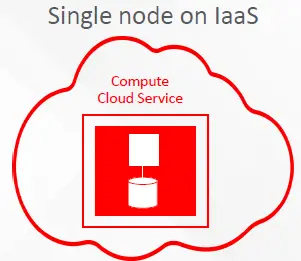
The single node on the IaaS option consists of an all-in-one Oracle E-Business Suite Release 12.2.5 machine image that includes both the application tier and the database tier. This image is available on Oracle Cloud Marketplace and is updated as new features become available, so you can quickly provision the latest image to explore new features. This is quite beneficial in the following cases
i) Use a Vision (demo) installation of Oracle E-Business Suite to evaluate standard functionality, compare it with your own business process flows, and identify any gaps. A Vision installation can also be used as a sandbox environment to try out setups and process flows.
ii)Configure a fresh installation of Oracle E-Business Suite with functional setups that are specific to your business, enabling you to test processes that are tailored to your needs
(b)Multiple Nodes on Oracle Compute Cloud Service (IaaS)
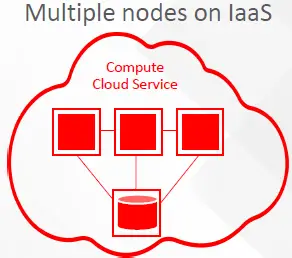
With the multiple nodes on the IaaS option, you can provision one or more application tiers, plus a separate database tier, on the Oracle Compute Cloud Service. You can scale up the application tier as needed, and an automated provisioning tool enables you to create a new installation of Oracle E-Business Suite across Oracle Compute Cloud Service instances.
The flexibility of this option makes it ideal for supporting production workloads, as well as development, testing, and training environments, in all types of Oracle E-Business Suite installations, including:
» Vision (demo) installations of Oracle E-Business Suite 12.2 images from the Oracle Cloud Marketplace
» Fresh installations of Oracle E-Business Suite 12.2 images from the Oracle Cloud Marketplace
» Clones of your Release 12.2 or Release 12.1.3 instances from on-premises to Oracle Compute Cloud Service instances
(2) Infrastructure + Database: It comprises the same components as the IAAS but does not deploy the Oracle Database within a virtual machine on the Oracle Compute Cloud Service. Instead, it uses a subscription to Oracle’s Platform as a Service (PaaS) or Exadata Cloud Service to provide the Oracle EBusiness Suite database.
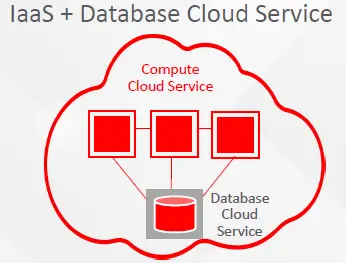
You can choose to provision these multi-tier instances either from the Oracle Cloud Marketplace (for demos and fresh installs) or from on-premises instances (for cloning of existing Release 12.2 or 12.1.3 instances).
(3) Infrastructure + Database + Application Management: You can get assistance with Oracle E-Business Suite applications and database management by deploying managed services on top of the infrastructure and platform services
Oracle Managed Cloud Services (OMCS) manages your Oracle E-Business Suite environment on Oracle Cloud. The complete lifecycle management provided by this service includes patching, cloning, and regular technical and functional updates, along with an industry-leading application availability service level agreement. Alternatively, you can choose a partner to run your applications and perform routine applications DBA tasks, as well as developing and maintaining your customizations and integrations where applicable
Why you should with Oracle E-Business Suite on Oracle Cloud
Cloud deployments of Oracle E-Business Suite provide an array of benefits, both from an IT and a business perspective.
Support Growth
Running Oracle E-Business Suite on Oracle Cloud enables you to subscribe to the surge capacity that you need for new projects without worrying about data center space, capital purchases of new servers and storage, and additional system administration labor. You simply subscribe to the additional capacity you need, when you need to.
Lower Cost of Application Ownership
When you need to deploy new capacity or you have obsolete equipment in your data center, you can subscribe to that capacity out of your operating budget (OPEX) rather than acquiring new servers and storage as a capital expense (CAPEX). Taking advantage of Oracle’s ability to economically scale up capacity costs less than maintaining your own data center and working at the scale of an individual company.
Increase Business Agility
you can stay current with the yearly innovations in the application and more readily uptake new capabilities to support your business, without waiting for
the acquisition of new infrastructure for development and test environments
Optimum Resource utilization
Reduced administration overhead. Several automated Oracle tools on the Cloud help in cutting down IT personnel workload.
Reduced Risk
Enterprise-grade secured global infrastructure to meet industry compliance requirements. Built-in Oracle data center disaster recovery can be leveraged very easily
Strength from Oracle EBS on Oracle cloud
- Support from Single Vendor
- Automated Quick Provisioning of Fresh Images
- Automated Migration of On-prem Environment.
- Fast cloning: Creating and automating Compute snapshots to reduce timing as well as the complexity of the EBS cloning process.
- Hybrid Cloud App Management & Monitoring
- Customization & Extension Tools
- Automated Scaling: For the addition/removal of Nodes/CPU/Memory
- Automated Load BalancingHigh Availability with RAC
- Upgrade & Patching Automation
- Database Cloud Service (DBCS) Integration
- High-Performance Database Tier
- Upgrade & Patching Automation (planned)
- Automated Backup & Recovery (planned): Efficient EBS and database backup/restore with minimal human effort.
- Automated Disaster Recovery (planned) : On-Premise to cloud, Cloud to Cloud, Automated failover
Features for Oracle E-Business Suite on Oracle Cloud
(1) Quick Provisioning: Compute nodes can be provisioned quickly and you can deploy the Ebs environment using the images present in the Oracle marketplace.
(2) Lift and Shift
it means to copy (or clone) an on-premises environment to Oracle Cloud. The cloud copy can be used for testing or development, and—when you are ready—as part of a permanent migration of your production environment to the cloud.
The Lift and Shift process is supported for:
» Oracle E-Business Suite Release 12.2.3 and higher
» Oracle E-Business Suite Release 12.1.3
Basically, it first takes the backup of the on-premise environment to Oracle cloud storage service and then creates the environment in the cloud with the help of that backup
(3) Development Tools
(4) Hybrid Environment Management

It to the process of managing all your cloud and on-premises environments from a central location. Application Management Suite for Oracle E-Business Suite (AMS) leverages Enterprise Manager to provide a central console (a “single pane of glass”) that you can use to manage and monitor your Oracle E-Business Suite environments. AMS includes tools to discover, manage, and monitor your Oracle Cloud and on-premises Oracle E-Business Suite environments. You can also apply patches and deploy customizations, and subsequently promote patches and customizations across any combination of Oracle Cloud and on-premises instances. In addition, you can use AMS to compare Oracle Cloud and on-premises Oracle E-Business Suite configurations, and then (if desired) implement standardizations and enforce compliance.
Reference and Related Articles
Getting Started with Oracle E-Business Suite on Oracle Cloud (Doc ID 2066260.1)
Oracle EBS and Oracle Cloud Blog: https://blogs.oracle.com/EBSandOracleCloud/Oracle white paper: http://www.oracle.com/us/products/applications/ebs-on-oracle-cloud-3220296.pdf
Oracle EBS on Oracle Cloud FAQ: http://docs.oracle.com/cd/E72030_01/infoportal/ebscfaq.html
What is Cloud Computing
Oracle Cloud :Infrastructure-as-a-Service Concepts
Oracle Platform-as-a-Service Overview