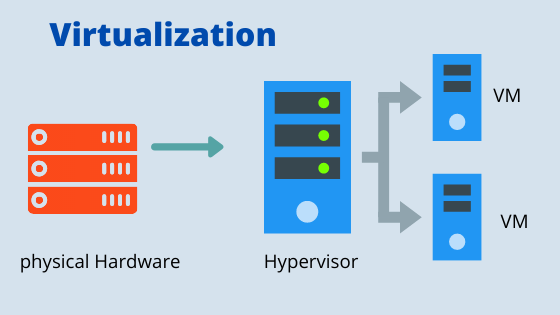
What is virtualization
- Virtualization is the process of creating multiple virtual machines /operating system from one physical hardware box
- Each machine works independently from each other and have their own Operating system
- Each Virtual machine has the Virtual hardware
- Virtual CPU – it is the physical CPU which is allocated to virtual machine
- Virtual storage : it is the pooling of multiple physical storage into a single storage source
- Virtual network: There are two virtual network
- One connect the virtual machine inside the supervisor
- protocol base virtual network like VLAN
How virtualization works
- A software component hypervisor is installed on the physical machine
- Now the hypervisor creates virtual platforms on the physical machine on top of which multiple Operating system are installed and monitored
- These virtual platforms are called virtual machine or virtual hardware
- Hypervisor is also called Virtual machine monitor.
- Guest operating system are then installed on this virtual hardware and the guest OS sees the virtual hardware as if they are its native, actual hardware components
- Now your apps run on these Guest operating system
Types of Hypervisor
There are two ways in hypervisor can be installed
a. Bare metal or Native: In this case, the hypervisor runs directly on the physical machine and creates and monitors the guest operating system. Guest operating runs on the separate layer above the hypervisor.
This is called type-1 Hypervisor
Example
1. VMware ESX and ESXi
2. Oracle VM: This is based on Open Xen Hypervisor. The virtual machine almost has native performance
b. Hosted hypervisor: In this case, the hypervisor is installed on the host operating system
This is called type -2 hypervisor
a. VMware Workstation/Fusion/Player
b. Oracle VM VirtualBox
Virtual Box hypervisor technology provides reasonable performance and features if you want to virtualize on a budget. Despite being a free, hosted product with a very small footprint, Virtual Box shares many features with VMware vSphere and Microsoft Hyper-V.
Benefits of Virtualization
1. Resource Optimization
- You can create multiple virtual on the unused and utilized hardware with out need to buy new hardware
- It helps in software development as it offers isolated and independent test env to run there testing. Each Virtual machine is independent and can be isolated from others
2. Consolidation
If an organization have multiple application running on multiple hardware, we can consolidate into one single machine and creating multiple virtual machines to host that application. This results in less physical space, A/C resources, and other data center resources.
3. Maximize Uptime
- With virtualization, we can spin off virtual machine easily.
- Reconfiguration of computer resources without impacting users.
- Guaranteed uptime of server and applications
- Elasticity: we can bring up resource as and when required.
- Speedy disaster recovery
4. Easily Migrate workload
- We can move virtual machine from one physical box to another box regardless of the their of difference in hardware configuration.
- So it increase reliability and availability
5. Virtualization protects the investment in the Legacy environment
- We can run the old software on the new hardware . We can create similar type of virtual machine compare to old hardware on the new hardware and run the application from it.
- It help alleviate the hardware issue
Also Reads
Linux Operating System and Distribution : Article about Linux Operation system, Kernel, Various distribution available in Market. Learn about Oracle Enterprise Linux
oracle cloud infrastructure : Oracle Infrastructure as a Service is called Oracle Cloud Infrastructure (OCI).It offers storage,compute ,database, networking, edge services
OCI block storage : OCI Block storage is the NVMe SSD based storage that you can attach to any compute instance that was launched. Check out about backup, cloning
Local NVMe storage in OCI :Local NVMe storage is a SSD based temporary storage. Check out details about Local NVMe storage in OCI and how to use it in Oracle cloud
what is cloud computing : Learn about what is cloud computing and how it can benefit organizations. Various cloud model , cloud vendors , cloud examples
iaas paas saas : Learn about Cloud Computing Basics: iaas paas saas with offerings
https://en.wikipedia.org/wiki/Virtualization
Recommended Courses
Cloud Computing Concepts : it Covers Fundamentals of Cloud Computing and types of cloud-like private, public, hybrid, IAAS, SAAS, PAAS, and cloud platforms like AWS, Azure, and Google Cloud. One of must-have course for anybody starting with Cloud
Introduction to Cloud Computing on Amazon AWS for Beginners : Learn about Amazon Web services.Various offerings are available with it like EC2, EBS ,S3. A good course for anybody starting with AWS
Google Cloud Platform (GCP) Fundamentals for Beginners : Learn how to use GCP compute, storage, and networking services, Key services of Google Cloud Platform.A good course for anybody starting with GCP
Introduction to Cloud Security with Microsoft Azure : It covers Azure services, Azure PowerShell. A good course for anybody starting with Microsoft Azure