The whole process consists of two parts
Filesystem
EBS 12.2 is installed with 3 file systems
• FS-1 (Production file system) – Used by the current users of the system
• FS-2 (Copy of Production file system) – Used by the patching tools
• FS-NE (Non Editioned file system) – Stores data that is stored on the file system (Data import and export files,Report output,Log files)
All three file systems serve a single database
• The file system in use by the running application is never patched
• All patches are applied to secondary file system
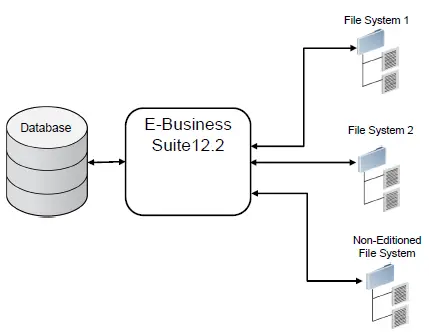
Database
The database online patching is handled through 11gR2 Edition based Redifination (EBR) feature
Run Edition
– The edition currently in use by the running application
– This is always the default database edition
Patch Edition
– The edition currently in use by the patching tools
– This edition is only present when patching is in progress
– Always the direct child of the Run Edition.
Old Edition(s)
– There maybe zero or more Old Editions
– When the Patch Edition is promoted to production the previous Run Edition is now regarded as an Old Edition
– Only retained until a full cleanup operation is run

New Tools for Managing Online Patching cycle in R12.2
ADOP replaces ADPATCH as the 12.2 patching tool
– ADOP ( AD Online Patching )
• ADOP orchestrates the patching cycle, steps the user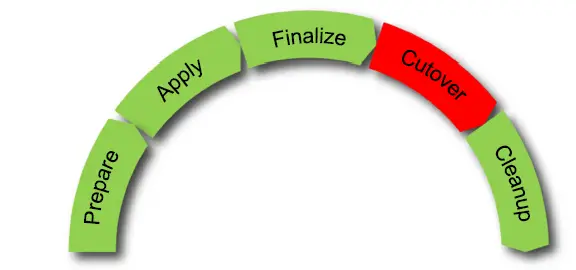
through each of the patching phases
– Prepare
– Apply
– Finalize
– Cutover
– Cleanup
Cutover
All the patching is done in online way. We just need to small downtime which is called cutover to complete the whole patching
During cutover ,these things happens
– Users are logged off the system
– The Patch file system is promoted to be the Run file system
– The Patch database edition is promoted to be the Run database edition
– Perform final maintenance operations
– Users are brought back online on the patched system
Online patching related articles
Adop(Ad online patching utility) explained R12.2
Downtime and Hotpatch apply mode in adop R12.2
How to rollback the patch after failed cutover phase in R12.2
Awesome Information on HOTPATCH mode in adop
what happens in cutover phase of adop in R12.2
what happens in the adop phase prepare
Benefits of Online Patching
- Removes barriers to uptake
- Much easier to negotiate downtime with lines of business
- Much easier to identify downtime windows as they are so brief
- Applications stays online during patch application
We are noticing when we make a DDL change to the run time edition (say add a field to a table), that the next cutover we are losing that field. What is the correct fix so that those changes are migrated to not only the Run edition but the patch also.
hi
Please make the changes in run filesystem when patch edition is not active. then when you start the prepare cycle ,it will propagate to patch edition
thx