We use grep command to search for strings in the Unix Operation system. Now when we work on Windows, we don’t have grep command in Windows, So We often look for grep equivalent in windows. This problem can be solved on Windows using these three free tools. These tools can do many works same as Grep command. These are a powerful tool and every body working on windows should be familiar with them.Let’s do deep dive into these
Find command
Find command is great tool in window and we can do many things with it. We look for option available with Find command using help find
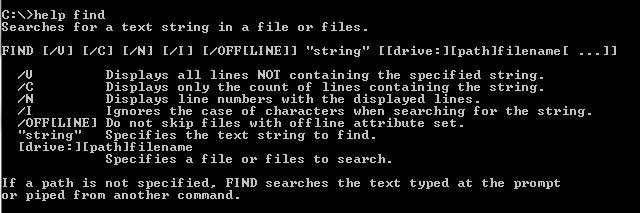
Lets check out some command
The below command grep for notepad in the tasklist(Process running on the system) of the window system
tasklist|find "notepad"
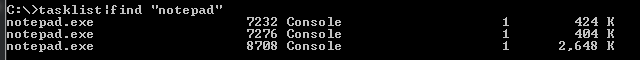
The below command searches for string in all the files ending .txt
find "string name" *.txt
findstr command
Another tool which is grep equivalent in windows is the findstr command.We look for option available with findstr command using help findstr
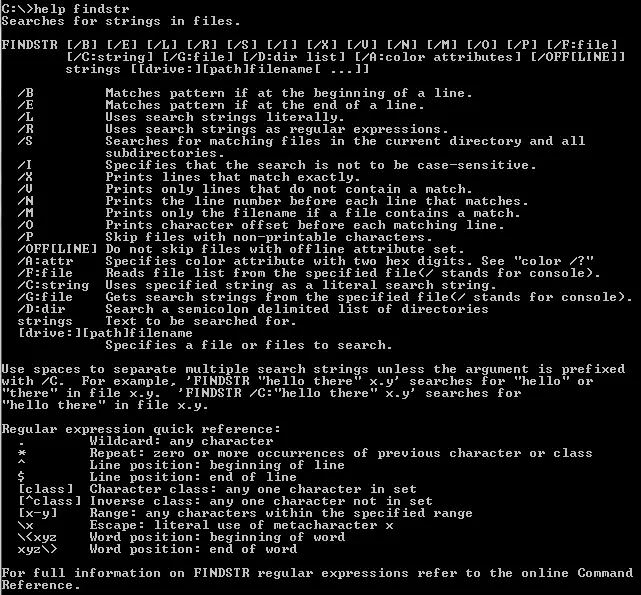
It is quite a powerful search command like grep and we can use regular expression with it
We have a text file, which we will use in our examples
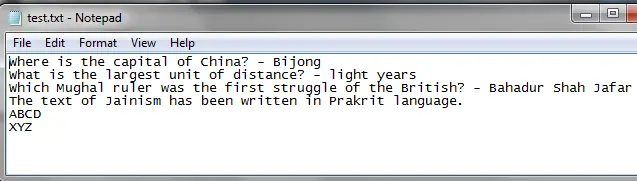
/M : Print only those lines which does not match the string
findstr /M "^W" test.txt

/I : Searches are case insensitive
findstr /I "abcd" test.txt

/V : Print the file if it does not have that string
findstr /V "ABCD" test.txt
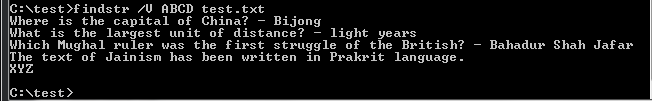
/N : Print the line number also
findstr /N "ABCD" test.txt

Powershell select-string command
This is another grep equivalent in windows .
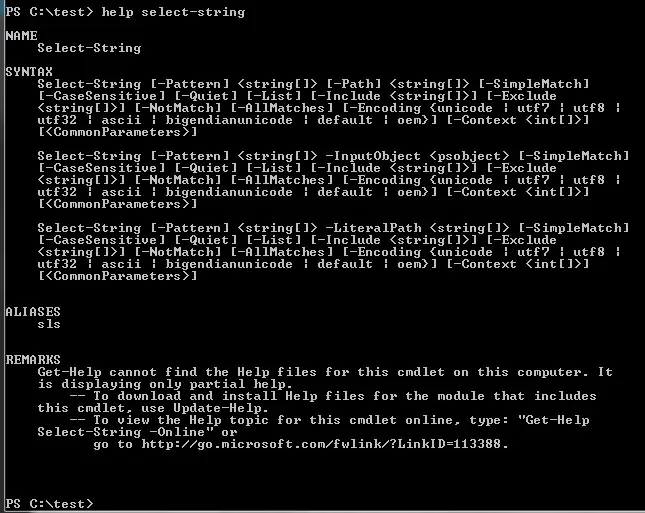
Some examples
(1)The below command prints all the lines except the line which contain the pattern
PS C:\test\> Select-String -Path "test.txt" -Pattern "abcd" -NotMatch
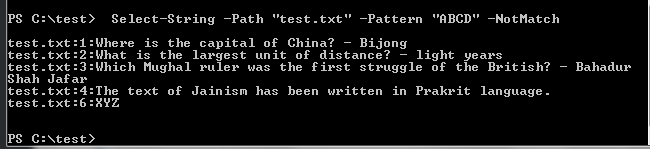
(2)The below command prints all the lines which exactly matches with pattern(Case sensitive)
PS C:\test\> Select-String -Path "test.txt" -Pattern "abcd" -CaseSensitive
(3) If you don’t want to print the filename as search pattern in one file, then we can use Get-content
PS C:\test\> Get-content test.txt|Select-String -Pattern "abcd"
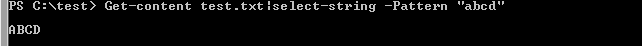
Others tool for grep like search on windows
These are packages which can be installed on windows
- Window Grep (Paid)
- PowerGrep (Paid)
- Gnu Grep( Free)
- AstaGrep(Paid)
I hope you like this post on windows grep equivalent and this will help in search text in windows in batch files
Also Reads
grep command in Unix : Grep command Means – globally search regular expression.grep command in unix is used for searching text,regular expression across multiple files
CPU vs Core Vs Socket : Find out what is CPU vs Core Vs Socket, difference and how to find them in windows using different command in easy manner
change password on Remote desktop : Find out how to change change password on Remote desktop in a easy manner,how to open remote desktop connection and shortcuts also
Free Remote Desktop Manager : List of free remote desktop manager for easy working with multiple server to RDP
https://en.wikipedia.org/wiki/Grep