In this post, we will discuss Oracle Enterprise Manager
What is Oracle Enterprise Manager Grid Control or Cloud Control
- Oracle Enterprise Manager Grid Control can be used to manage various Oracle deployments.
- It can manage multiple instances of Oracle deployment platforms; the most recent edition also allows for the management and monitoring of other platforms such as Microsoft .NET, Microsoft SQL Server, NetApp Filers, BEA weblogic and others.
- It also provides Monitoring. System monitoring features include monitoring functionality that supports the detection and notification of impending IT problems.
- It monitors Oracle Database instances, Oracle Real Application Clusters, and Oracle Application Server Farms and Clusters.
- OEM Grid Control comes with a set of performance and health metrics that allow monitoring of technology components such as applications, application servers, and databases, as well as the back-end components on which they rely, such as hosts, operating systems and storage.
The architecture of Enterprise Manager
The architecture of the OEM for Grid Control has three distinct components:
1)the collection agent (Oracle Management Agent or OMA)
2) the aggregation agent (Oracle Management Server or OMS)
3) the repository agent (Oracle Management Repository or OMR)
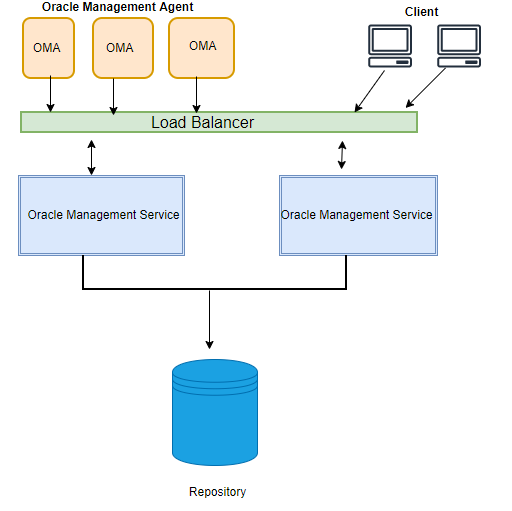
How it works
- The OMA(Oracle Management Agent) runs on the target host and collects information on the hardware, operating system, and applications that run on the target.
- The OMS(Oracle Management service) runs on one or two servers and collects the data generated by the OMAs. The OMS pulls the information from the OMAs and aggregates the collections into the repository.
- The OMS also acts as the user-interface — by generating web pages for database administrators to view the status of systems and services.
- The OMR(Oracle Management Repository) comprises an instance of the Oracle database that stores the data collected by the OMS. Installers can make the OMR highly available or fault-tolerant by running it on an Oracle RAC instance across multiple nodes.
How to customize it
- Plug-ins on each of the OMAs can customise or manipulate the data presented by the OEM by extending the data that the OMAs collect.
- Administrators can customize the analysis of the data with “management packs” to look at specific collections of data to display a system’s performance.
- The current release of OEM allows for the design and configuration of custom Plug-ins to monitor any application desired. OMAs collect the data using the custom-built plug-in and transmit the results in XML format back to the OMS, which then stores and analyzes the data as desired.
- Oracle Enterprise Manager continues to expand its monitoring scope by offering management plug-ins for non-Oracle components, that are both Oracle-developed and developed in partnership with third-party vendors. For example, Plug-ins for Veritas Storage Foundation, VMWare vSphere, and EMC Clariion are available.
Oracle Enterprise Manager Product Family
OEM Product Family includes the following components
- Oracle Enterprise Manager
- Oracle Management Packs
- Diagnostics Pack
- Tuning Pack
- Change Management Pack
- Standard Management Pack
- Management Pack for Oracle Applications(AMP)
- Management Pack for SAP R/3
Where we can download Oracle Enterprise Manager
You can easily download Oracle Enterprise Manager Latest and old version from the below-mentioned URL.
http://www.oracle.com/technetwork/oem/enterprise-manager/downloads/index.html
OEM13cR1 is available for the following platforms:
•for Linux x86-64 (64-bit)
•for Windows x86-64 (64-bit)
• for Solaris Operating System (SPARC)
•for Solaris Operating System (x86-64)
•for IBM AIX on POWER Systems (64-bit)
•for HP-UX Itanium (64-bit)
Hope you like this content on Oracle enterprise Manager Cloud Control or Grid Control
Oracle Enterprise Manager Blog
Oracle Enterprise Manager 13c