Oracle EBS also called as Oracle application is a suite of business applications made up of a large number of distinct software modules.Examples are Oracle Supply chain, Oracle financials etc
What is an Oracle Apps DBA or Oracle EBS DBA
An Oracle Apps DBA (Database Administrator) is responsible for managing and maintaining the Oracle E-Business Suite (EBS) environment. The role demands a combination of database administration and application management skills.
Primary roles and responsibilities:
Installation and Configuration
Oracle E-Business Suite Installation: Install and configure Oracle EBS, including the database tier and application tier.
Patching: Apply patches to the Oracle Applications and databases to fix bugs or introduce new features.
Cloning: Clone Oracle EBS environments for development, testing, or training purposes.
Database Management
Database Administration: Manage Oracle databases (including tablespaces, datafiles, indexes, and partitions).
Backup and Recovery: Implement backup and recovery strategies using RMAN or other Oracle tools.
Performance Tuning: Monitor and tune database and application performance, including SQL tuning and optimizing memory usage.
Monitoring and Maintenance
System Monitoring: Regular monitoring of Oracle EBS applications and databases for performance, availability, and integrity.
Troubleshooting: Identify and resolve application and database issues, including performance bottlenecks, log errors, and service downtimes.
Capacity Planning: Analyze and forecast system growth to plan for future capacity requirements (storage, CPU, memory).
Application Maintenance
Concurrent Managers Management: Configure and manage Concurrent Managers, monitor job queues and troubleshoot issues related to jobs.
Workflow Management: Configure and manage workflows in Oracle EBS, ensuring proper execution of business processes.
Forms and Reports Management: Oversee Oracle Forms and Reports, ensuring availability and proper functioning.
Upgrades and Migration
Upgrades: Plan and execute Oracle EBS upgrades, ensuring minimal downtime and data integrity during the process.
Migrations: Perform migrations to new hardware, operating systems, or versions of Oracle EBS and Oracle Database.
High Availability & Disaster Recovery
Data Guard and RAC: Implement and manage Oracle Data Guard and Real Application Clusters (RAC) for high availability and disaster recovery.
Failover Procedures: Implement and test failover procedures and disaster recovery plans.
Security Management
User Management: Manage users and roles within Oracle EBS, ensuring appropriate access control policies.
Security Patching: Apply security patches and ensure compliance with security standards.
Encryption & Auditing: Manage database and application encryption and auditing to meet compliance requirements.
These responsibilities ensure the smooth functioning of the Oracle E-Business Suite, maintaining the system’s reliability, performance, and security.
This page contains all the administration posts for all the oracle ebs version 11i/R12/R12.1/R12.2

Architecture
- Introduction to R12
- How to find the version in R12
- INST_TOP decoded
- Forms in R12
- OC4J in R12
- Oracle E-Business Suite Architecture in 12.2
- key Technology changes in R12.2
- Logical view of the data model in R12.2
- R12.2 Edition determination and setup
- R12.2 Online Patching Readiness Report
- Handling of seed data in R12.2 online patching
- 40 Questions you must know about R12.2
- R12/11i Product top decoded
Autopatch and Ad Utilites
- Adpatch
- Troubleshooting Adpatch failed job
- FND_INSTALL_PROCESSES
- 40 Adpatch question every DBA should know
- AD Utilities(adadmin, adrelink , adident, ADMRGPCH)
- ADCTRL
- How to restore any Apps executable ( FNDLIBR/ADADMIN/ADCTRL/ADPATCH)
Adop Patching
- R12.2 Online patching cycle summary
- ADOP explained
- Downtime and Hotpatch apply mode in adop R12.2
- How to rollback the patch after failed cutover phase in R12.2
- what happens in cutover phase of adop in R12.2
- what happens in the adop phase prepare
More On Patching
- Staged APPL_TOP in R12
- Distributed AD
- Improving and Reducing Patch application timing
- Patch Wizard
- Patch history tables in Oracle Apps
R11i Related
Concurrent Manager
- Oracle concurrent manager
- Core files in Oracle concurrent manager
- How to change the priority for Concurrent Programs
- Concurrent Processing – CP Analyzer for E-Business Suite
- Concurrent Manager Queries
- Concurrent Manager Interview Questions
- Delivery Option while Submitting Concurrent Request In R12.1.3
- Request set in Concurrent Manager
- Parallel Concurrent Processing
Autoconfig in oracle ebs
- Autoconfig
- How to customize the template for Autoconfig
- What is FND_OAM_CONTEXT_FILES used for? All about it
- How to run Autoconfig in parallel
- Steps to run Autoconfig in R12
Setup Like TLS, forms, MWA
- Oracle Apps R12 Stop and starts scripts
- How to enable Forms socket mode in R12
- How to create DMZ for EBS R12
- Enabling SSL or TLS in Oracle Apps R12
- Enabling TLS in R12.1
- Enabling TLS in Oracle Apps R12.2
- How to change the Web Port in EBS 12.2
- Oracle MWA/MSCA Services
- Steps to change Admin Password which is lost of an EBS WebLogic Domain R12.2
Cloning & Installation
- How to delete the manage server in R12.2
- How to add the manage server in R12.2
- How to clone R12.2 environment
- How to perform Installation of an EBS 12.2 Vision Instance
- How to change the Web Port in EBS 12.2
- Service Group changes in R12.2
- Step by Step R12.2.6 EBS installation on Virtual Box
- Step by Step R12.2.6 EBS installation on Virtual Box Part -2
- EBS 12.2.5 and Higher: Login Page Button Misalignment
- Enterprise Manager 11g FMW Control in R12.2
Oracle application tablespace Model
Workflow Mailer
- Java Workflow Mailer
- Troubleshooting Workflow Notification Mailer issues
- How to check/change Workflow Notification mailer configuration from backend
- Workflow Notification Mailer Configuration in Oracle Apps R12
- Output post Processor(OPP)
Upgrade
- Step by step upgrade process for R12.2 Upgrade Part -1
- Step by step upgrade process to R12.2 Upgrade part -2(Main Upgrade Driver for R12.2.0)
- Step by step upgrade process to R12.2 Upgrade part -3
- Step by step upgrade process for R12.2 Upgrade Part -4(Applying 12.2.6 Release Update Pack)
- Top AWR useful queries for R12.2/R12.1 Upgrade
General Troubleshooting and related items for Oracle EBS
- FNDCPASS and AFPASSWD
- APPLSYSPUB schema
- portpool
- ADOFDCMP
- How to rebuild WF_JAVA_DEFFERED queue
- xmlimporter and fndxdfcmp
- Attachments
- Gathering statistics in 11i/R12
- AOLJ setup test for 11i/R12
- Audit trail
- R12/11i/R12.2 common log files
- FND_LOBS
- Oracle Apps Printer Queries
- How to Stop the Force Password Reset on Creation of User Account
- General questions for JAVA/JRE
- What is current view appltop snapshots
- OTA explained
- How to find unsuccessful logins in application in last week
- How to get trace for an issue in Oracle application
- How to generate FRD trace
- FNDLOAD
- WFLOAD
- Multi language installation in 11i
- oracle edition based redefinition for table data in R12.2 online patching
- Admin scripts in R12.2 Ebuisness Suite
- Find Weblogic Server Version/Patches in EBS R12.2/ Standalone Weblogic
- Login flow in R12.2 and basic troubleshooting
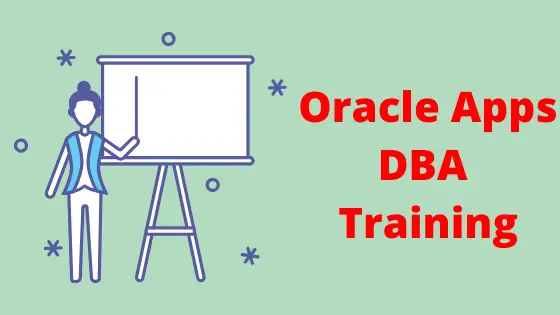
Oracle Apps DBA training
- Online Oracle Apps DBA Training Course
- oracle apps dba interview questions
- Oracle apps interview questions and answer